Vocopro DTX-9900K handleiding
Handleiding
Je bekijkt pagina 14 van 31
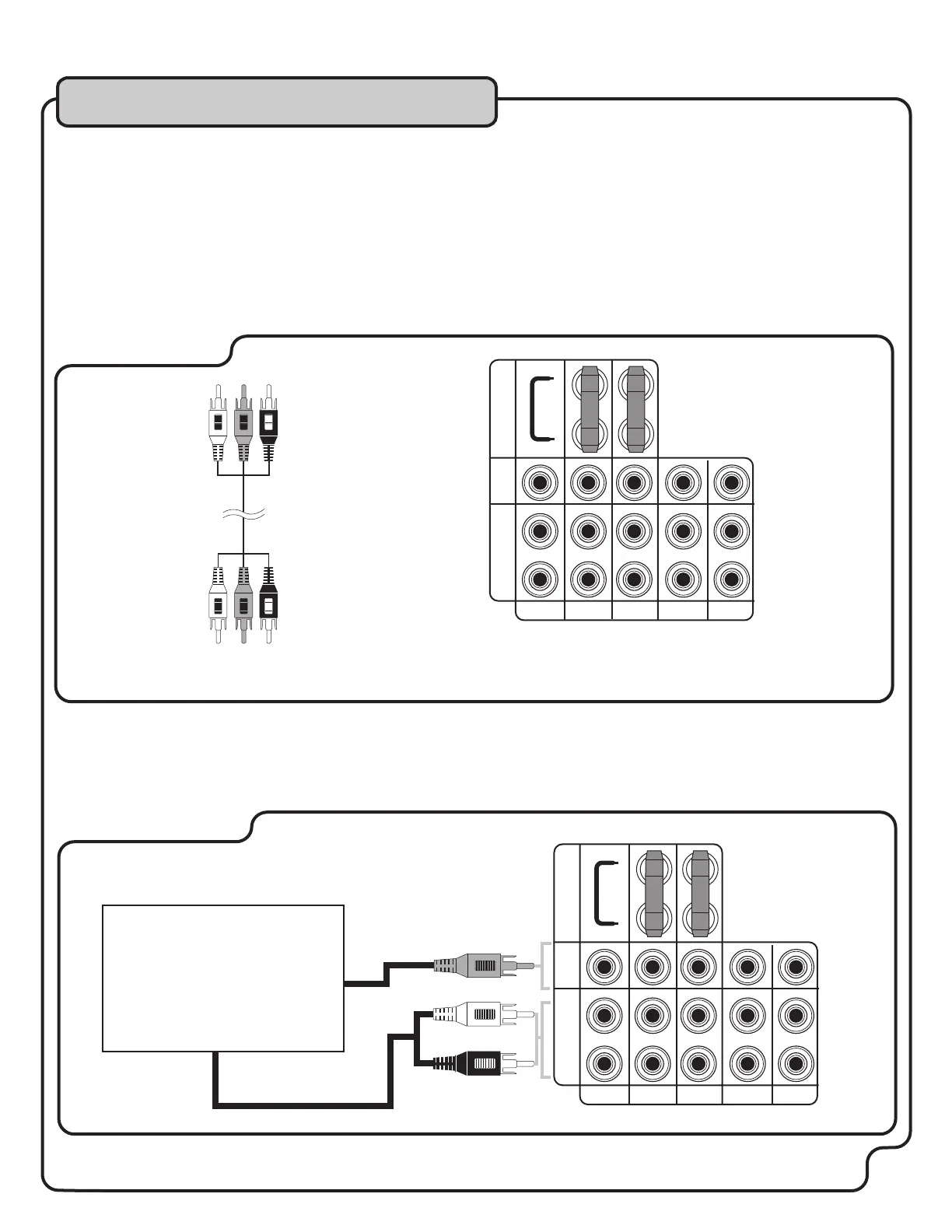
Audio Connections
Installation
13
Now that your speakers are connected, it is time to connect your audio input devices. Looking at the rear panel
of the DTX-9900K you will notice several jack groupings. Below we will cover which devices are suited for
connection, and how the connections are made.
Analog Source Connections
The analog input channels are located between the digital channels and the speaker outputs. Each analog input
channel has a L/R audio and a corresponding video jack. There are four analog input channels, one analog
output channel and one loop channel (no video) available for connection. Connections are to be made via RCA-type
patch cables, preferably shielded to minimize the possibility of cable noise.
Input Connections
To make an analog connection, connect the left and right AUDIO OUTPUT jacks of the external device, such as a
CD+G or VCD player, to the left and right AUDIO INPUT jacks of the receiving channel on the DTX-9900K. If
connecting video, connect the VIDEO OUTPUT jack of the external device to the yellow VIDEO INPUT jack on the
same channel you connected the audio to.
Analog Source
VCD DVD
AUX
CD OUT
AUDIO
R
AUDIO
L
VIDEO
Analog Input ChannelsRCA Connectors
Input Connections
VCD DVD
AUX
CD OUT
AUDIO
R
AUDIO
L
VIDEO
INPUT
OUTPUT
External Device
(DVD Player for example)
Audio Out
Video Out
LOOP
INPUT
OUTPUT
LOOP
Bekijk gratis de handleiding van Vocopro DTX-9900K, stel vragen en lees de antwoorden op veelvoorkomende problemen, of gebruik onze assistent om sneller informatie in de handleiding te vinden of uitleg te krijgen over specifieke functies.
Productinformatie
| Merk | Vocopro |
| Model | DTX-9900K |
| Categorie | Niet gecategoriseerd |
| Taal | Nederlands |
| Grootte | 2806 MB |







