Vocopro DTX-5000G handleiding
Handleiding
Je bekijkt pagina 17 van 24
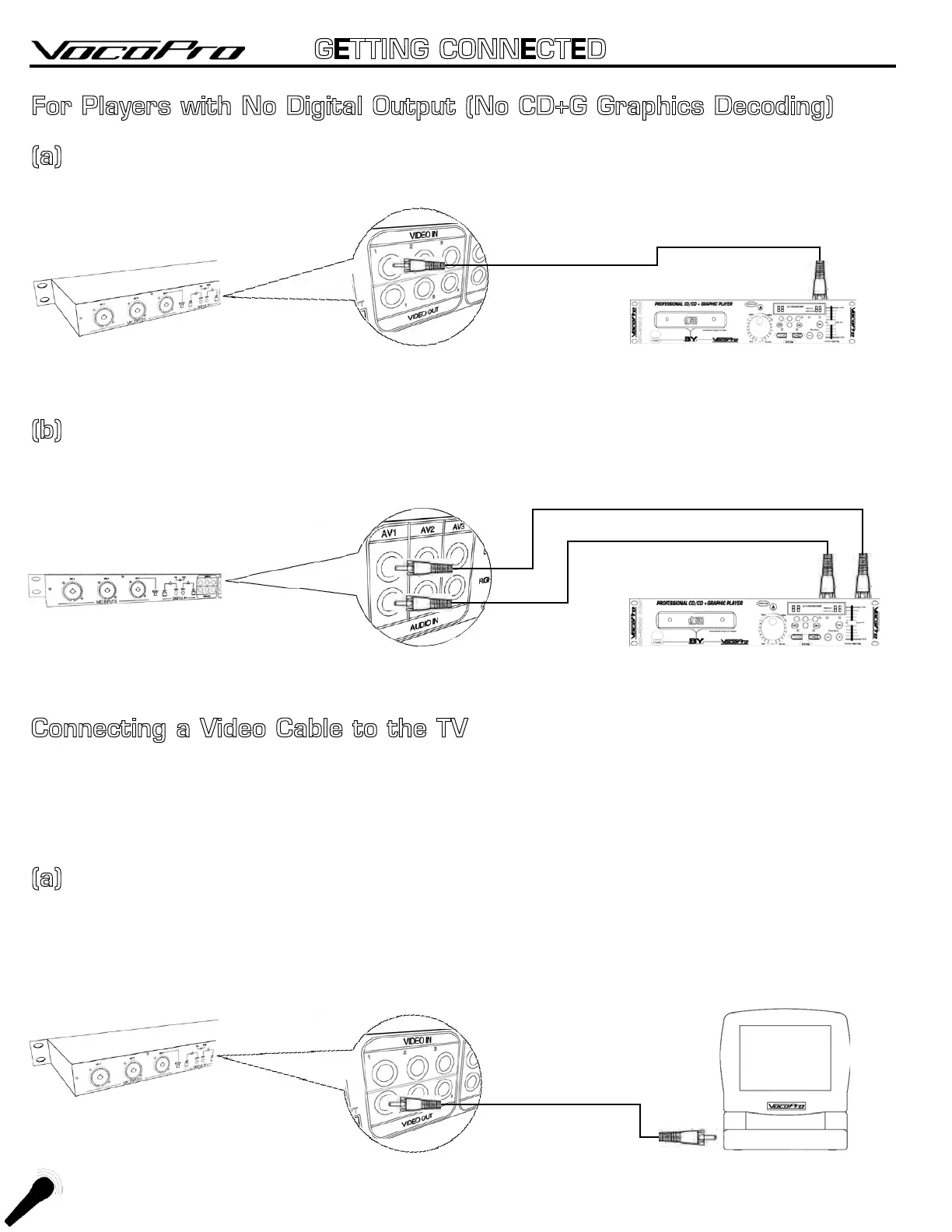
For Players with No Digital Output (No CD+G Graphics Decoding)
(a)
Connect an RCA cable from the VIDEO OUTPUT from your player to any VIDEO INPUT of the DTX-5000G.
(
b)
Connect the AUDIO OUTPUT jacks of the player (red and white) to any pair of AUDIO INPUT jacks
(red and white) on the DTX-5000G using the supplied dual RCA cable.
C
onnecting a Video Cable to the TV
The DTX-5000G has three VIDEO OUTPUT jacks, all of which output decoded CD+G graphics. The on-screen
functions display, however, is not available at the VIDEO 1 output in order to prevent the singer from being
distracted.
(a)
Connect an RCA video cable from the desired VIDEO OUTPUT jack on the DTX-5000G to the VIDEO
INPUT jack on the TV. Some TV’s will require that you manually switch the TV to the VIDEO INPUT mode.
Other TV’s will automatically switch to the video mode when they detect a video signal at the Video input
jack. On most TV’s the jack is labeled AUX or VIDEO.
GETTING CONNECTED
12
Video In
Video Out
Red RCA
White RCA
Audio In
Audio Out
Video In
Video Out
Bekijk gratis de handleiding van Vocopro DTX-5000G, stel vragen en lees de antwoorden op veelvoorkomende problemen, of gebruik onze assistent om sneller informatie in de handleiding te vinden of uitleg te krijgen over specifieke functies.
Productinformatie
| Merk | Vocopro |
| Model | DTX-5000G |
| Categorie | Niet gecategoriseerd |
| Taal | Nederlands |
| Grootte | 2940 MB |







