Vocopro Digital-Conference-24 handleiding
Handleiding
Je bekijkt pagina 11 van 16
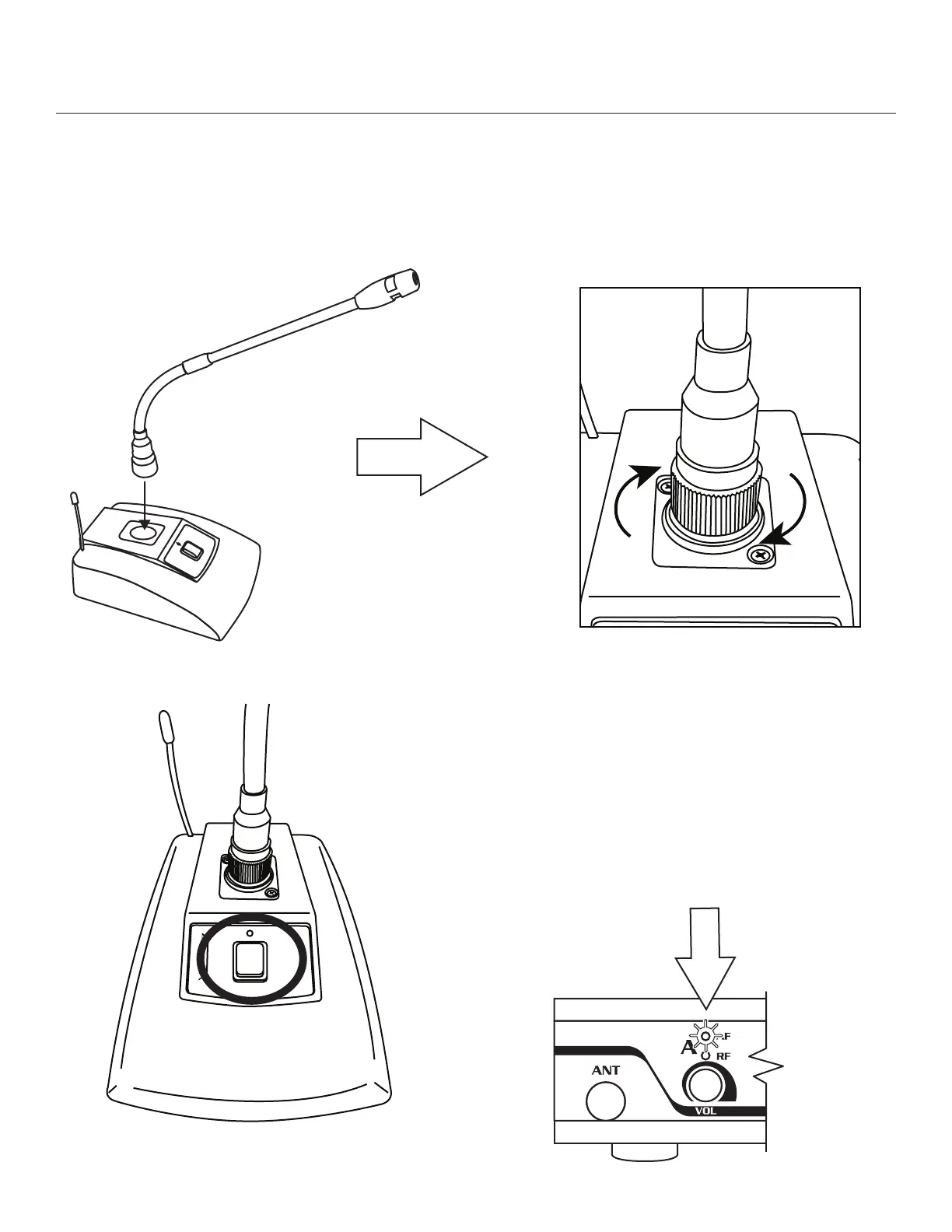
/ 11
Getting Connected
Attach the Conference microphone to the base transmitter.
Match Pins and slotted groove of the Female XLR on the microphone to the pins of the Male XLR on the
transmitter base and press down rmly.
Tighten sleeve on the Microphone’s XLR connector by turning clockwise.
Simply Turn the Microphone on by pressing
the power switch.
Look for an illuminated RF led on the main receiver, this
indicates that the Digital Quad Conference microphone
has paired successfully.
Speak into the microphone and verify that the AF LED
light ashes for the corresponding connected channel.
Your Digital Quad Conference is now connected to your
Digital-Quad-Play.
D
IG
I
TA
L
-Q
U
A
D
C
O
N
F
E
R
E
N
C
E
POWER
Bekijk gratis de handleiding van Vocopro Digital-Conference-24, stel vragen en lees de antwoorden op veelvoorkomende problemen, of gebruik onze assistent om sneller informatie in de handleiding te vinden of uitleg te krijgen over specifieke functies.
Productinformatie
| Merk | Vocopro |
| Model | Digital-Conference-24 |
| Categorie | Niet gecategoriseerd |
| Taal | Nederlands |
| Grootte | 1671 MB |







