Vocopro DA-7909RV handleiding
Handleiding
Je bekijkt pagina 15 van 28
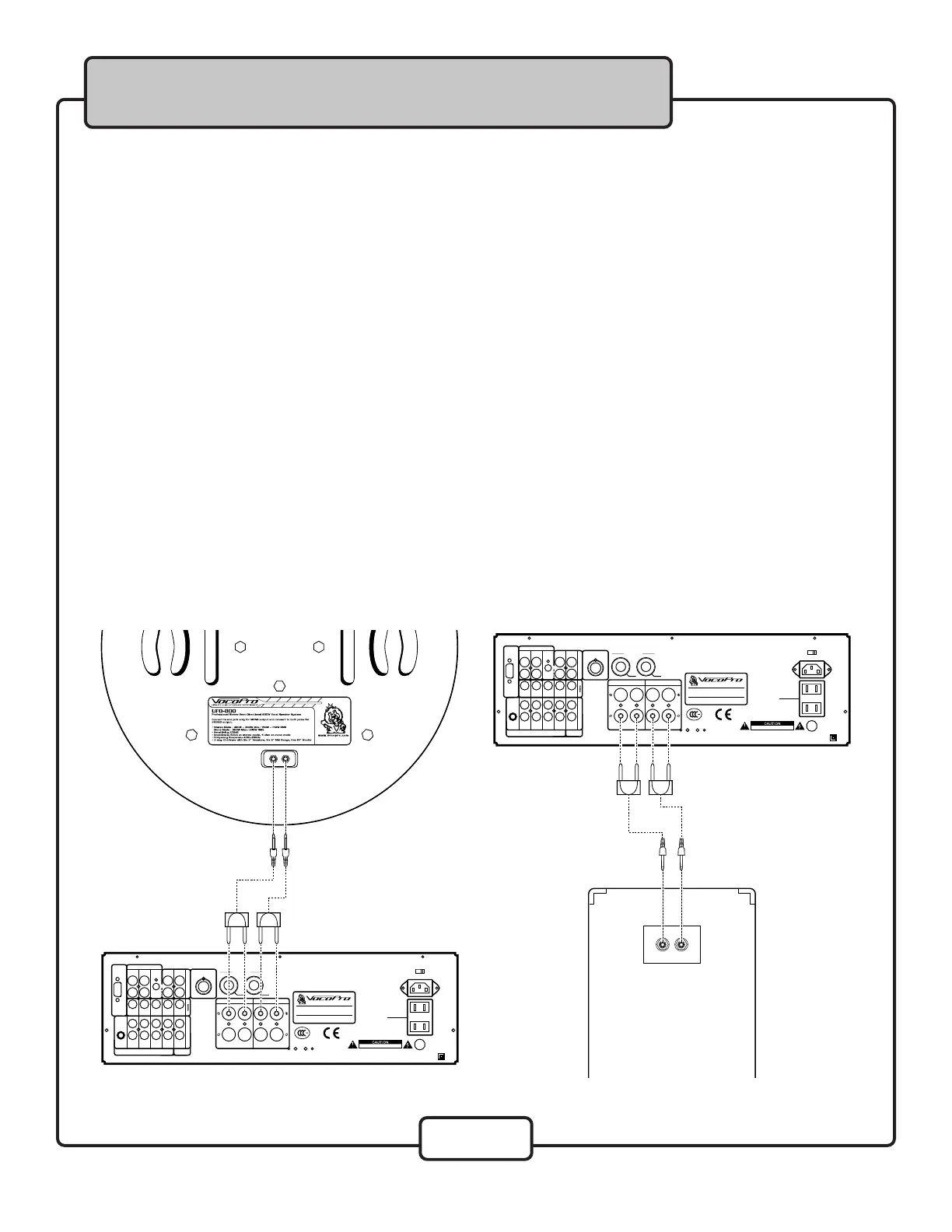
13
Getting Connected
Connecting a Second Pair of Speakers
1. Follow the above steps 1-4 except now use the bottom RIGHT and LEFT “Banana Plug” speaker
outputs on the rear panel of the DA-7909RV. (See Fig. 2)
Connecting a Pair of Speakers
The DA-7909RV has 2 pairs of L/R “Banana Plug” speaker outputs, allowing you to connect and power
up to 4 speakers.
What you will need:
• 2 unpowered speakers
• 2 “Banana Plug” speaker cables
1. Connect a “Banana Plug” end of one of the speaker cables to the top RIGHT “Banana Plug”
speaker output on the rear panel of the DA-7909RV
2. Connect the other end of the speaker cable to the input on a speaker
3. Connect a “Banana Plug” end of one of the speaker cables to the top LEFT “Banana Plug”
speaker output on the rear panel of the DA-7909RV
4. Connect the other end of the speaker cable to the input on a speaker
(See Fig. 1)
LA VE R NE , CA — U S A
MO DE L : DA 7 90 9R V
www. v o c o p r o .com
LA VE R NE , CA — U S A
MO DE L : DA 7 90 9R V
www. v o c o p r o .com
Fig. 1 (DA-7909RV Connected to Vocopro UFO-800) Fig. 2 (DA-7909RV Connected to Vocopro VX-15)
Bekijk gratis de handleiding van Vocopro DA-7909RV, stel vragen en lees de antwoorden op veelvoorkomende problemen, of gebruik onze assistent om sneller informatie in de handleiding te vinden of uitleg te krijgen over specifieke functies.
Productinformatie
| Merk | Vocopro |
| Model | DA-7909RV |
| Categorie | Niet gecategoriseerd |
| Taal | Nederlands |
| Grootte | 2907 MB |







