Vocopro DA-7909RV handleiding
Handleiding
Je bekijkt pagina 12 van 28
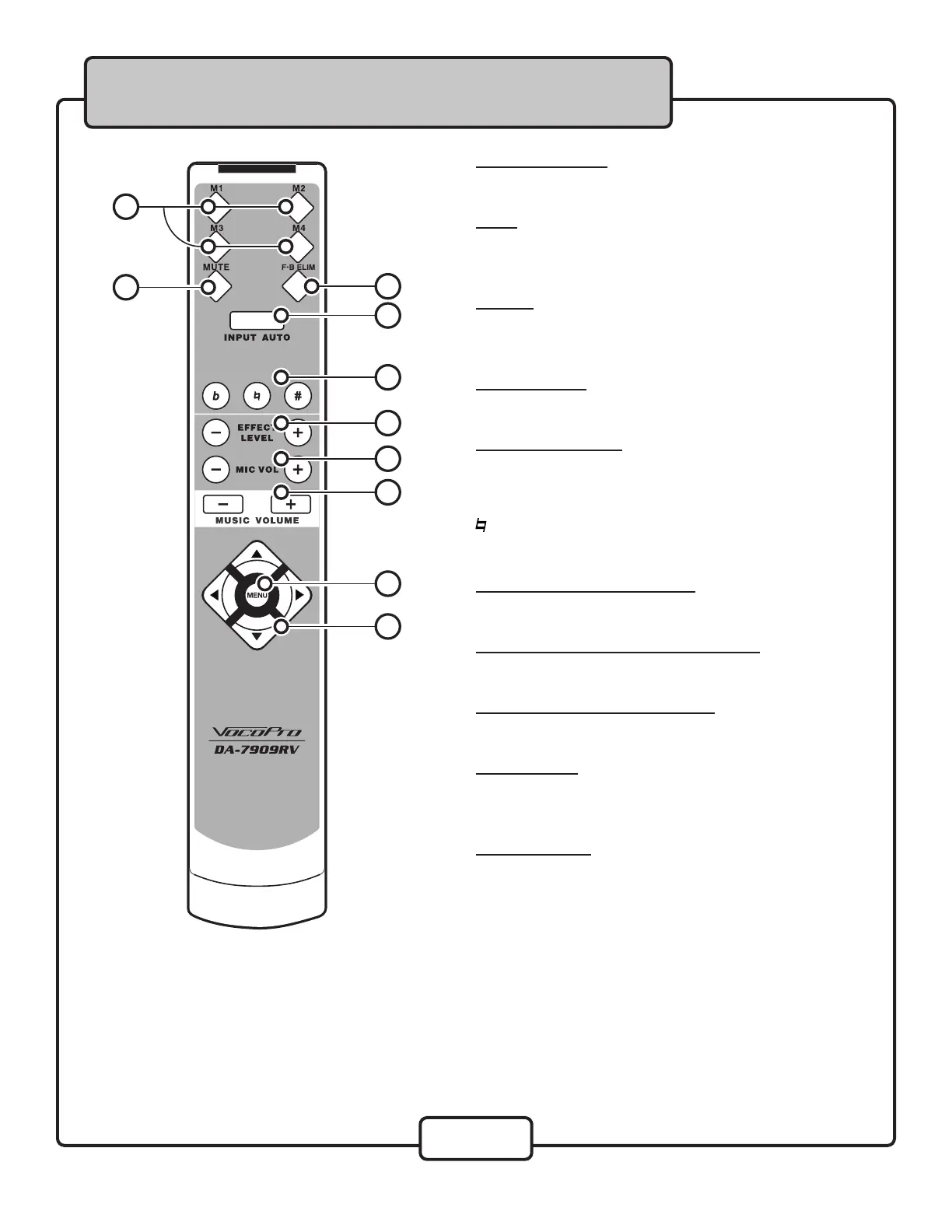
10
Remote Control
1. Memory Buttons - Program and select up to
4 custom effect settings.
2. Mute - Mutes the sound for the devices
connected to the Audio inputs. Press once to
turn MUTE on and again to turn MUTE off.
3.
FB Elim - Cycles through 4 different settings
for feedback eliminator:
0 - Off, 1- Weak, 2 -Medium, 3 - Strong.
4. Input Selector - Select between the 4 available
A/V input channels or set the selector to AUTO.
5. Digital Key Control - Adjusts the musical key of
the music to fit the singer’s vocal range
b (flat) - Lowers the musical key
(natural) - Returns to the original key
# (sharp) - Raises the musical key
6. Effect Level -- and + Buttons - Adjusts the master
effect level.
7. Microphone Volume -- and + Buttons -
Adjusts
the overall microphone output volume.
8. Music Volume -- and + Buttons -
Controls the
overall music output volume.
9. Menu Button - Accesses the control menu for
adjusting Microphone Tone, Music Tone, Echo
controls and Reverb controls.
10. Arrow Buttons - The UP and DOWN arrow
buttons select the function in the menu and the
LEFT and RIGHT buttons adjust the parameters of
the functions.
4
5
6
7
8
9
10
1
3
2
Bekijk gratis de handleiding van Vocopro DA-7909RV, stel vragen en lees de antwoorden op veelvoorkomende problemen, of gebruik onze assistent om sneller informatie in de handleiding te vinden of uitleg te krijgen over specifieke functies.
Productinformatie
| Merk | Vocopro |
| Model | DA-7909RV |
| Categorie | Niet gecategoriseerd |
| Taal | Nederlands |
| Grootte | 2907 MB |







