Vocopro Casaman-Wireless handleiding
Handleiding
Je bekijkt pagina 19 van 20
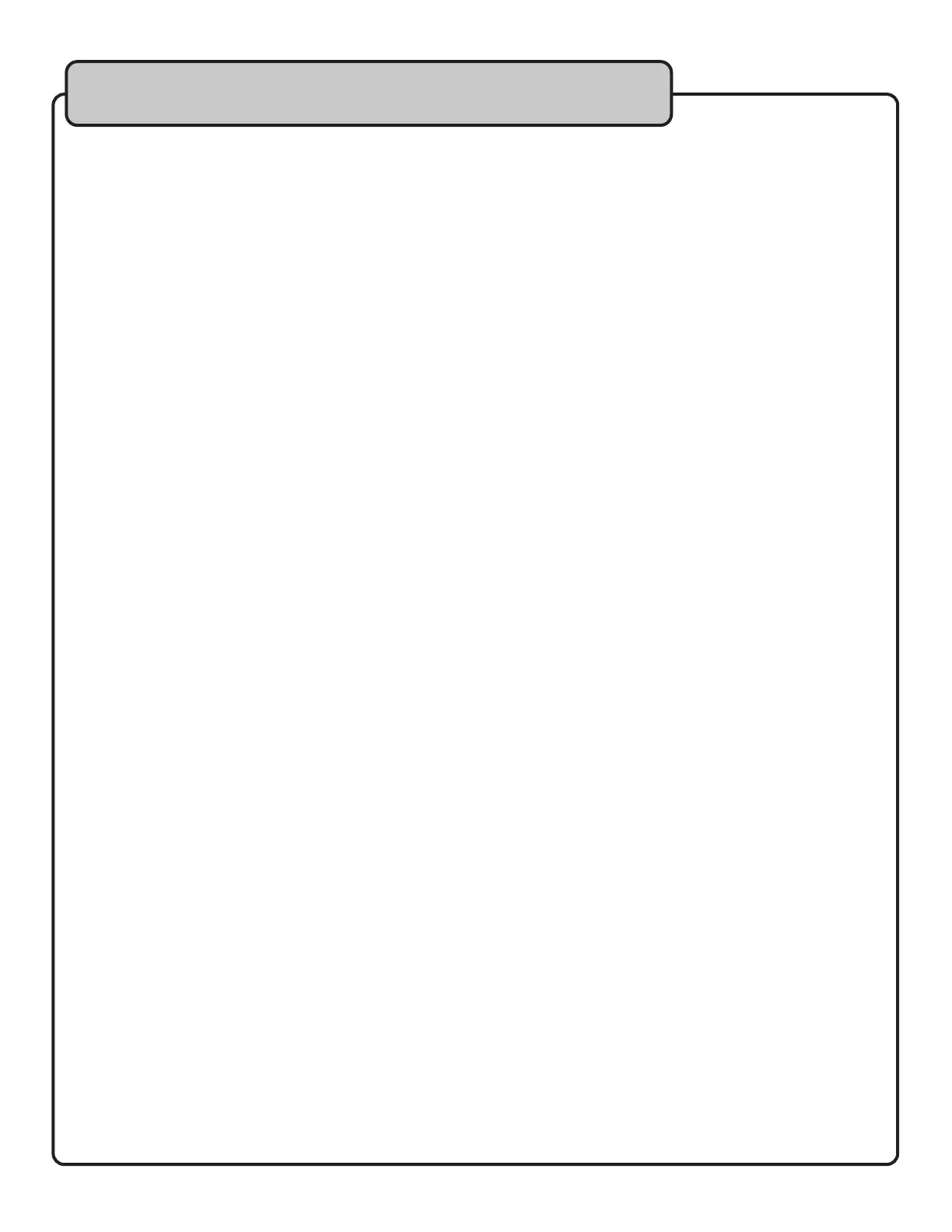
19
There is no power
• Check the power cable connection both at the mains and the Casaman. Also make sure that the Casaman is
congured for local power (115V/230V).
One channel is not working
• Check the source audio device. Is it congured correctly? Are both channels working? If using RCA cables, are
both cables working and corrected properly?
Sound is distorted
• This is most likely occurring at the source device. Make sure the signal is set to an appropriate level. Are there
clip LEDs lighting on the source device?
The unit has shut down on its own.
• The unit has exceeded it maximum operating temperature. Check the impedance of connected speakers. Is the
total load lower than 4Ω (ohms)? Refer to the Getting Connected section.
COMMONLY ASKED QUESTIONS
How do I get the Bluetooth Module as an Input Source?
The Bluetooth module signal is overlaid the input source currently playing. To isolate the Bluetooth module, simply
pause/stop all other music sources connected to the Casaman.
I’m using a Mac, and I can’t get the audio to or from the Casaman. Help!
Please refer to your Apple computer owner’s manual for detailed instructions on how to switch audio output/input settings.
The settings that dictate where your computer sends audio needs to be changed to send it to the Casaman, which
is listed as “USB Audio Codec” in the audio setting menu.
To record, you have to change the settings that dictate where your computer receives audio from. Change it to
accept audio from “USB Audio Codec”.
Why won’t the MPX switch remove the vocals from my music?
The MPX switch will only work properly when applied to what’s called Multiplexed tracks and discs. Multiplexed
discs/tracks are recorded in such a way that allows the removal of the main vocals; if the track is not a multiplex
enabled song then the switch will not remove the vocals entirely.
Please contact Vocopro at 800-678-5348 if you have any questions regarding the operation of this unit or any
missing/defective parts.
Troubleshooting
19
Bekijk gratis de handleiding van Vocopro Casaman-Wireless, stel vragen en lees de antwoorden op veelvoorkomende problemen, of gebruik onze assistent om sneller informatie in de handleiding te vinden of uitleg te krijgen over specifieke functies.
Productinformatie
| Merk | Vocopro |
| Model | Casaman-Wireless |
| Categorie | Niet gecategoriseerd |
| Taal | Nederlands |
| Grootte | 1902 MB |







