VMV T2 handleiding
Handleiding
Je bekijkt pagina 22 van 44
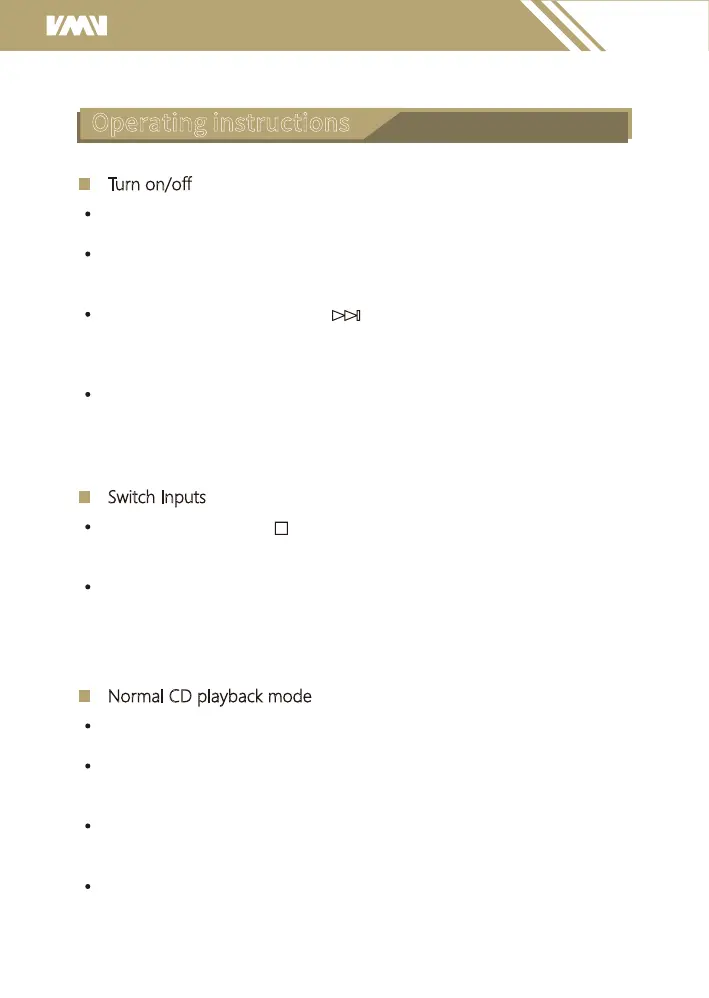
Operating instructions
T2
Turn on/off
First connect the power cable behind the T2;
Plug in the power cord, turn on the power switch on the back of the T2 screen lights up
that is to enter the boot state;
Under the power-on state, Hold the [ ] button on the panel for about 1 second or
press the on/off button on the remote control (corresponding to the icon of the remote
control), the screen will turn off, the T2 will stop playing and turn off most of the power.
Please turn off the power switch on the back of the unit when it is not used for a long time.
Switch Inputs
Press and hold down the [ ] stop button on the panel to select the input source to
switch the audio input signal to "CD player, USB input, Bluetooth input, AES/EBU input".
User can press the input key on the remote control to switch the audio input signal to "CD
Player, USB input, Bluetooth input".
Normal CD playback mode
The input switches to CD mode;
Remove the disc cover and disc stabilizer, load the CD disc and replace the disc
stabilizer and disc cover. T2 will automatically read the CD TOC (Table Of Contents);
Press the play button or use the remote control to select a track to enter the playback
state.
Note that before changing the disc, press Stop first and then open the disc cover!
Bekijk gratis de handleiding van VMV T2, stel vragen en lees de antwoorden op veelvoorkomende problemen, of gebruik onze assistent om sneller informatie in de handleiding te vinden of uitleg te krijgen over specifieke functies.
Productinformatie
| Merk | VMV |
| Model | T2 |
| Categorie | Niet gecategoriseerd |
| Taal | Nederlands |
| Grootte | 5355 MB |