VMV T2 handleiding
Handleiding
Je bekijkt pagina 19 van 44
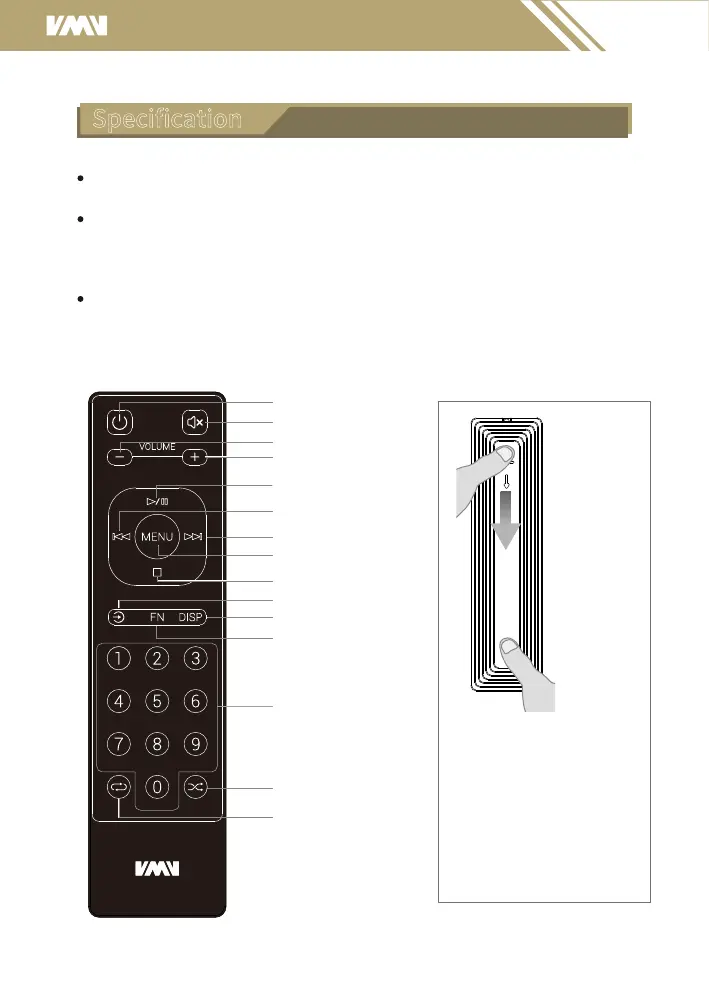
ON/OFF
Mute
Install CR2032 or BR2032 lithium 3V coin battery as instructions
When using the remote control, point it toward the remote con-trol signal
receiver on the main unit from a distance of 5 m (16 ft) or less. Do not place
obstructions between the main unit and the remote control.
The remote control might not work if the remote control signal receiver on the
unit is exposed to direct sunlight or bright light. If this occurs, try moving the
unit.Beware that use of this remote control could cause the unin-tentional
operation of other devices that can be controlled by infra.
Specification
T2
No function
No function
Play/Pause
Previous
Next
Menu
Stop
Input Selection
Switching display time
FN(Quickly switch to
Bluetooth input)
Numbers (0~9)
Random playback
Repeat Playback
1. Locate the battery assembly located on
the back of the remote control.
2. Press down and push open the battery
compartment cover until it opens.
3. Remove the old batteries.
4. Insert new 2 x R03 (AAA) batteries
(available at most electronics stores and
grocery stores).
5.Be careful not to share new and old
batteries to avoid liquid leakage.
Bekijk gratis de handleiding van VMV T2, stel vragen en lees de antwoorden op veelvoorkomende problemen, of gebruik onze assistent om sneller informatie in de handleiding te vinden of uitleg te krijgen over specifieke functies.
Productinformatie
| Merk | VMV |
| Model | T2 |
| Categorie | Niet gecategoriseerd |
| Taal | Nederlands |
| Grootte | 5355 MB |