Vizio VQD50S-0809 handleiding
Handleiding
Je bekijkt pagina 12 van 23
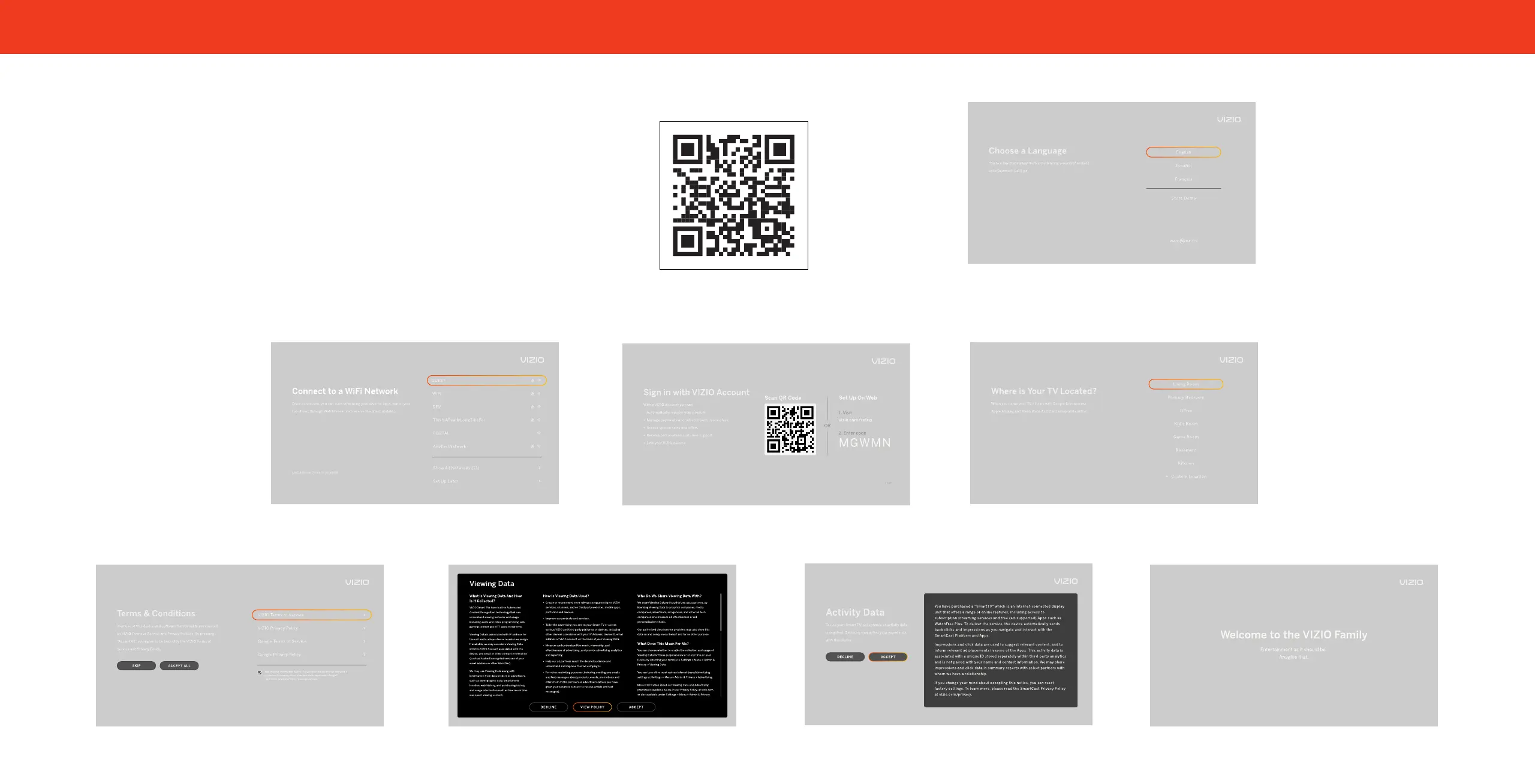
12
Completing the First-Time Setup
Before you begin the rst-time setup:
• Your TV should be installed and the power cord should be
connected to an electrical outlet.
• Have your mobile device ready for the VIZIO app download and TV
registration.
• If you have a wireless network, have the network password ready.
The rst time you turn on the TV, the on-screen instructions will guide
you through each of the steps necessary to get your TV ready for use:
1. Before starting, scan the QR code with your
mobile device to download the VIZIO Mobile app.
2. Choose your language.
Pressing the MUTE button
will enable TTS (text-to-speech) functionality.
3. Choose your WiFi network and enter the
password.
4. Scan the QR code with your mobile device
to sign in and register your TV to the VIZIO
Mobile App
5. Name your TV
6. Accept the VIZIO Terms and Conditions
7. Accept the VIZIO Viewing Data policy.
8. Accept the VIZIO Activity Data policy.
Bekijk gratis de handleiding van Vizio VQD50S-0809, stel vragen en lees de antwoorden op veelvoorkomende problemen, of gebruik onze assistent om sneller informatie in de handleiding te vinden of uitleg te krijgen over specifieke functies.
Productinformatie
| Merk | Vizio |
| Model | VQD50S-0809 |
| Categorie | Niet gecategoriseerd |
| Taal | Nederlands |
| Grootte | 2800 MB |







