Vizio SV210Y-0808 handleiding
Handleiding
Je bekijkt pagina 25 van 32
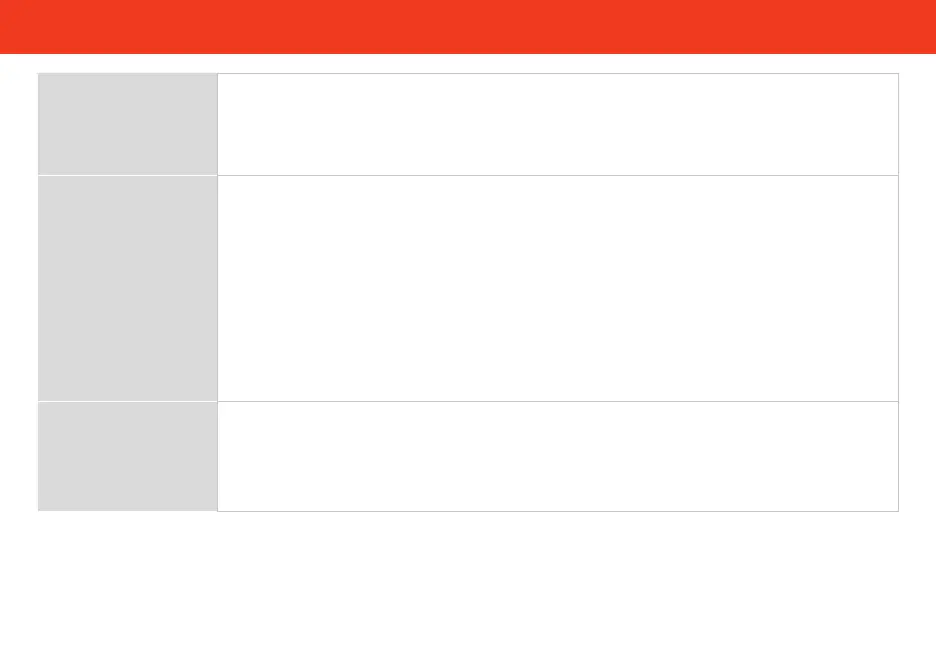
20
Help & Troubleshooting
There is no power.
• Press the POWER button on the TV remote control or on the side of your soundbar.
• Ensure the power cord is securely connected.
• Plug a different device into the electrical outlet to verify that the outlet is working correctly.
There is no sound.
• Increase the volume. Press VOLUME UP on the TV remote or on the side of your soundbar.
• Press MUTE on the TV remote to ensure the soundbar is not muted.
• On digital inputs, the input LEDs will flash rapidly if an unsupported format is present.
Set the source to output PCM.
• Your TV may be set to variable audio output. Confirm that the audio output setting is set to FIXED or STANDARD,
not VARIABLE. Consult your TV’s user manual for more detailed information.
• If using Bluetooth, ensure that the volume on your source device is turned up and that the device is not muted.
I hear buzzing or
humming.
• Ensure all cables and wires are securely connected.
• Connect a different source device (TV, Blu-ray player, etc) to see if the buzzing persists. If it does not, the problem
may be with the original device.
• Connect your device to a different input on the soundbar.
Bekijk gratis de handleiding van Vizio SV210Y-0808, stel vragen en lees de antwoorden op veelvoorkomende problemen, of gebruik onze assistent om sneller informatie in de handleiding te vinden of uitleg te krijgen over specifieke functies.
Productinformatie
| Merk | Vizio |
| Model | SV210Y-0808 |
| Categorie | Niet gecategoriseerd |
| Taal | Nederlands |
| Grootte | 1745 MB |




