Vizio SV210Y-0808 handleiding
Handleiding
Je bekijkt pagina 21 van 32
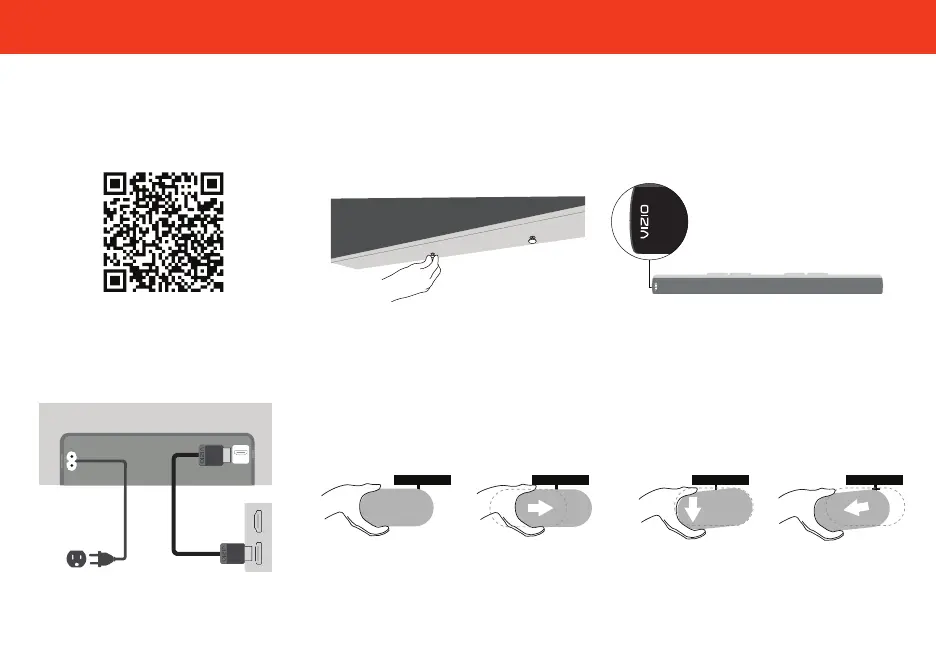
16
Your soundbar may be attached directly to the bottom of QuickFit compatible VIZIO TVs. For additional
information and VIZIO TV compatibility, visit www.vizio.com/quickfit.
When using the QuickFit mounting feature, the attached VIZIO device shall not exceed 25 pounds in weight.
1
Locate the thumb screws inside the included
accessory bag and screw them into the
bottom of your QuickFit compatible VIZIO TV.
4
Align the soundbar with the thumb screws
inserted into your TV as illustrated in step 2.
Push the soundbar in until it locks in place.
To detatch your soundbar
To detatch the soundbar, hold it from the front
and tilt down, then pull it away from your TV.
2
Rotate the soundbar so that the VIZIO
logo is on the left.
3
Plug the power cable into a nearby wall outlet
and connect the soundbar to the HDMI eARC
port on your QuickFit compatible VIZIO TV.
TO TV
HDMI
(eARC)
eARC
TV
Scan the QR code above to learn more
about setting up your QuickFit compatible
device, including installation guidelines
and important safety information.
Before you begin
QuickFit Mounting
Bekijk gratis de handleiding van Vizio SV210Y-0808, stel vragen en lees de antwoorden op veelvoorkomende problemen, of gebruik onze assistent om sneller informatie in de handleiding te vinden of uitleg te krijgen over specifieke functies.
Productinformatie
| Merk | Vizio |
| Model | SV210Y-0808 |
| Categorie | Niet gecategoriseerd |
| Taal | Nederlands |
| Grootte | 1745 MB |




