Vizio SV210Y-0808 handleiding
Handleiding
Je bekijkt pagina 15 van 32
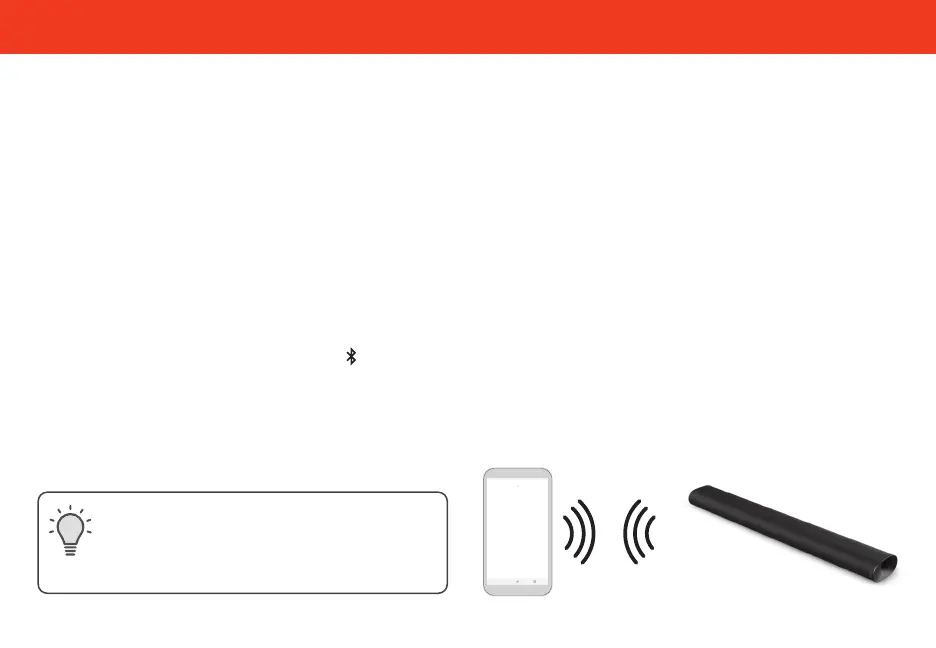
10
Bluetooth Pairing for App Control
To pair the soundbar with the VIZIO app during the first-time setup:
1. The soundbar will be in pairing mode for one hour after you plug it into an electrical outlet.
2. Download the VIZIO app and open it.
3. In the VIZIO app, select your device from the list of discovered devices (VIZIO AIO)
4. Now you are connected and can control the soundbar via the VIZIO app while the app is open and you are within
range
To pair the soundbar with the VIZIO app after the first-time setup or to pair an additional Smart Phone
1. Download the VIZIO app and open the app on the device that you wish to pair to the soundbar.
2. Press and hold the Bluetooth Button ( ) on the soundbar for at least 5 seconds, then release. This will put the
soundbar into pairing mode for 3 minutes. You will see the LED blinking slowly in blue when it is in this state.
3. In the VIZIO app, select your device from the list of discovered devices (VIZIO AIO)
4. Now you are connected and can control the soundbar via the VIZIO app while the app is open and you are within
range
Only one paired device can control the soundbar
at a time. To switch which device has the active
controls, close the app on the device you’re not
using and open the app on the device that you
want to use.
VIZIO App
Bekijk gratis de handleiding van Vizio SV210Y-0808, stel vragen en lees de antwoorden op veelvoorkomende problemen, of gebruik onze assistent om sneller informatie in de handleiding te vinden of uitleg te krijgen over specifieke functies.
Productinformatie
| Merk | Vizio |
| Model | SV210Y-0808 |
| Categorie | Niet gecategoriseerd |
| Taal | Nederlands |
| Grootte | 1745 MB |




