Vivotek TB9332-E handleiding
Handleiding
Je bekijkt pagina 6 van 88
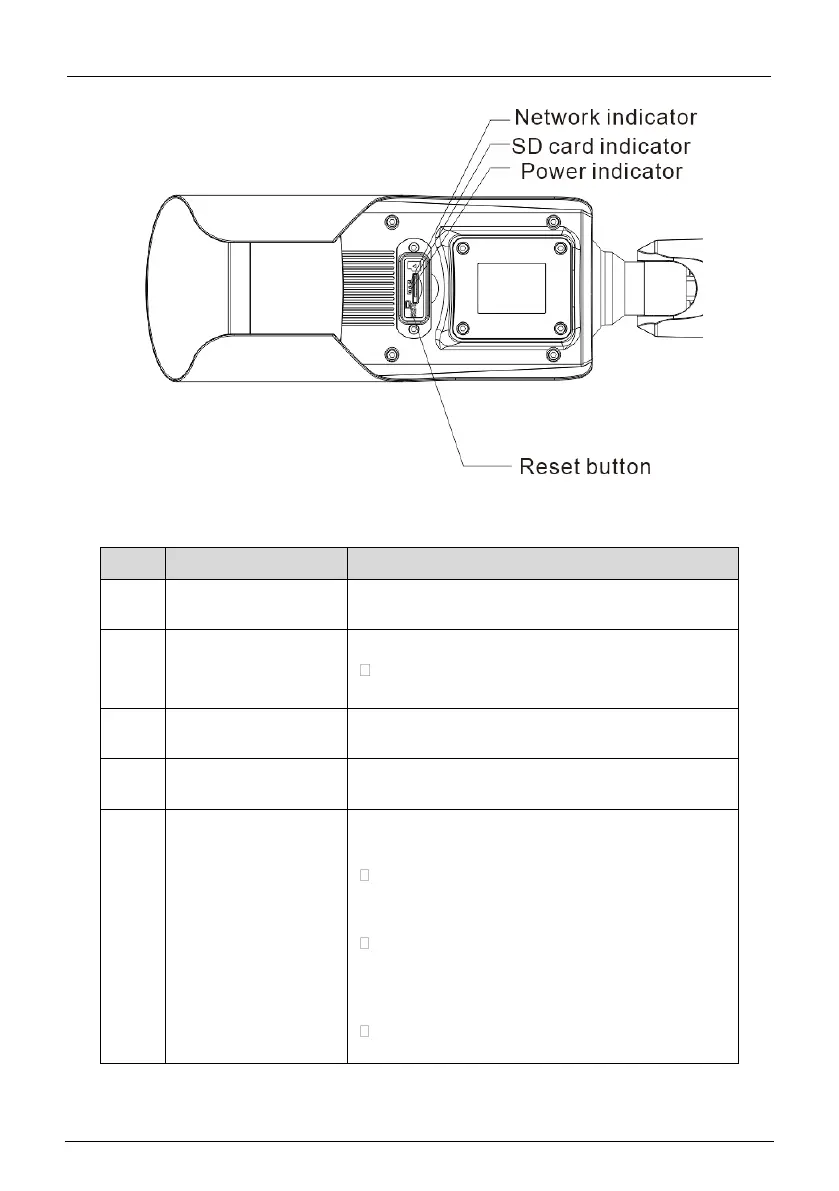
Thermal Imaging Integrated Network Camera
User Manual
4
No.
Physical Interface
Connection
1
Network indicator
The network is working normally, the light is on;
When it is transferring data, the light is splash.
2
SD card indicator
The SD indicator has the following states:
OFF: The SD card is not inserted.
ON: The SD card is inserted.
3
Power indicator
The power supply is plugged and works normally,
the red light is on.
4
Reset button
(RESET)
The configuration resumes to the factory settings
after you press the reset button for 5s.
5
SD card slot
It places the SD card.
Note:
When you install the SD card, ensure that the SD
card is not in the write-protection state and then
insert the SD card in the SD card slot.
When you remove the SD card, ensure that the SD
card is not in the write-protection state. Otherwise,
the data may be lost or the SD card may be
damaged.
When hot plugging the SD card, stop recording
and then perform the corresponding operation.
Bekijk gratis de handleiding van Vivotek TB9332-E, stel vragen en lees de antwoorden op veelvoorkomende problemen, of gebruik onze assistent om sneller informatie in de handleiding te vinden of uitleg te krijgen over specifieke functies.
Productinformatie
| Merk | Vivotek |
| Model | TB9332-E |
| Categorie | Bewakingscamera |
| Taal | Nederlands |
| Grootte | 10498 MB |





