Vivotek TB9332-E handleiding
Handleiding
Je bekijkt pagina 15 van 88
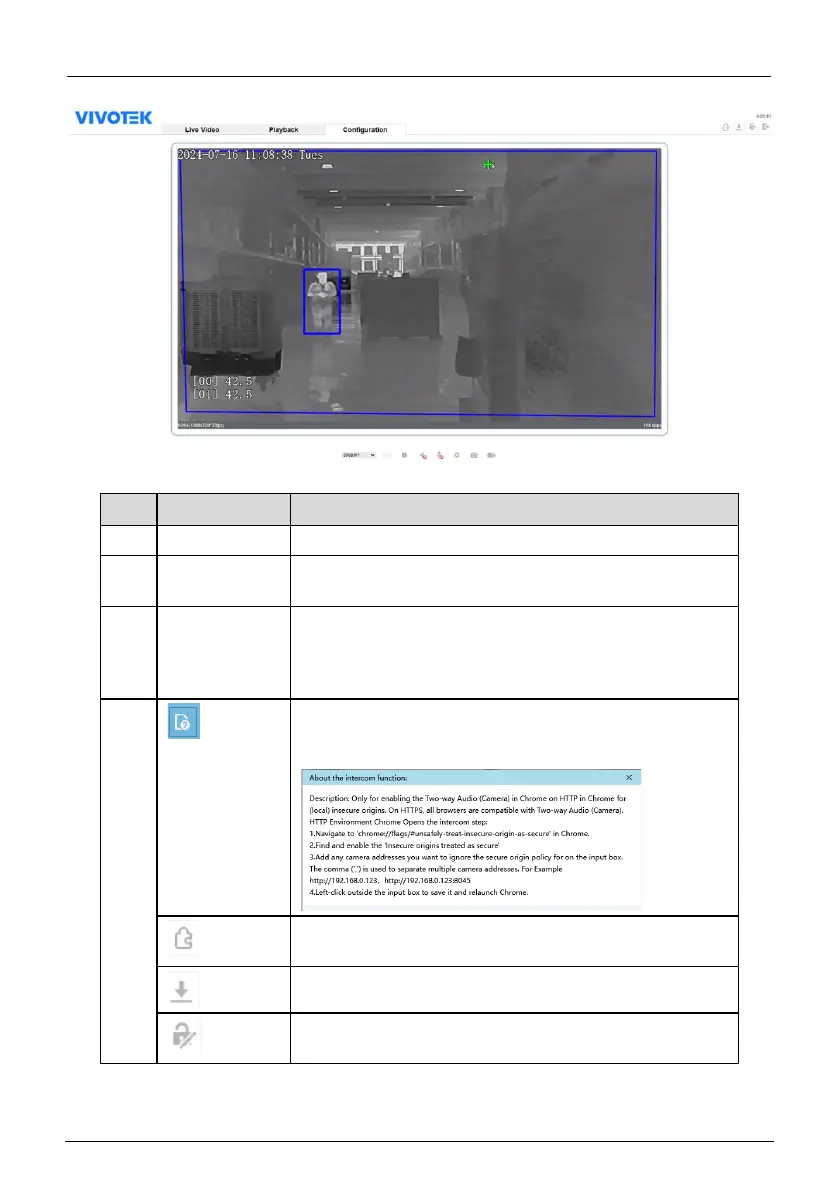
VIVOTEK Thermal Imaging Integrated Network Camera
User Manual
13
Homepage Layout
Elements on the Homepage
NO.
Element
Description
1
Live Video
View the real-time videos.
2
Playback
You can query the playback videos in this area if you plug
in an SD card and open the recording.
3
Configuration
You can choose a menu to set device parameters,
including the device information, image settings, audio
and video streams, thermal parameter, AI functions, alarm
setting, and privacy mask function.
4
When users don’t download the IPC local server or use no
plugin to play live video, the help icon will be shown.
Click the icon to show detailed information.
Download the latest plugin IPC Local Server, you can
choose the plugin to play H.265 video smoothly.
Status of download recording.
Change Password, you can click icon to change the
password.
Bekijk gratis de handleiding van Vivotek TB9332-E, stel vragen en lees de antwoorden op veelvoorkomende problemen, of gebruik onze assistent om sneller informatie in de handleiding te vinden of uitleg te krijgen over specifieke functies.
Productinformatie
| Merk | Vivotek |
| Model | TB9332-E |
| Categorie | Bewakingscamera |
| Taal | Nederlands |
| Grootte | 10498 MB |







