Vivotek CC9391-HV handleiding
Handleiding
Je bekijkt pagina 13 van 394
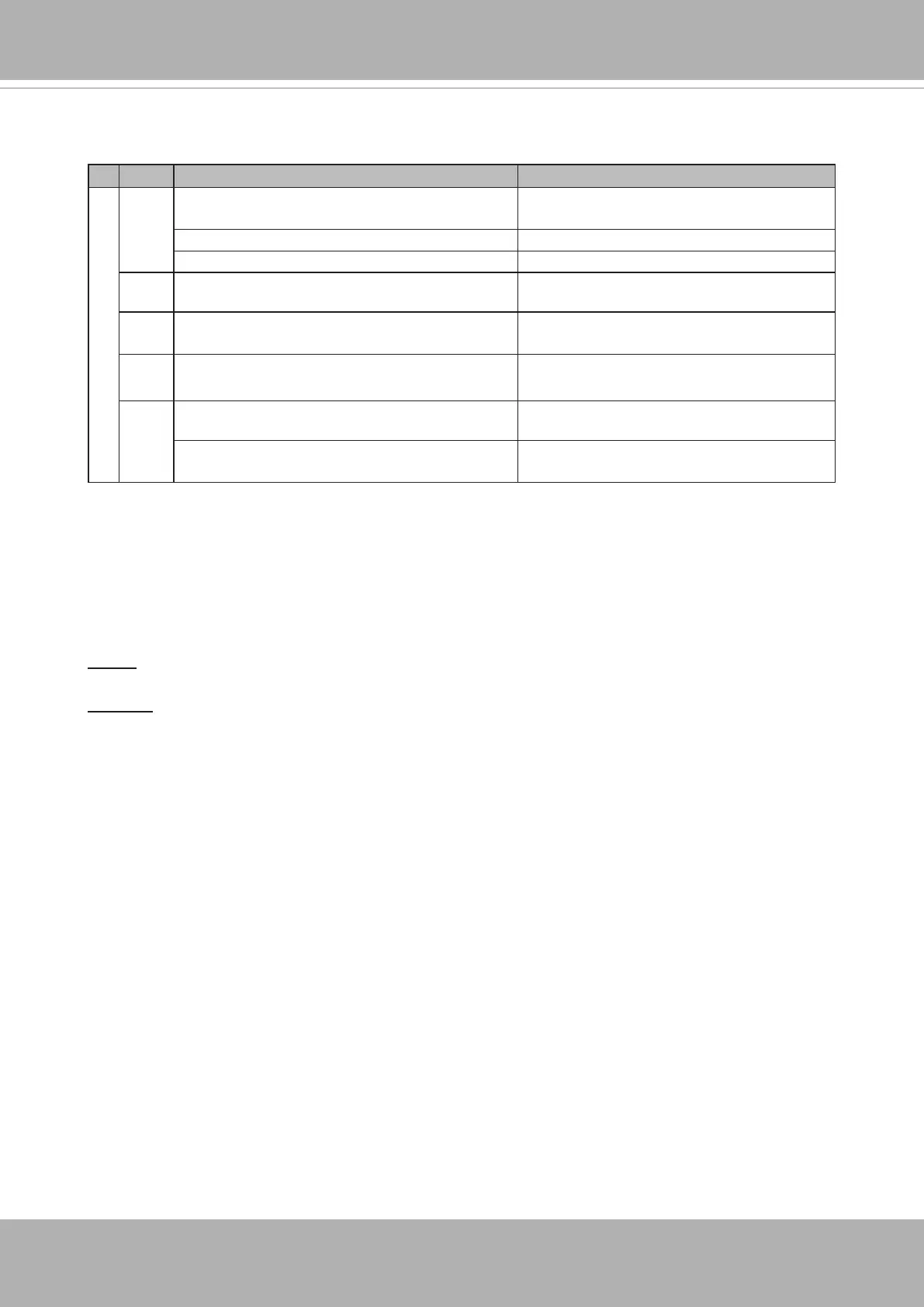
VIVOTEK
User's Manual - 13
LED Denitions
Item LED status Description
LED Denition
1 Steady Red Powered and system booting, or network
failed
Red LED off Power off
Green LED off Network is disconnected
2 Steady Red and Green LED blinks every 1
sec.
Connected to network
3 Green LED blinks every 1 sec. and RED
LED blinks consecutively every 0.15 sec.
Upgrading rmware
4 Green and RED blink every 0.15 sec, Green
and RED light on, then blink again.
Restoring defaults
5 RED LED is on, Green LED blinks and RED
LED is constantly on.
Status after a reset (network connected)
Green and RED LEDs are constantly on. Status after a reset (network
disconnected)
Hardware Reset
The reset button is used to reset the system or restore the factory default settings.
Sometimes resetting the system can return the camera to normal operation. If the system
problems remain after reset, restore the factory settings and install again.
Reset: Press the recessed reset button. Wait for the Network Camera to reboot.
Restore: Press and hold the reset button until the status LED rapidly blinks. Note that all
settings will be restored to factory default. Upon successful restore, the status LED will
blink green and red during normal operation.
MicroSD/SDHC/SDXC Card Capacity
This network camera is compliant with SD/SDHC/SDXC up to 1TB and other preceding
standard SD cards.
Bekijk gratis de handleiding van Vivotek CC9391-HV, stel vragen en lees de antwoorden op veelvoorkomende problemen, of gebruik onze assistent om sneller informatie in de handleiding te vinden of uitleg te krijgen over specifieke functies.
Productinformatie
| Merk | Vivotek |
| Model | CC9391-HV |
| Categorie | Bewakingscamera |
| Taal | Nederlands |
| Grootte | 64422 MB |







