Vivolink VLVWIP2000-DEC handleiding
Handleiding
Je bekijkt pagina 11 van 34
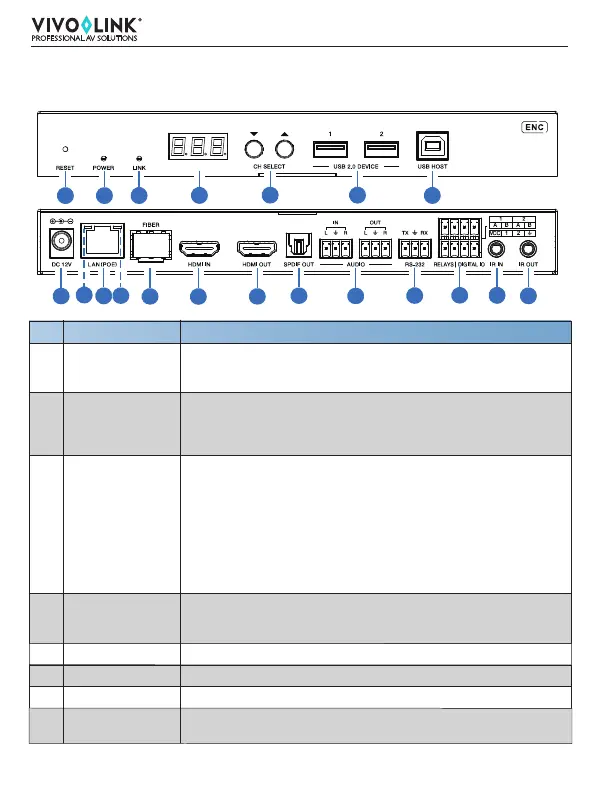
5. Operation Controls and Functions
5.1 Encoder Panel
5 / 27
19
18
6
8
9
17
11
20
1 2
4
5
7
13
14
15
3
16
12
10
No. Name Function Description
2
POWER LED
(Red)
3
LINK LED
(Green)
4
5 CH SELECT
1 RESET
After powering on the device, press and hold the RESET
button until the POWER LED and LINK LED flash at the same
time, release the button to reset the device to factory settings.
LED screen
Shows Encoder ID as default. Displays the corresponding
options of configuration functions during setting Encoder
configurations.
Used to set Encoder ID and other settings.
6
USB 2.0 DEVICE
Connect to USB 2.0 devices.
7
USB HOST
USB-B connector for connecting a PC.
8
IR OUT
IR signal output port. The IR level can be set to 5V or 12V
(default) through the panel buttons.
Connection status LED.
▪ Light on: Encoder and Decoder are connected through the
LAN(POE)/FIBER ports, and there is video signal transmitted to
the Decoder.
▪ Light flashes: Encoder and Decoder are connected through the
LAN(POE)/FIBER ports, but there is no video signal transmitted
to the Decoder.
▪ Light off: Encoder and Decoder are not connected through the
LAN(POE)/FIBER ports.
▪ Light on: The system is powered on (with POE or DC power
supply).
▪ Light off: The system is powered off (without POE or DC power
supply).
JPEG2000 AVoIP Encoder and Decoder
Bekijk gratis de handleiding van Vivolink VLVWIP2000-DEC, stel vragen en lees de antwoorden op veelvoorkomende problemen, of gebruik onze assistent om sneller informatie in de handleiding te vinden of uitleg te krijgen over specifieke functies.
Productinformatie
| Merk | Vivolink |
| Model | VLVWIP2000-DEC |
| Categorie | Niet gecategoriseerd |
| Taal | Nederlands |
| Grootte | 1508 MB |



