Vivolink VLVWIP2000-CTL handleiding
Handleiding
Je bekijkt pagina 20 van 44
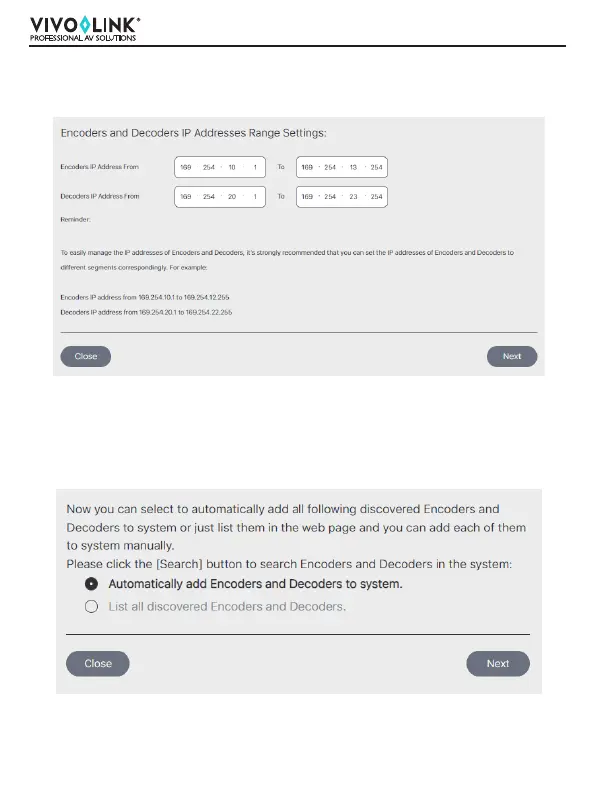
14/37
For example, we set the Video LAN network as shown in the above figure,
and click the “Next“ button. After the progress reaches 100%, enter the
interface as shown in the figure below.
On this interface, you can set the IP address range of Encoders and
Decoders.
After the setting is complete, click the “Next” button to enter the interface
as shown in the figure below.
The rest of the steps are the same as the Mode 1 operation.
JPEG2000 AVoIP Controller
Bekijk gratis de handleiding van Vivolink VLVWIP2000-CTL, stel vragen en lees de antwoorden op veelvoorkomende problemen, of gebruik onze assistent om sneller informatie in de handleiding te vinden of uitleg te krijgen over specifieke functies.
Productinformatie
| Merk | Vivolink |
| Model | VLVWIP2000-CTL |
| Categorie | Niet gecategoriseerd |
| Taal | Nederlands |
| Grootte | 4456 MB |



