Handleiding
Je bekijkt pagina 258 van 284
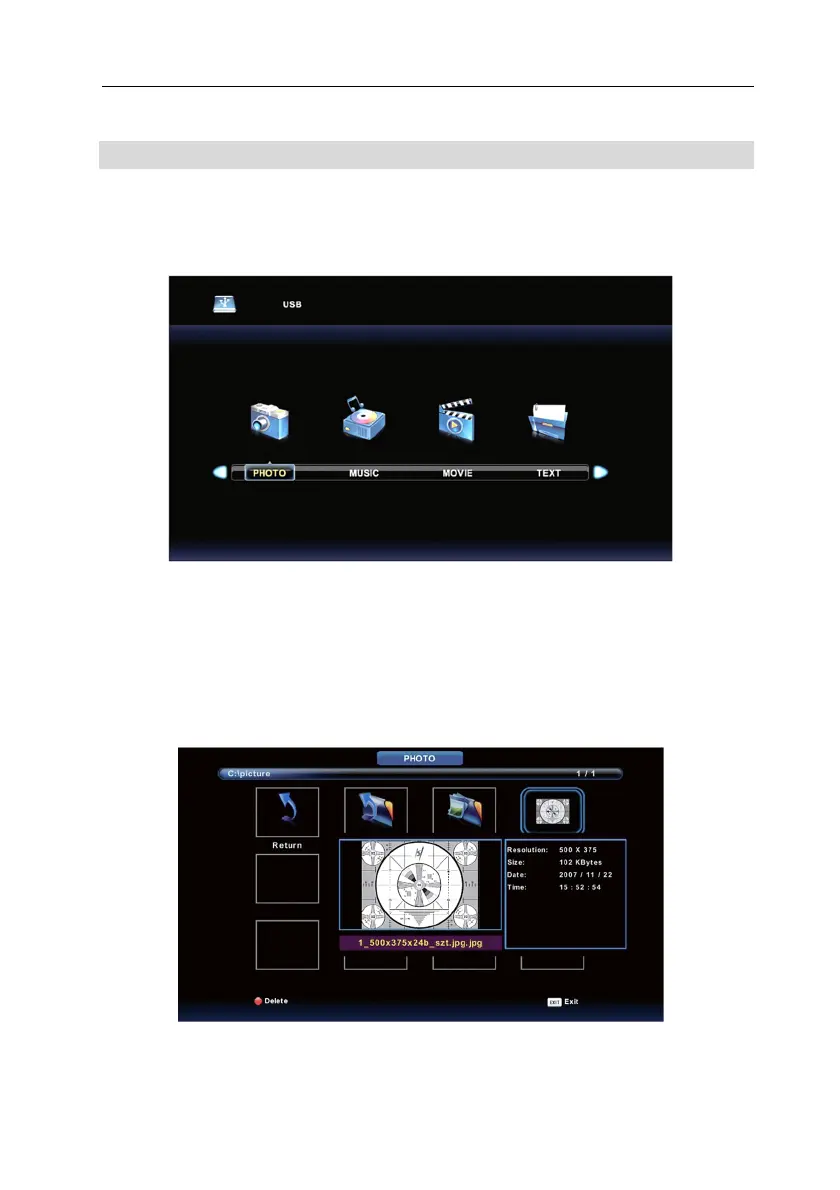
ENG VIVAX
41
MEDIA OPERATION
Note: Before operating Media menu,Plug in USB device,then press SOURCE
button to set the Input Source to Media.
Press ▼ / ▲ button to select MEDIA in the Source menu, then press ENTER
button to enter.
Press ◄ / ► button to select the opti
on you want to adjust in the main Media
menu, then press ENTER button to enter.
Photo menu
Press ◄ / ► button to select PHOTO in the main menu, then press ENTER
button to enter.
Press EXIT button to return to the previous menu and exit menu to quit
Press ◄ / ► ▼ / ▲ button to select the file you want to watch in the file selecting
menu, then press ENTER or Play button to display picture.
When highlighting the option you select, the file information will appear on the
right and picture will be previewed in the center.
Bekijk gratis de handleiding van Vivax TV-24LE115T2S2, stel vragen en lees de antwoorden op veelvoorkomende problemen, of gebruik onze assistent om sneller informatie in de handleiding te vinden of uitleg te krijgen over specifieke functies.
Productinformatie
| Merk | Vivax |
| Model | TV-24LE115T2S2 |
| Categorie | Televisie |
| Taal | Nederlands |
| Grootte | 42108 MB |



