Handleiding
Je bekijkt pagina 244 van 284
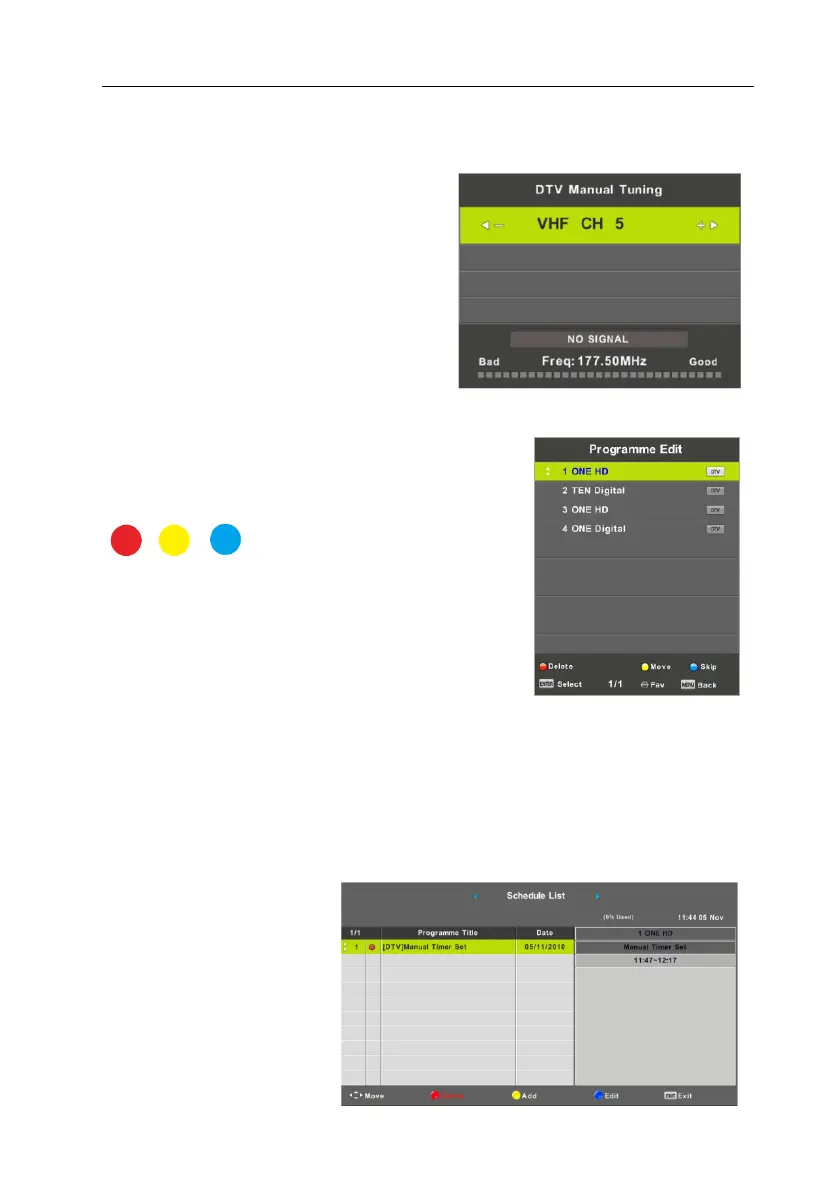
ENG VIVAX
27
DTV Manual Tuning
Press ▼ / ▲ button to select DTV
Manual Tuning, then press ENTER
button to enter sub-menu.
Press ◄ / ► button to select channel,
then press ENTER button to search
program.
Program Edit
Press ▼ / ▲ button to select Program Edit, then
press ENTER button to enter sub-menu.
The three colored key is the
shortcut key for programming
the channel.
First press ▼ / ▲ to highlight the channel you want
to select, then:
Press the Red button to delete the program in the
list.
Press the Yellow button to move the channel in
favorite list.
Press the Blue button to skip the sel
ected channel.
(Your TV set will skip the channel automatically when using CH+/- to view the
channels.)
Press Fav button to add or remote the channel to
your favorite list
Schedule List
Press ▼ / ▲ button to
select the display pattern,
then ENTER to enter the
sub-menu.
It is available under
SOURCE.
Bekijk gratis de handleiding van Vivax TV-24LE115T2S2, stel vragen en lees de antwoorden op veelvoorkomende problemen, of gebruik onze assistent om sneller informatie in de handleiding te vinden of uitleg te krijgen over specifieke functies.
Productinformatie
| Merk | Vivax |
| Model | TV-24LE115T2S2 |
| Categorie | Televisie |
| Taal | Nederlands |
| Grootte | 42108 MB |



