Handleiding
Je bekijkt pagina 232 van 284
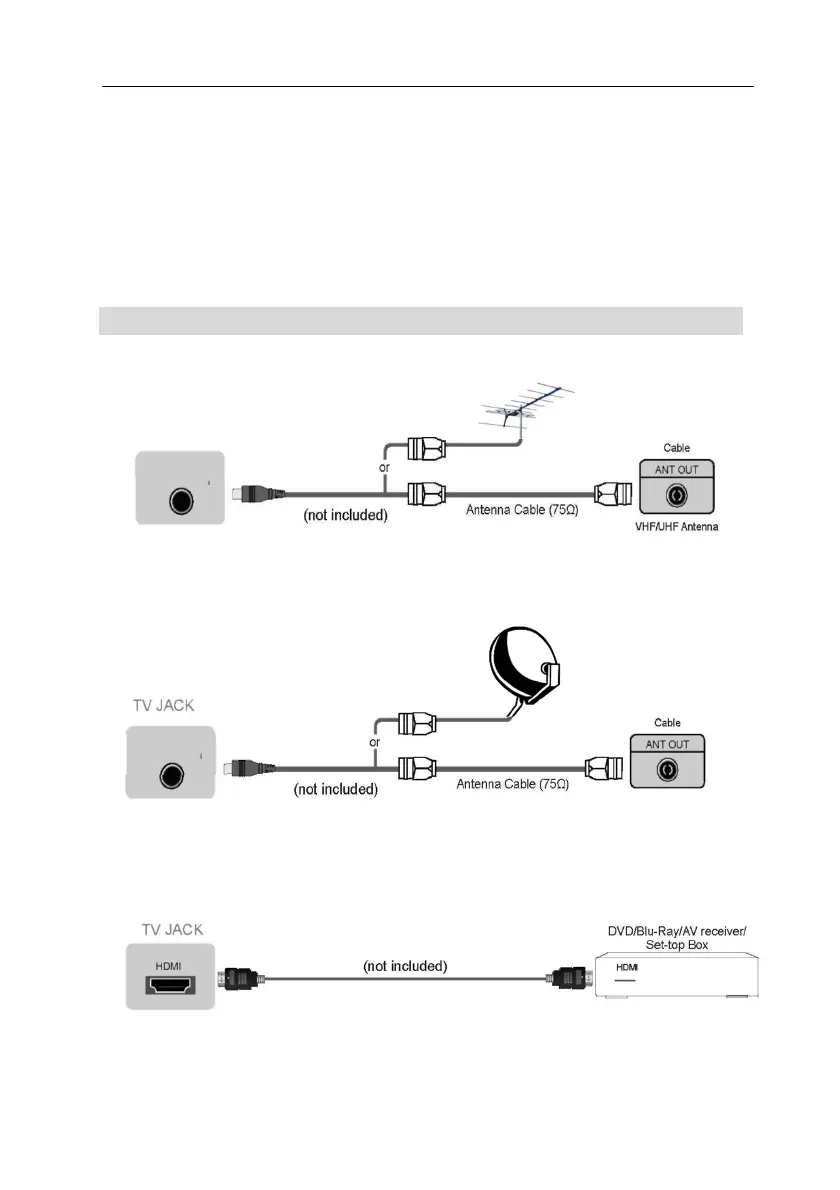
ENG VIVAX
15
NOTES
The Picture is Only for Reference.
Check the jacks for position and type before making any connections. Loose connections can result in
image or color problems. Make sure that all connections are tight and secure.
Not all A/V devices have the ability to connect to a TV, please refer to the user's manual of your A/V
device for compatibility and connections procedure.
Before connecting external equipment, remove the mains plug from the wall socket. This may cause
electric shock.
► CONNECTIONS
► ANT 75 Connect (DVB-T2) an outdoor VHF/UHF antenna or cable
► AN
T 75 (S2) Connect (DVB-S2) an outdoor Satellite dish or Sat. Cable
conection. (option, only models with Satellite Tuner)
► HDMI1, HDMI2, HDMI3 Digital con
nection
Connect an HDMI cable from an external A/V equipment.
Some devices
such as DVD player require HDMI signal to be set to output in the
device's settings.
ANT 75 S2
SAT Antenna
SAT cable socket
RF IN
(
T2
)
Bekijk gratis de handleiding van Vivax TV-24LE115T2S2, stel vragen en lees de antwoorden op veelvoorkomende problemen, of gebruik onze assistent om sneller informatie in de handleiding te vinden of uitleg te krijgen over specifieke functies.
Productinformatie
| Merk | Vivax |
| Model | TV-24LE115T2S2 |
| Categorie | Televisie |
| Taal | Nederlands |
| Grootte | 42108 MB |



