Handleiding
Je bekijkt pagina 100 van 112
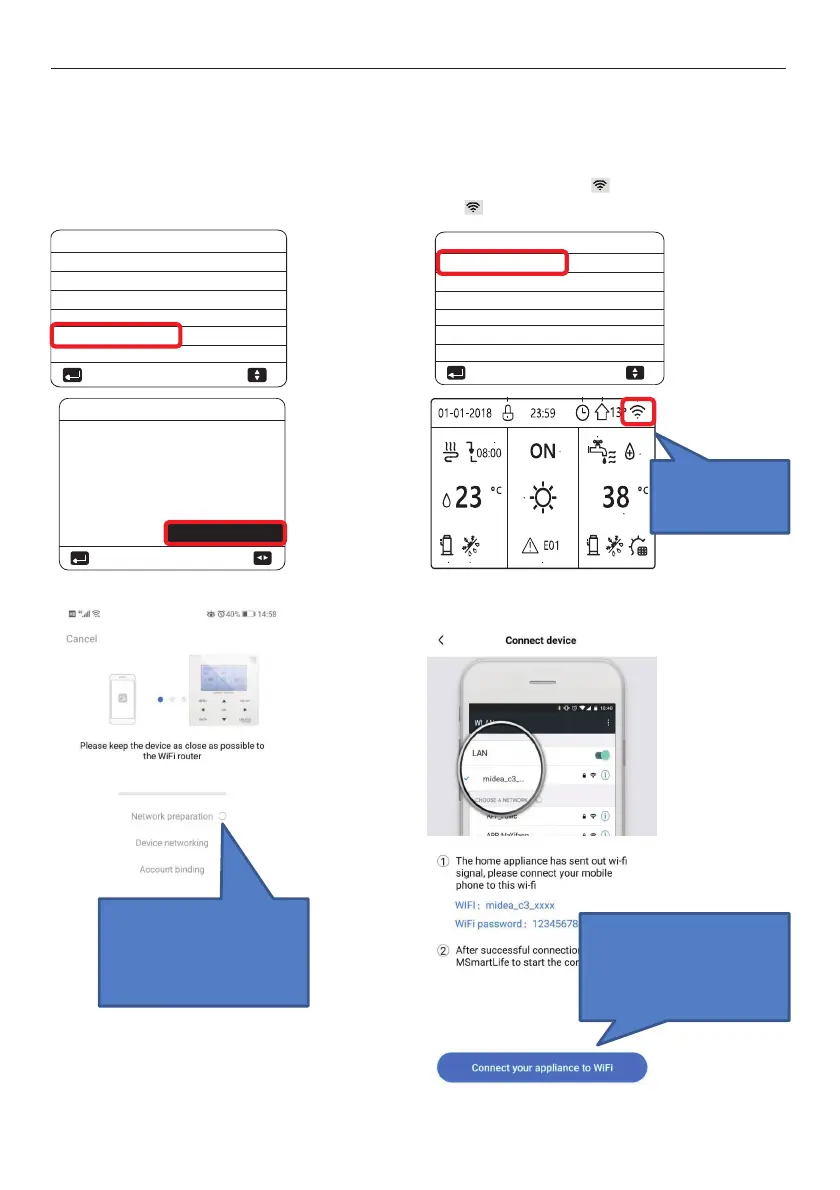
ENG VIVAX
100
9.4 Wired Controller Setting
Go to "MENU"> "WLAN SETTING"> "AP MODE". Press "OK" to activate the WLAN, refer to Figure 3-8.1. Select YES, press
OK to select AP mode. Select AP Mode correspondingly on the mobile device and continue the follow-up settings
according to the APP prompts. During the Wireless distribution process, the LCD icon “ ” flashes to indicate that the
network is being deployed. After the process is completed, the icon “ ” will be constantly on.
9.4.1 Connect to new Wi-Fi
ENTER
MENU 2/2
SERVICE INFORMATION
OPERATION PARAMETER
FOR SERVICEMAN
WLAN SETTING
SN VIEW
ENTER
WLAN SETTING
AP MODE
RESTORE WLAN SETTING
AP MODE
Do you want to activate the WLAN
network and exit?
CONFIRM
YESNO
This icon will flash
Once the connection starts,
the app will ask you to
connect your phone with
another Wi
-Fi
Midea_c3_xxxx
Click here and connect your
phone with the new Wi
-Fi
Bekijk gratis de handleiding van Vivax HPM-28CH84AERIs R32-1H3, stel vragen en lees de antwoorden op veelvoorkomende problemen, of gebruik onze assistent om sneller informatie in de handleiding te vinden of uitleg te krijgen over specifieke functies.
Productinformatie
| Merk | Vivax |
| Model | HPM-28CH84AERIs R32-1H3 |
| Categorie | Airco |
| Taal | Nederlands |
| Grootte | 28688 MB |





