Visage Body Fat Scale 95908 handleiding
Handleiding
Je bekijkt pagina 12 van 40
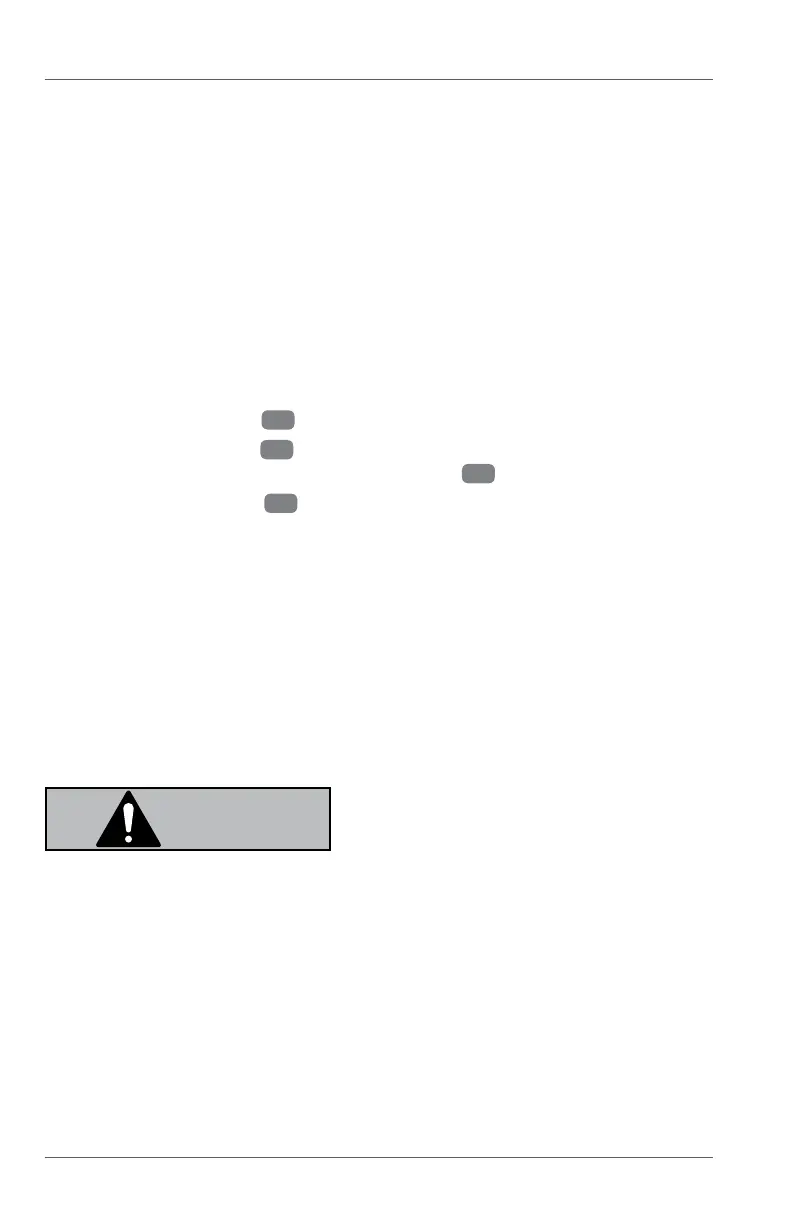
Setting your personal data
12
Setting your personal data
Set the personal data in order to display the percentage of body water, body
fat, muscle and bone mass. You do not have to set your personal data if you
only want to weigh yourself.
You can save 12 different data records. They include:
• gender,
• athlete mode,
• age,
• height (cm/in),
• desired unit of measure (kilogram (kg),
pound (lb) or stones (st:lb)).
Select the athlete mode if you are an athlete and perform more than 10 hours of
intense exercise every week and have a resting pulse of under 60 beats
per minute.
1. Use the On/Off button
2
to switch the body fat scale on.
2. Push the “SET” button
3
.
The memory slot “1” will appear on the display
5
.
3. Use the arrow buttons
4
to select the desired memory slot and confirm
your selection with the “SET” button.
4. Then use the arrow buttons to make the desired selection when asked for
the aforementioned personal data; confirm each selection with the “SET”
button.
The body fat scale will then display the set personal data. The weight reading
“0” will appear on the display (see Fig. E).
You can now use the body fat scale and all its functions.
Operation
WARNING!
Risk of slipping!
If the body fat scale or your feet are wet or you have applied
lotion to them, you could slip on the body fat scale and
injure yourself.
− Make sure that your feet are not wet and that you have
not applied lotion to them.
− If there is water on the standing surface of the body fat
scale, wipe it dry before you use the body fat scale.
Bekijk gratis de handleiding van Visage Body Fat Scale 95908, stel vragen en lees de antwoorden op veelvoorkomende problemen, of gebruik onze assistent om sneller informatie in de handleiding te vinden of uitleg te krijgen over specifieke functies.
Productinformatie
| Merk | Visage |
| Model | Body Fat Scale 95908 |
| Categorie | Niet gecategoriseerd |
| Taal | Nederlands |
| Grootte | 2620 MB |







