Vimar EAM9 handleiding
Handleiding
Je bekijkt pagina 9 van 28
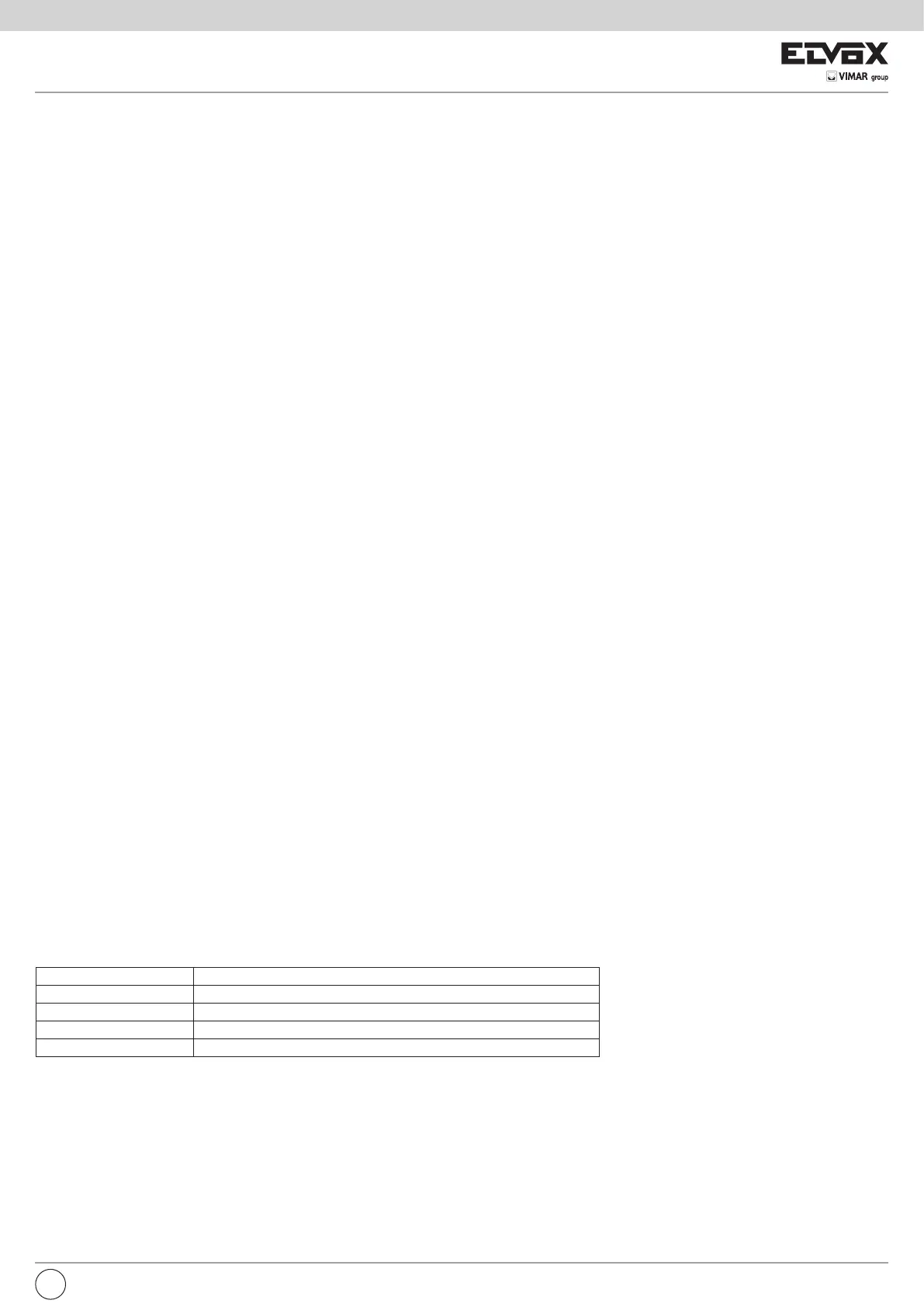
7
EKKO
4. Standard system set-up:
Before installing the automation, check that:
- the gate hinges are sturdy and efcient and there is no strong friction
- the length of the gear motor power supply cables does not exceed 15 metres
- there are the mechanical stops which are properly secured
For the system wiring arrangements, refer to g. 1
5. Determination of the operator rotation pivot position
To identify the correct positioning of the operator rotation pivot, refer to the table and relative heights “A” and “B” indicated in g. 4 according to the required
opening angle “α”.
Check that the identied heights “A” and “B” are compatible with the gate positioning on the pillar.
Check particularly that in the closing position the operator does not touch the inside edge of the pillar, which could happen if there are large distances between
the gate hinges and the inside edge of the pillar (height “Z”).
Minor deviations from the sizes “A” and “B” recommended in the table in g. 4 are possible, considering however that the greater the difference between “A”
and “B” the less uid the movement of the automated gate (strong accelerations of the gate leaf at the start of the movement or vice versa) with increased
forces acting on the xing brackets and the pillar.
6. Installation of brackets and positioning of operator on the brackets:
Having identied the optimal heights “A” and “B” for installation, proceed to position the front and rear bracket.
The brackets may be welded or screwed to the pillar, and can therefore be installed on stone pillars using suitable heavy duty xing plugs.
The rear bracket can be adjusted to different positions and can be cut to a shorter length as indicated in g. 3.
Assemble and position the rear bracket as indicated in g. 5.
Having positioned the rear bracket, close the gate so it comes into contact with the mechanical closing stop, fully extend the operator boom and then slide it
in by 1 cm.
Now, by mounting the front bracket on the operator as indicated in g. 6, positioning the operator in the horizontal position, the xing position of the front
bracket on the gate can be identied.
The front bracket can be either welded or bolted to the gate.
Important:
Check that the gate structure is sufciently resistant in the front bracket xing position to support the traction force of the operator. It is not possible for example
to x the front bracket to the vertical posts of the bracket, always x the front bracket to a structural element of the gate leaf (such as a crossbeam).
Having xed the front bracket to the gate, install the operator on the brackets using the bolts supplied.
7. Operator release:
Having installed the operator on the brackets, it can be released as indicated in g. 7 and in g. 8:
- open the ap “C” covering the release lock
- open the lock with the key supplied
- with the lock open, release the operator by turning the release lever “M” next to the lock
With the operator released, simulate a complete opening and closing manually, during the movement there must be no mechanical friction and the manual
movement of the lead must be possible without any excessive force.
N.B.: Check for the presence and tightness of the mechanical stops on both opening and closing. Should the gate leaf exceed a length of 2 metres it is nec-
essary to install the electrical lock.
To reset the operator, follow the procedure described above in the reverse order.
CAUTION: Unlock and reset with the gate and electric motor stationary, do not leave the release lock without a cover.
8. Electrical connection:
The operator is already tted with an electrical wire connected to the motor.
The wire is 0.8 m long and must be connected in a specic junction box mounted on the pillar, if the control unit cannot be reached directly.
For wiring to the control unit, follow the diagram given in table:
Wire colour Description
Yellow-Green Earth connection
Black Gear 1 (shaft withdrawal, gate opening with gate opening inwards)
Brown Gear 2 (shaft extension, gate closing with gate opening inwards)
Grey Motor common
EN
Bekijk gratis de handleiding van Vimar EAM9, stel vragen en lees de antwoorden op veelvoorkomende problemen, of gebruik onze assistent om sneller informatie in de handleiding te vinden of uitleg te krijgen over specifieke functies.
Productinformatie
| Merk | Vimar |
| Model | EAM9 |
| Categorie | Niet gecategoriseerd |
| Taal | Nederlands |
| Grootte | 3491 MB |







