Vimar 46KIT.036C handleiding
Handleiding
Je bekijkt pagina 11 van 29
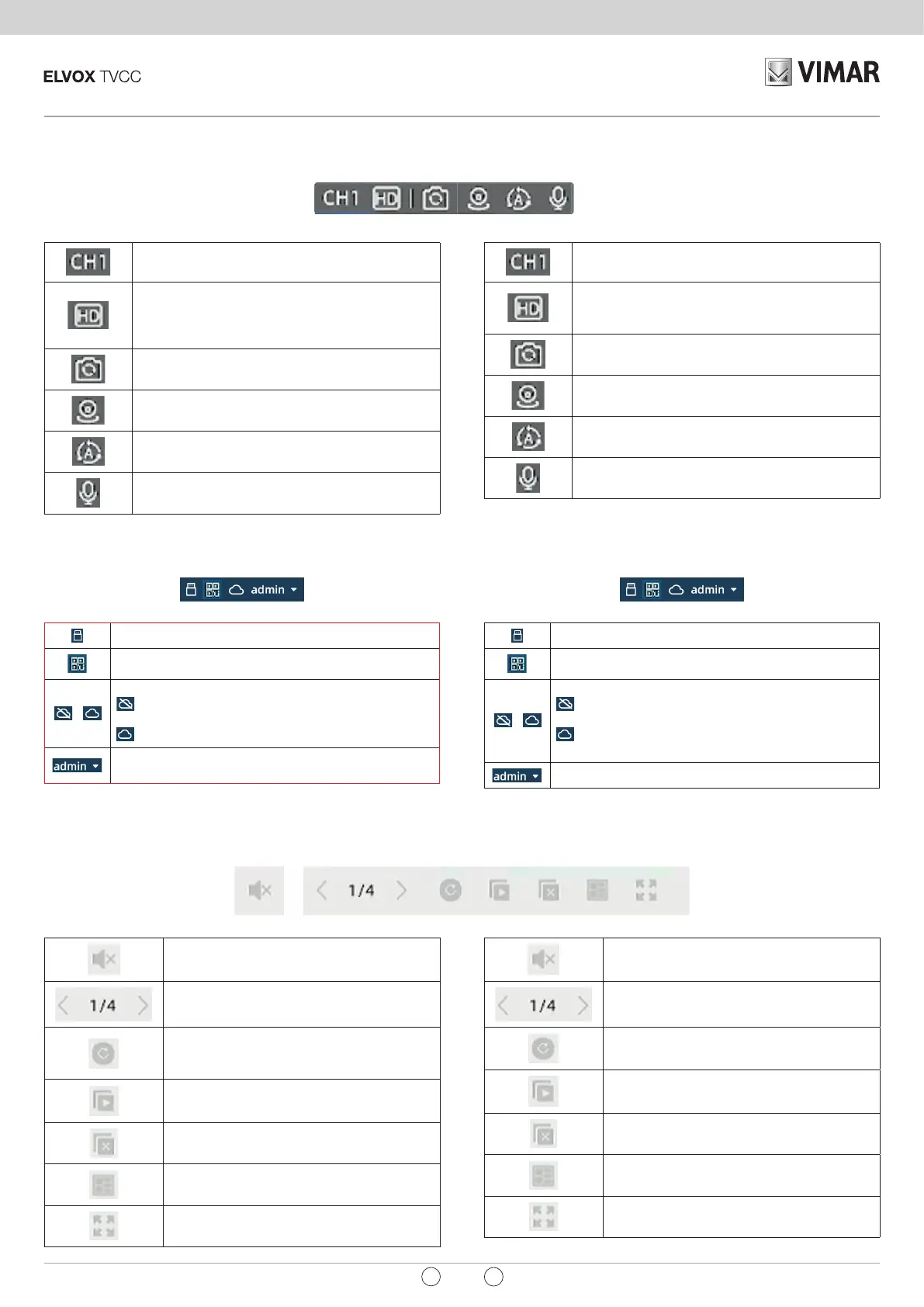
46KIT.036C - 46242.036C
11
IT
EN
4.4 - Barra di navigazione della telecamera
Numero del canale selezionato
Visualizza la risoluzione corrente. Per la visualizzazione
su1o4schermate,l'impostazionepredenitaprevede
l'utilizzodelussoprincipale.Posizionareilmousesopra
l'icona per visualizzare la risoluzione.
Cliccare per capovolgere lo schermo
Fare clic per accedere ai controlli di movimentazione PT.
Funzione non disponibile per telecamere bullet.
Cliccare per commutare le modalità Giorno e Notte
Attivazione/disattivazionemicrofono
4.6 - Barra di navigazione visione Live
Attiva o disattiva l’audio e regola il volume
Cliccare per cambiare la visualizzazione delle
telecamere.
Fare clic per avviare la funzione patrol. Le singole
telecamere verranno visualizzate automaticamente
in modo ciclico
Anteprima delle telecamere
Chiudi anteprima delle telecamere
Modicavistadelloschermo
Mostra la telecamera a tutto schermo
4.4 - Navigation bar of selected camera
View the channel number of selected camera
View the current resolution. For viewing on 1 or 4 screens,
the default is to use the main stream. Hold the mouse over
the icon to view the resolution.
Clicktoipthescreen
Click to enter PT handling controls. Function not available
for bullet cameras.
Click to switch mode between Day and Night
Turnonorturnomicrophone
4.6 - Navigation bar of live view
Turnonorovoice,andadjustvolume
Clicktodisplaydierentcamerascreens
Click to start the patrol function. The individual
cameras will automatically be displayed cyclically
Open previews of all cameras
Close previews of all cameras
Select split style of camera screens
Display the selected camera with full screen
4.5 - Barra di stato NVR
Unità USB inserita
Codice QR per aggiunta telecamera 46242.036C
/
Stato NVR:
indica che l'NVR non è stato aggiunto all'app o si trova in
statooine;
Indica che l'NVR è stato aggiunto all'app ed è online.
Fare clic sulla freccia del menù a discesa per utilizzare altri
account.
4.5 - Status bar of NVR
USB drive inserted
QR code for 46242.036C camera adding
/
NVR cloud status:
Indicates that the NVR has not been added to the App, or
hasbeenoineafterbeingadded;
Indicates that the NVR has been added to App and is in
normal use.
Click the drop-down arrow to operate the NVR account
Bekijk gratis de handleiding van Vimar 46KIT.036C, stel vragen en lees de antwoorden op veelvoorkomende problemen, of gebruik onze assistent om sneller informatie in de handleiding te vinden of uitleg te krijgen over specifieke functies.
Productinformatie
| Merk | Vimar |
| Model | 46KIT.036C |
| Categorie | Bewakingscamera |
| Taal | Nederlands |
| Grootte | 7154 MB |