Vimar 40607 handleiding
Handleiding
Je bekijkt pagina 6 van 40
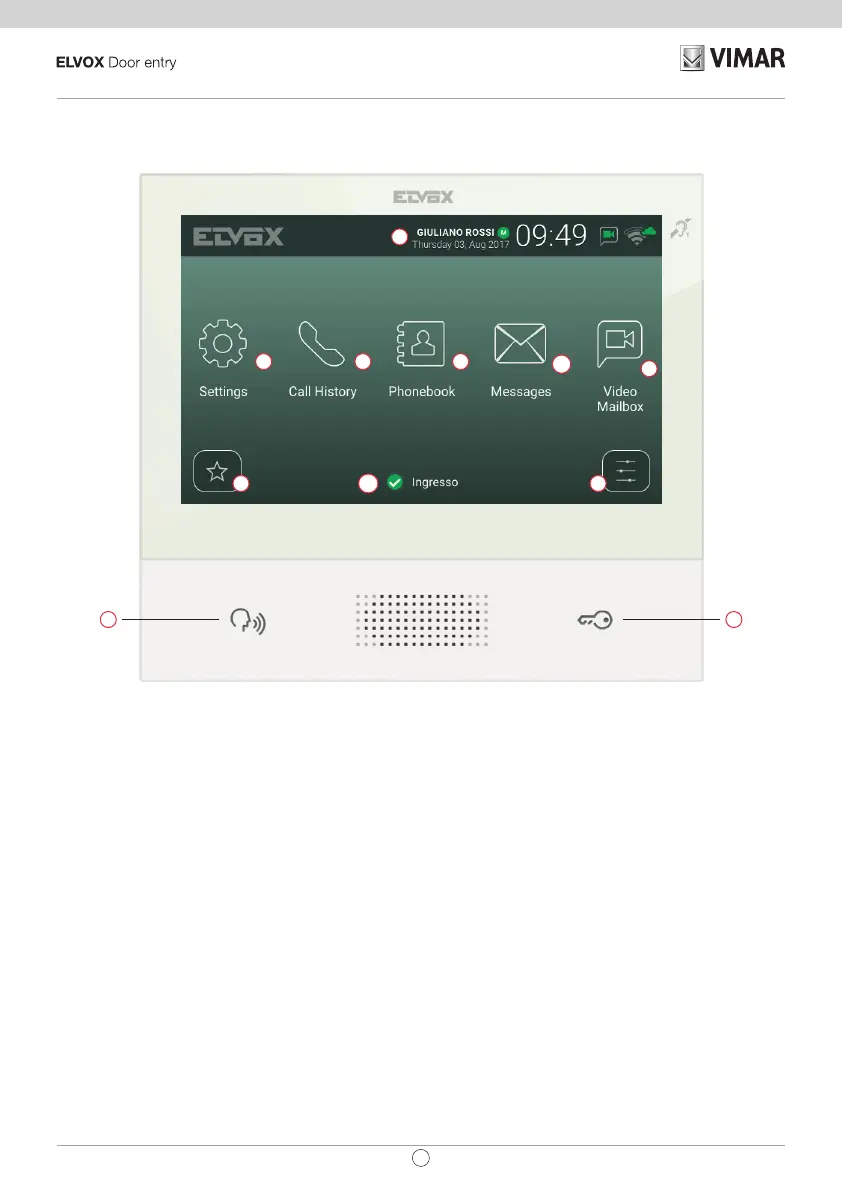
6
TAB: 40607
EN
1.6. Description of buttons and main screen
ba
f
i
m
l
d e
g
h
c
Main screen
a) Talk/Listen Button - When an incoming call is received, pressing this button accepts the call. During conversa-
tion, this button toggles between microphone on/o (mute function). In other cases, pressing the button executes
the congured function, e.g. self-start of a specic speech unit.
b) Lock Button - During the call or conversation with the speech unit, pressing the button activates the speech
unit’s lock output, if previously congured. In other cases, pressing the button executes the congured function,
e.g. activating the lock output of a specic speech unit.
c) Header – User name, date and time, master device (M) indication, status icons.
d) Settings – User-congurable parameters: user name, device ID name, interface language, date and time (auto-
matic or manual), display brightness and button backlighting, ringtones, volumes, call options and video voicemail
message. Some of the parameters are only congurable on the user’s master video entryphone.
e) Call log – List of incoming and outgoing calls, including rejected and missed calls.
f) Contacts List – Contains all the contacts in the system divided by type:
Bekijk gratis de handleiding van Vimar 40607, stel vragen en lees de antwoorden op veelvoorkomende problemen, of gebruik onze assistent om sneller informatie in de handleiding te vinden of uitleg te krijgen over specifieke functies.
Productinformatie
| Merk | Vimar |
| Model | 40607 |
| Categorie | Niet gecategoriseerd |
| Taal | Nederlands |
| Grootte | 7459 MB |







