Vimar 40607 handleiding
Handleiding
Je bekijkt pagina 11 van 40
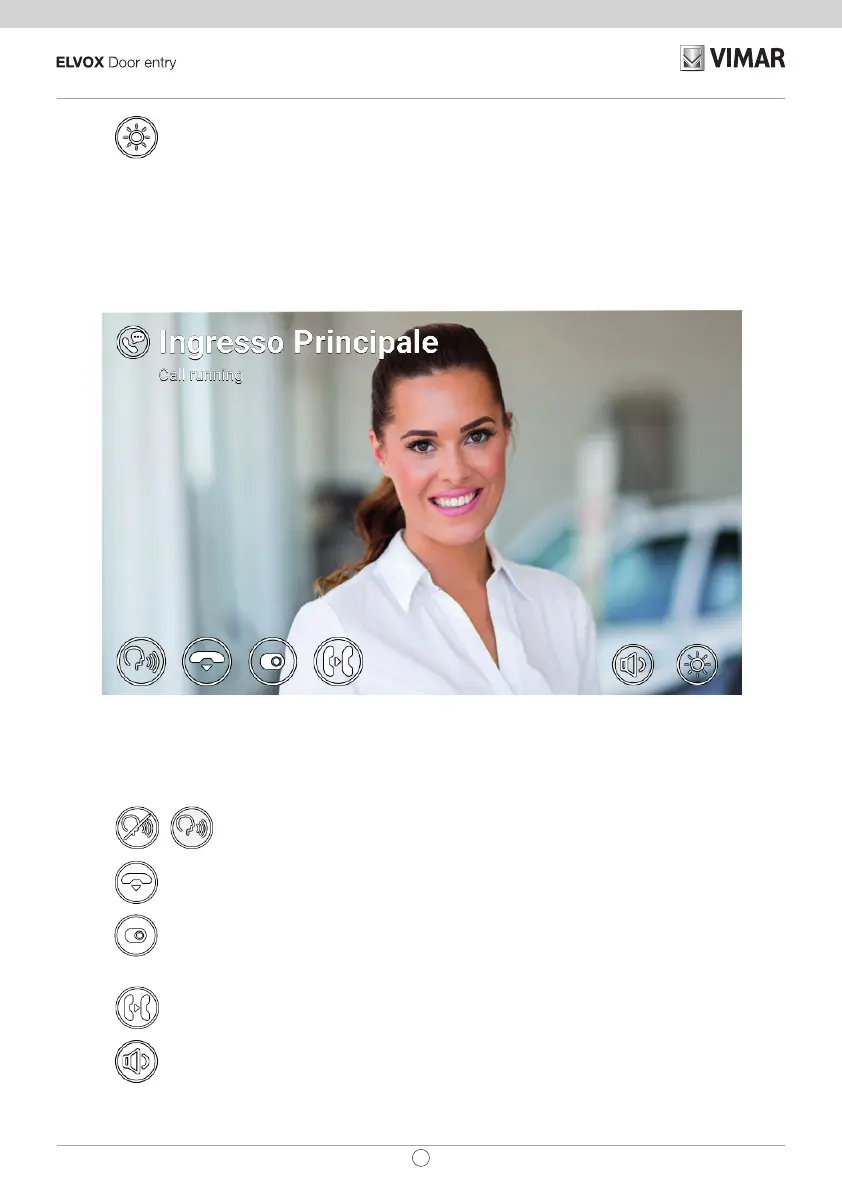
11
TAB: 40607
EN
To adjust the display brightness using the pop-up slider.
If the user presses reject, the call is cut o and all devices return to standby. If the user answers the call, con-
versation starts between the Speech Unit and the device that the user answered from, while the other devices
return to standby. If answer/reject are not pressed and the voicemail service is enabled, the call is automatically
forwarded to the voicemail after a time corresponding to the Video Voicemail Start Timeout. If the voicemail
service is disabled, the call is cut o after the system timeout expires.
Conversation with speech unit
The following icons/commands are available during the conversation.
To disable/re-enable the microphone (mute function).
To end the call.
Activate an actuation or send the lift to a given oor. Both actions are selected from a slide
menu and then a drop-down menu.
To forward the call to another user or device that can be selected from the drop-down menu.
To adjust the speaker volume using the pop-up slider.
Bekijk gratis de handleiding van Vimar 40607, stel vragen en lees de antwoorden op veelvoorkomende problemen, of gebruik onze assistent om sneller informatie in de handleiding te vinden of uitleg te krijgen over specifieke functies.
Productinformatie
| Merk | Vimar |
| Model | 40607 |
| Categorie | Niet gecategoriseerd |
| Taal | Nederlands |
| Grootte | 7459 MB |







