Vimar 40405 handleiding
Handleiding
Je bekijkt pagina 8 van 22
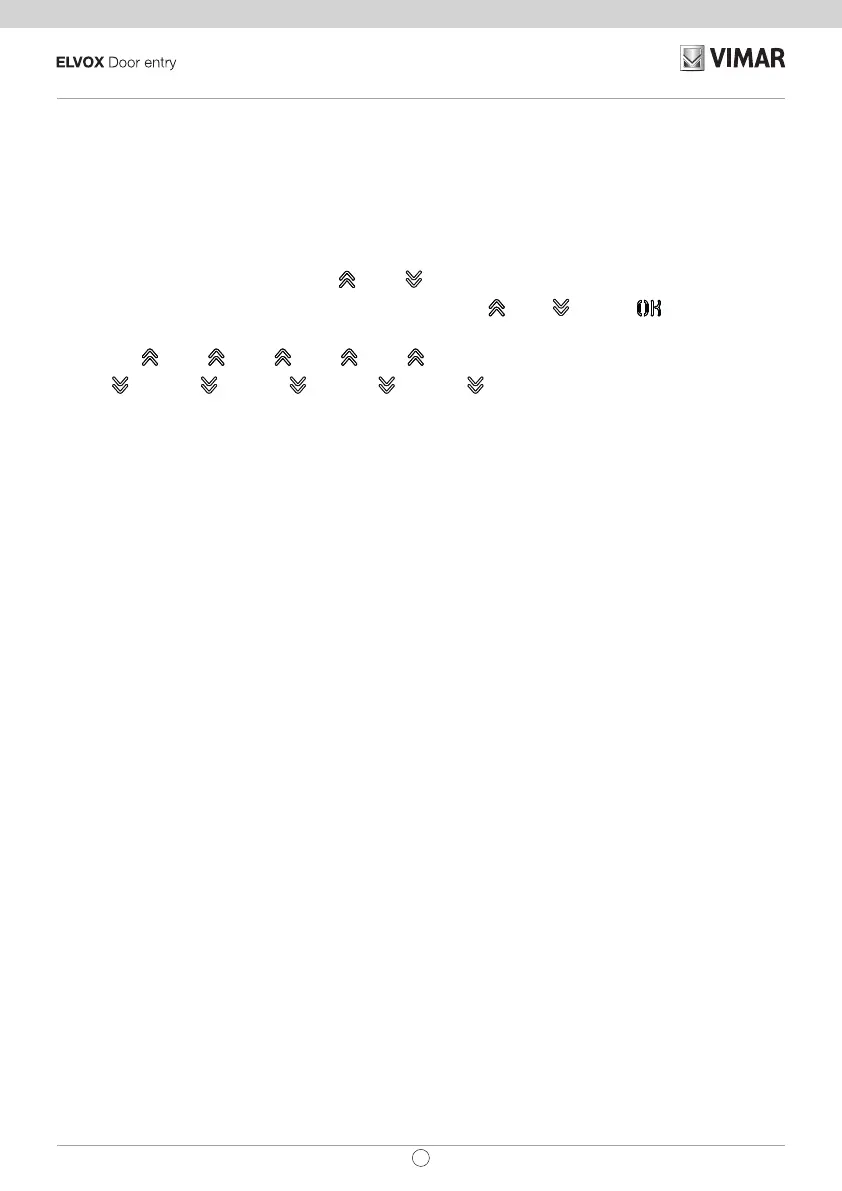
3.3. Congurationfrommenu
The display provides the ability to congure the basic parameters of the outdoor unit.
There are two menus:
1. administrator: the administrator side lets you modify the display module interface;
2. installer: in addition to what the administrator can do, the installer lets you change some of the functional parameters of the
outdoor unit.
You access the menu by simultaneously pressing
(UP) + (DOWN) for 5 secs and entering the respective passwords.
The passwords have a xed length and are composed of a sequence of the “
(UP)” “ (DOWN)” “ (OK)” buttons.
The default passwords are:
Administrator:
(UP) + (UP) + (UP) + (UP) + (UP)
Installer:
(DOWN) + (DOWN) + (DOWN) + (DOWN) + (DOWN)
The passwords can be modied from the conguration software on the PC or directly from the conguration menu on the display.
8
EN
PIXEL UP: 40405 - 40425
Bekijk gratis de handleiding van Vimar 40405, stel vragen en lees de antwoorden op veelvoorkomende problemen, of gebruik onze assistent om sneller informatie in de handleiding te vinden of uitleg te krijgen over specifieke functies.
Productinformatie
| Merk | Vimar |
| Model | 40405 |
| Categorie | Niet gecategoriseerd |
| Taal | Nederlands |
| Grootte | 2001 MB |
Caratteristiche Prodotto
| Kleur van het product | Grijs |
| Hoogte | 405 mm |
| Certificering | CE, UKCA, RoHS UAE, Direttiva RAEE |
| Aantal per verpakking | 1 stuk(s) |







