Vimar 16493.B handleiding
Handleiding
Je bekijkt pagina 39 van 147
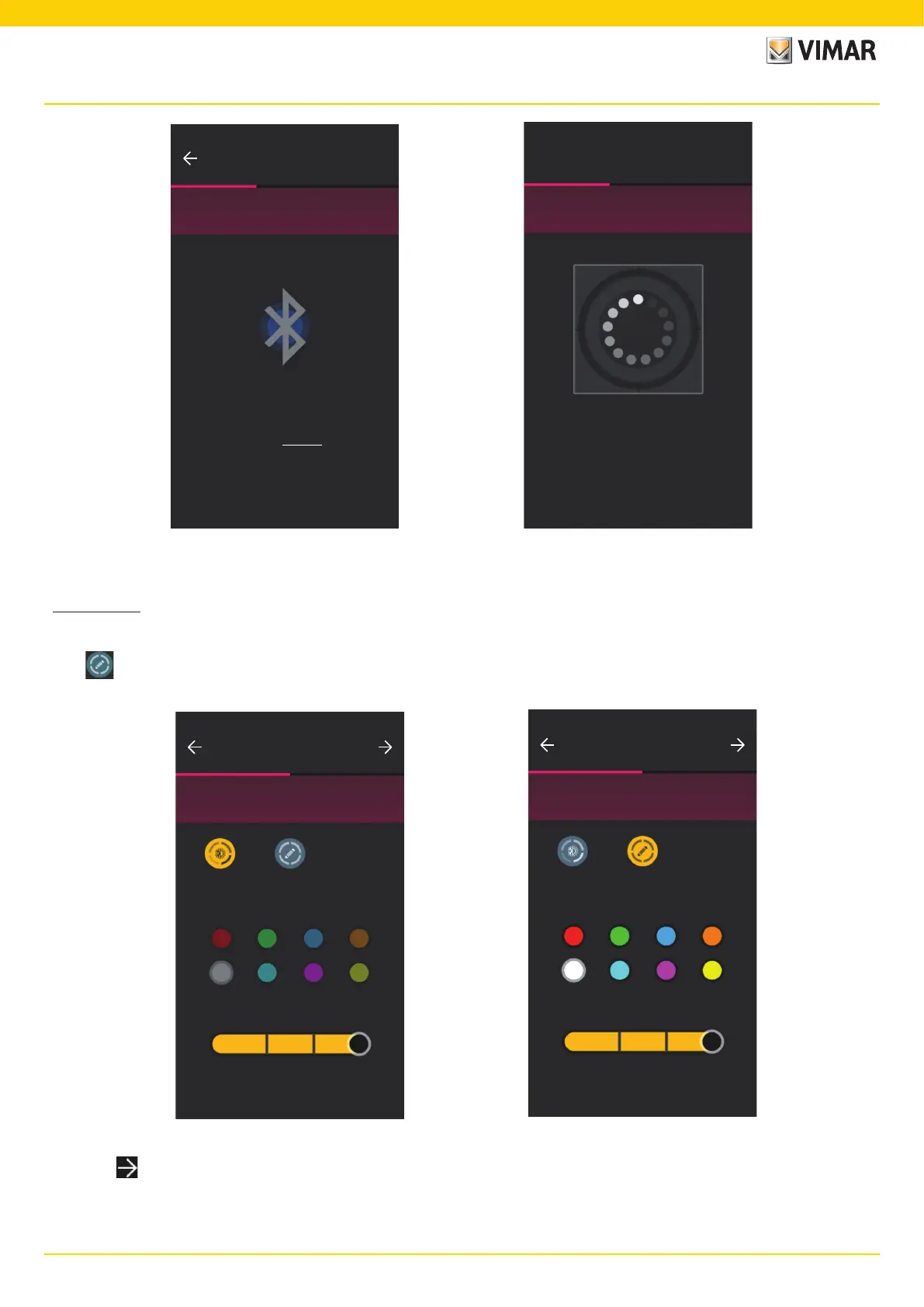
37
View Wireless
Configure device
Approach the device and activate the
configuration mode until the LED flashes blue.
Not sure how to activate the configuration
mode? See how
Configure device
Wait for the process to be completed
• Once the thermostat has been identified, set the backlighting of the circular ring and the thermostat parameters.
LED backlighting
Designed to select the type of colour used and the brightness level in standby; by default the button LEDs light up in the colour linked to the active seasonal mode.
Select (Customised colour) to activate the colour setting and brightness options.
LED backlighting
Configure the colour and brightness of LED.
The colour can be associated with the
seasonal mode, or customised
Colour
Backlighting
on standby
Seasonal
colour
Customised
colour
LED backlighting
Configure the colour and brightness of LED.
The colour can be associated with the
seasonal mode, or customised
Colour
Backlighting
on standby
Seasonal
colour
Customised
colour
Confirm with ; the screen for the parameter setting is then displayed.
Configuration
Bekijk gratis de handleiding van Vimar 16493.B, stel vragen en lees de antwoorden op veelvoorkomende problemen, of gebruik onze assistent om sneller informatie in de handleiding te vinden of uitleg te krijgen over specifieke functies.
Productinformatie
| Merk | Vimar |
| Model | 16493.B |
| Categorie | Niet gecategoriseerd |
| Taal | Nederlands |
| Grootte | 30684 MB |







