Vimar 16493.B handleiding
Handleiding
Je bekijkt pagina 32 van 147
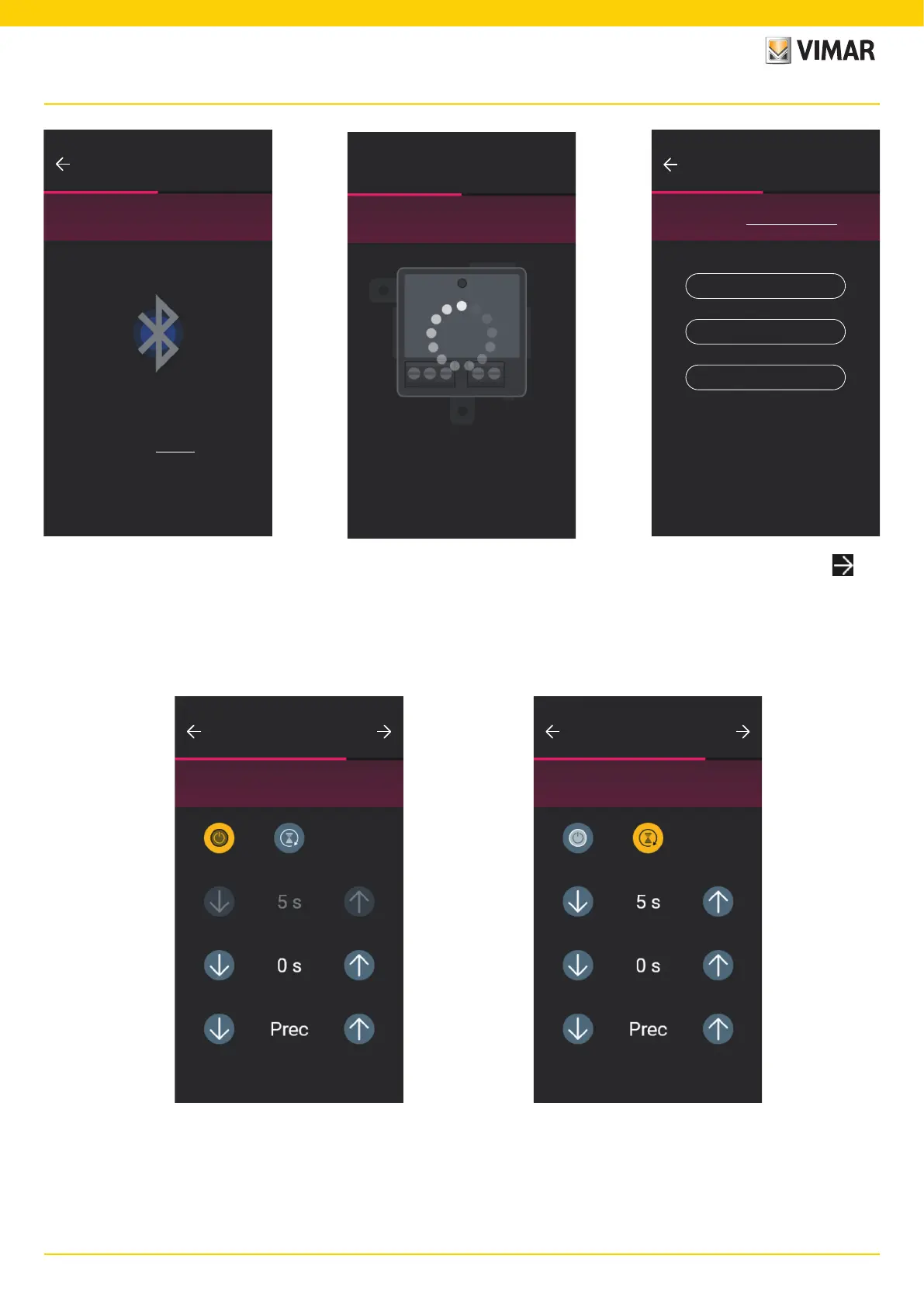
30
View Wireless
Configure device
Approach the device and hold down the
button on the front (both for the roller shutter)
until the LED flashes blue.
Not sure how to activate the configuration
mode? See how
Configure device
Wait for the process to be completed
Device function
Choose the function to view in the
VIEW APP. What does it mean?
Lights
Various
Doors, gates and windows
• Once the device has been associated, select the function to be carried out (Lights for art. 03981 or Doors, gates and windows for art. 03982) and confirm with .
The procedure for the association of any radio and wired controls are similar to those of the flush mounting devices; for full details, therefore, see para. 1.2.1 and 1.2.2.
• Select Various to set/edit the device parameters;
- on/off, timed on/off and behaviour at restart for the device with relay output (art. 03981);
- rise and fall times, favourite position, etc. for the roller shutter control device (art. 03982).
Functions
On/Off Timed On
Activation delay
in a scenario
Time On
Behaviour at restart
Define the device behaviour
Functions
On/Off Timed On
Activation delay
in a scenario
Time On
Behaviour at restart
Define the device behaviour
Configuration
Bekijk gratis de handleiding van Vimar 16493.B, stel vragen en lees de antwoorden op veelvoorkomende problemen, of gebruik onze assistent om sneller informatie in de handleiding te vinden of uitleg te krijgen over specifieke functies.
Productinformatie
| Merk | Vimar |
| Model | 16493.B |
| Categorie | Niet gecategoriseerd |
| Taal | Nederlands |
| Grootte | 30684 MB |







