Vimar 03989 handleiding
Handleiding
Je bekijkt pagina 2 van 6
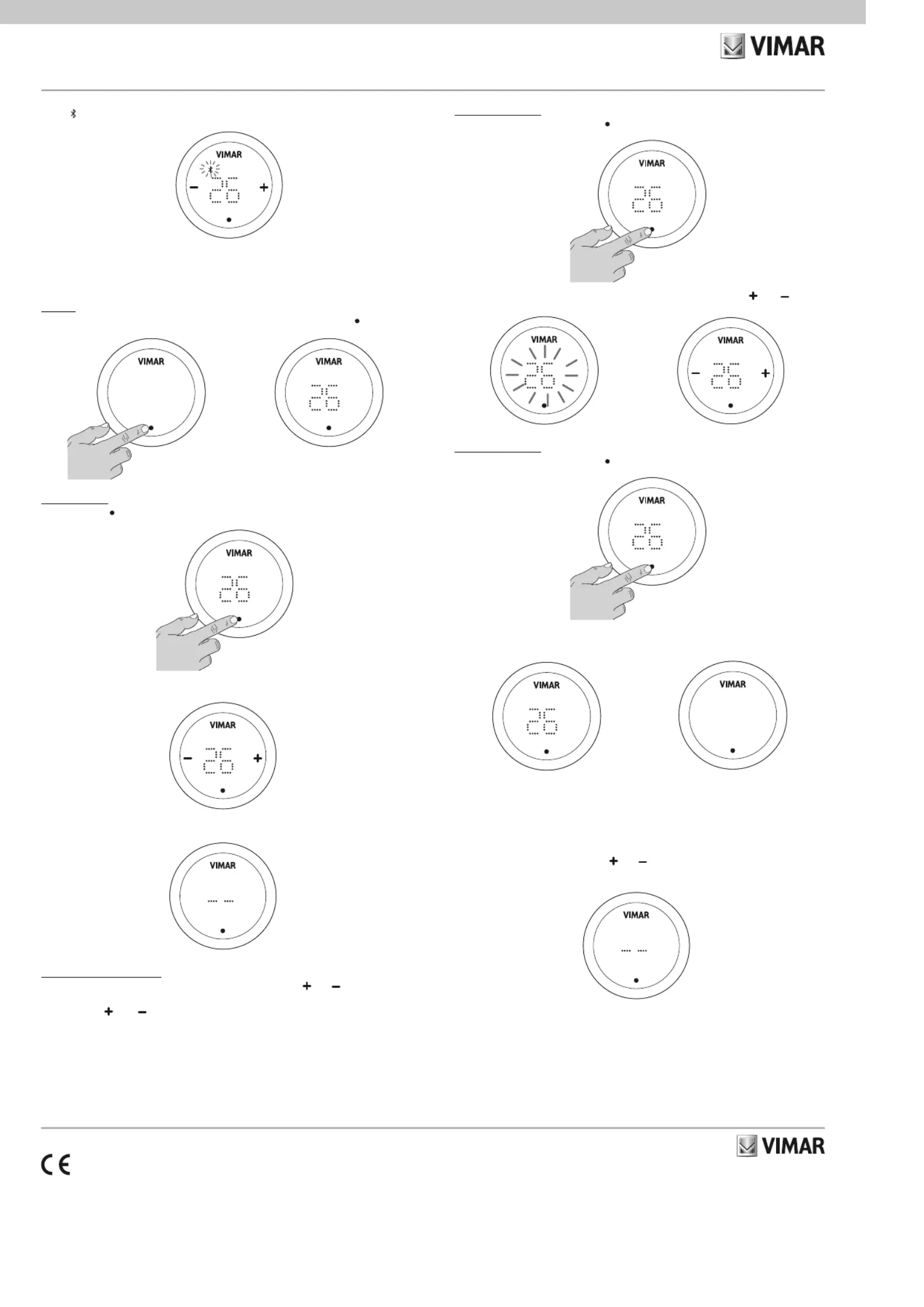
Viale Vicenza 14
36063 Marostica VI - Italy
www.vimar.com
03989 01 2505
03989 - IoT connected thermostatic head
VIEW WIRELESS SMART HOME
The icon starts flashing and the association is completed.
°C
HEAD OPERATION
The thermostatic head always operates in heating mode, either ON or OFF.
Standby
When the head is in standby, its display is off. To reactivate it, briefly press the
button.
°C
Operating mode
Briefly press the button.
°C
°C
• If the operating mode is ON, you'll see the temperature setpoint and can also modify it.
°C
• If the operating mode is OFF, the display won't show any value.
Temperature set point setting
1. When the thermostatic head is in ON mode, press one of the and buttons and they
will both start flashing.
2. Again using
and set the desired set point (each press increases or decreases by
0.5 °C).
The display will revert to showing the room temperature and after a 5-second timeout without
interaction with the device, the thermostatic head will go into standby with the display off.
OFF ON switching
After activating the display, press the
button for 3 s.
°C
°C
the display flashes twice and switches ON, showing the set point and the and buttons.
°C
°C
°C
ON OFF switching
After activating the display, press the
button for 3 s.
°C
°C
The display turns off and switches OFF.
°C
°C
N.B. After a 5-second timeout without interaction with the device, the thermostatic head will go
into standby and the display will turn off.
RESET PROCEDURE.
The reset restores the factory settings.
With the head in ON mode, press the
and buttons until the display does not show any
value.
Bekijk gratis de handleiding van Vimar 03989, stel vragen en lees de antwoorden op veelvoorkomende problemen, of gebruik onze assistent om sneller informatie in de handleiding te vinden of uitleg te krijgen over specifieke functies.
Productinformatie
| Merk | Vimar |
| Model | 03989 |
| Categorie | Thermostaat |
| Taal | Nederlands |
| Grootte | 1119 MB |





