Vimar 01595 handleiding
Handleiding
Je bekijkt pagina 9 van 44
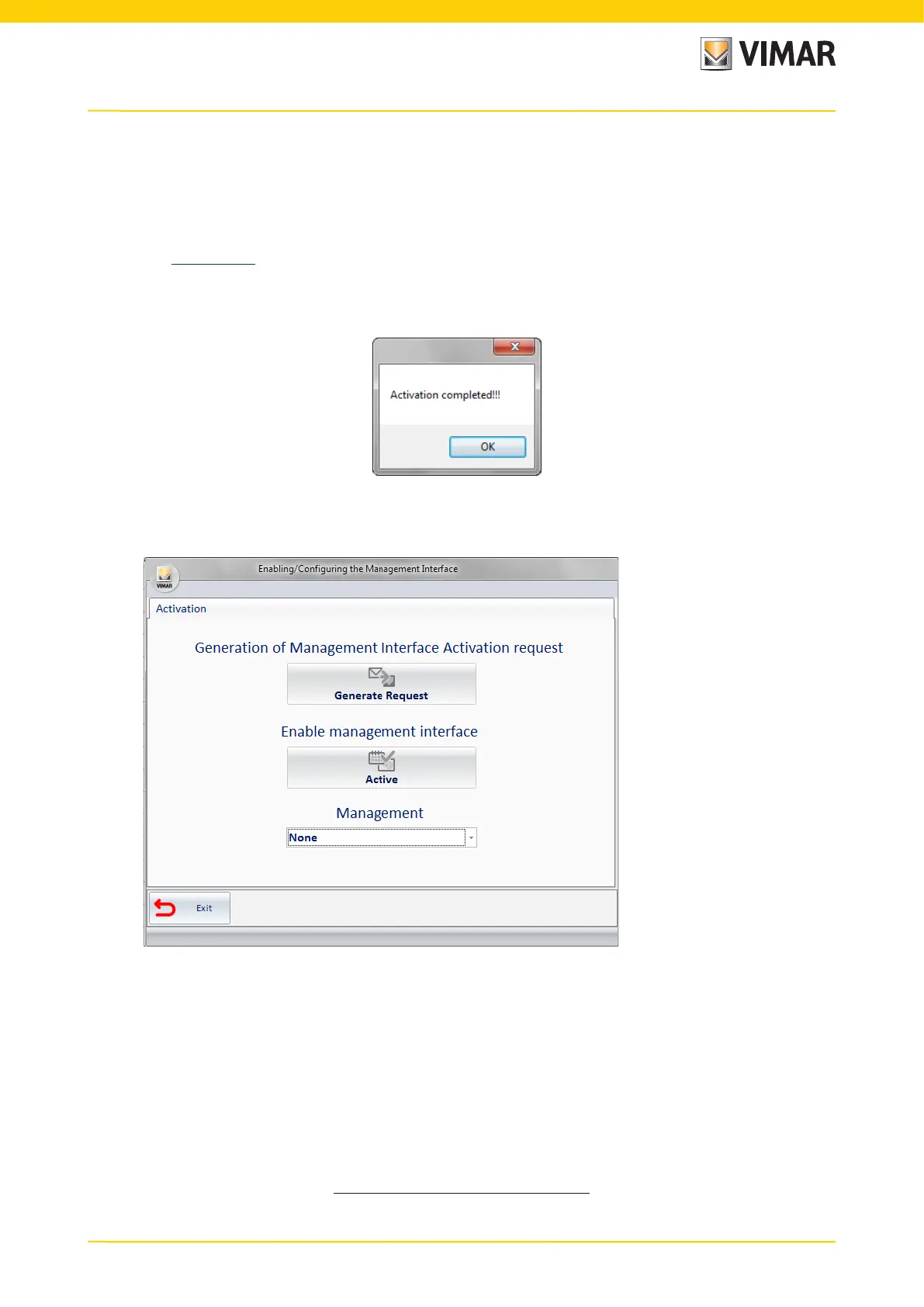
7
The "Well-Contact suite integrated software for interfacing with administrative management software" must be activated with an ad hoc procedure described
in the following paragraph.
License Activation
To activate the interfacing with the management software you need follow the steps listed below:
• press the Generate Request button and select the folder to save the request file (it is suggested to use the My Documents folder);
• access the site www.vimar.com go to Products -> Product Software and select the requested item WCS-management interface activation;
• ll out the form by following the instructions and attach the le you just created;
• upon receipt of a response le, click on Activate to complete the activation and you will be asked to select the file generated for the request (.xreq extension)
and, immediately after, the one received (.xresp extension). If all goes well, you will see the message shown in Picture 3.
Clicking OK you will return to Management Interfacing Activation/Configuration window, that will look as follows; because the component has been activated,
the Generate Request and Activate buttons are no longer selectable, while it is finally possible to select the management software.
Selecting and configuring the administrative management system
From the multiple choice select the PMS used, after which more options will be available for the configuration of the selected system components. The newly
available options are a subset of the list below:
• Connection to the Bus: generic parameters required for each management system; it collects the data necessary to enable the communication of the
interface component with the system.
• Communication parameters: mandatory for all management systems; it collects the data necessary to enable the communication between the PMS and
the WCS system;
• Card Programmers: it contains the transcoding table of the card programmers which can be specified from the PMS, name ;
• Common Access: transcoding table of the common access (pool, sauns, garage, … ).
In Picture 5, for example, MICROS Fidelio
1
, one of the PMSs managed at the time of the writing of this manual, is selected. You may notice the presence of
all the options listed above. The following paragraphs describe the procedures to enter the data of the listed components.
1
"Micros - Fidelio" is a registered trademark of MICROS Systems, Inc. in the United States and/or other countries
Picture 3 – Activation successful alert
Picture 4
Activation / Configuration
Window if activated
Bekijk gratis de handleiding van Vimar 01595, stel vragen en lees de antwoorden op veelvoorkomende problemen, of gebruik onze assistent om sneller informatie in de handleiding te vinden of uitleg te krijgen over specifieke functies.
Productinformatie
| Merk | Vimar |
| Model | 01595 |
| Categorie | Niet gecategoriseerd |
| Taal | Nederlands |
| Grootte | 4350 MB |







