Vimar 01595 handleiding
Handleiding
Je bekijkt pagina 27 van 44
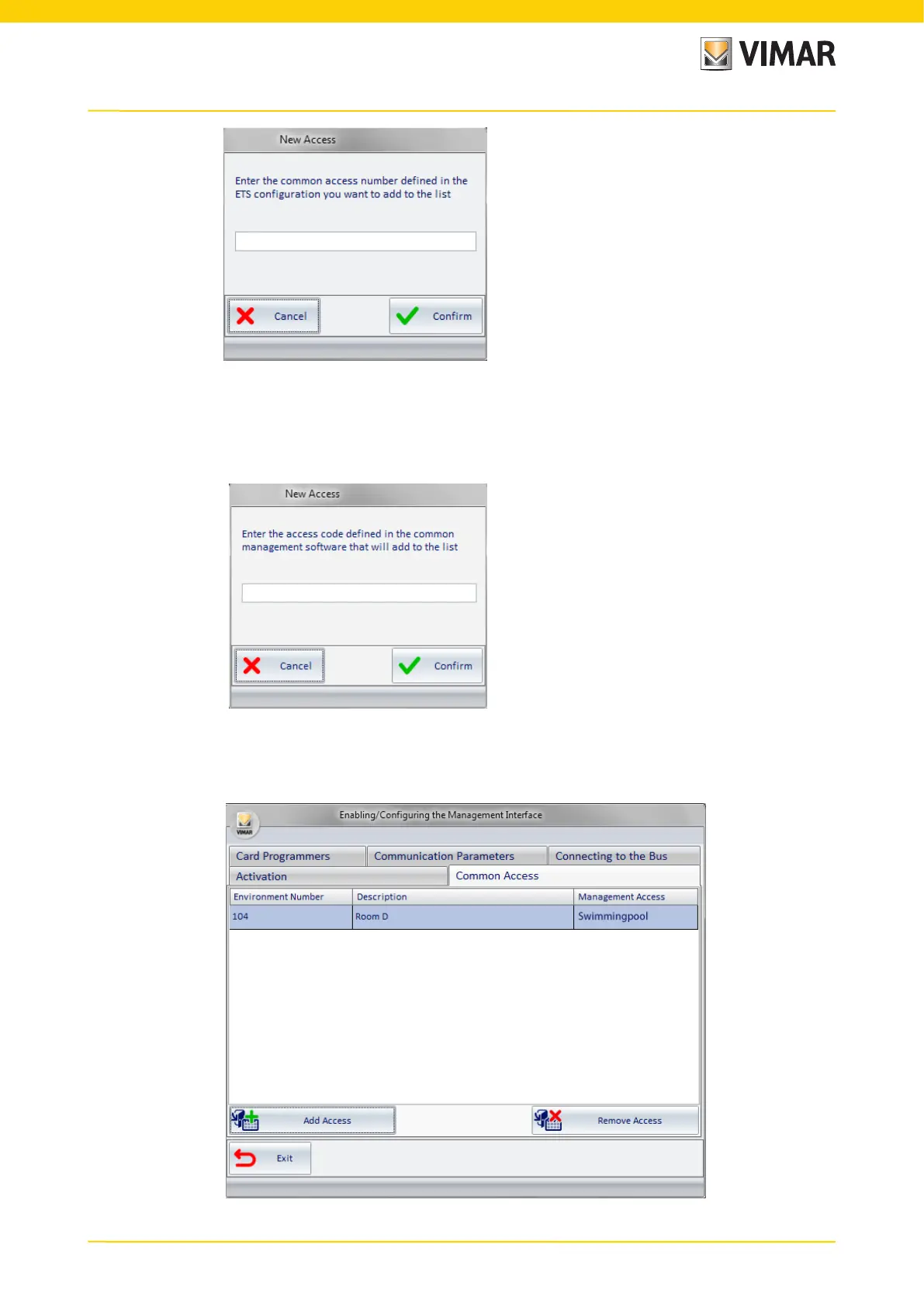
25
2. by confirming the entered data another window will open (see Picture 39) to insert the Management Access; this field must be filled with the label used
by the management software to identify the same common access. Please note that the field must be composed of 8 characters maximum (sample values:
swimming pool, sauna, garage …);
Picture 38 - Window for entering the
number of the common access as
defined in the ETS Configuration
Picture 39 - Window for entering
the code of the common access
defined in the PMS
3. The Description field is automatically entered (see Picture 40).
For each common access provided by the system the procedure described so far must be repeated.
Picture 40 - Component for entering the Common Access successful
Bekijk gratis de handleiding van Vimar 01595, stel vragen en lees de antwoorden op veelvoorkomende problemen, of gebruik onze assistent om sneller informatie in de handleiding te vinden of uitleg te krijgen over specifieke functies.
Productinformatie
| Merk | Vimar |
| Model | 01595 |
| Categorie | Niet gecategoriseerd |
| Taal | Nederlands |
| Grootte | 4350 MB |







