Vimar 01595 handleiding
Handleiding
Je bekijkt pagina 21 van 44
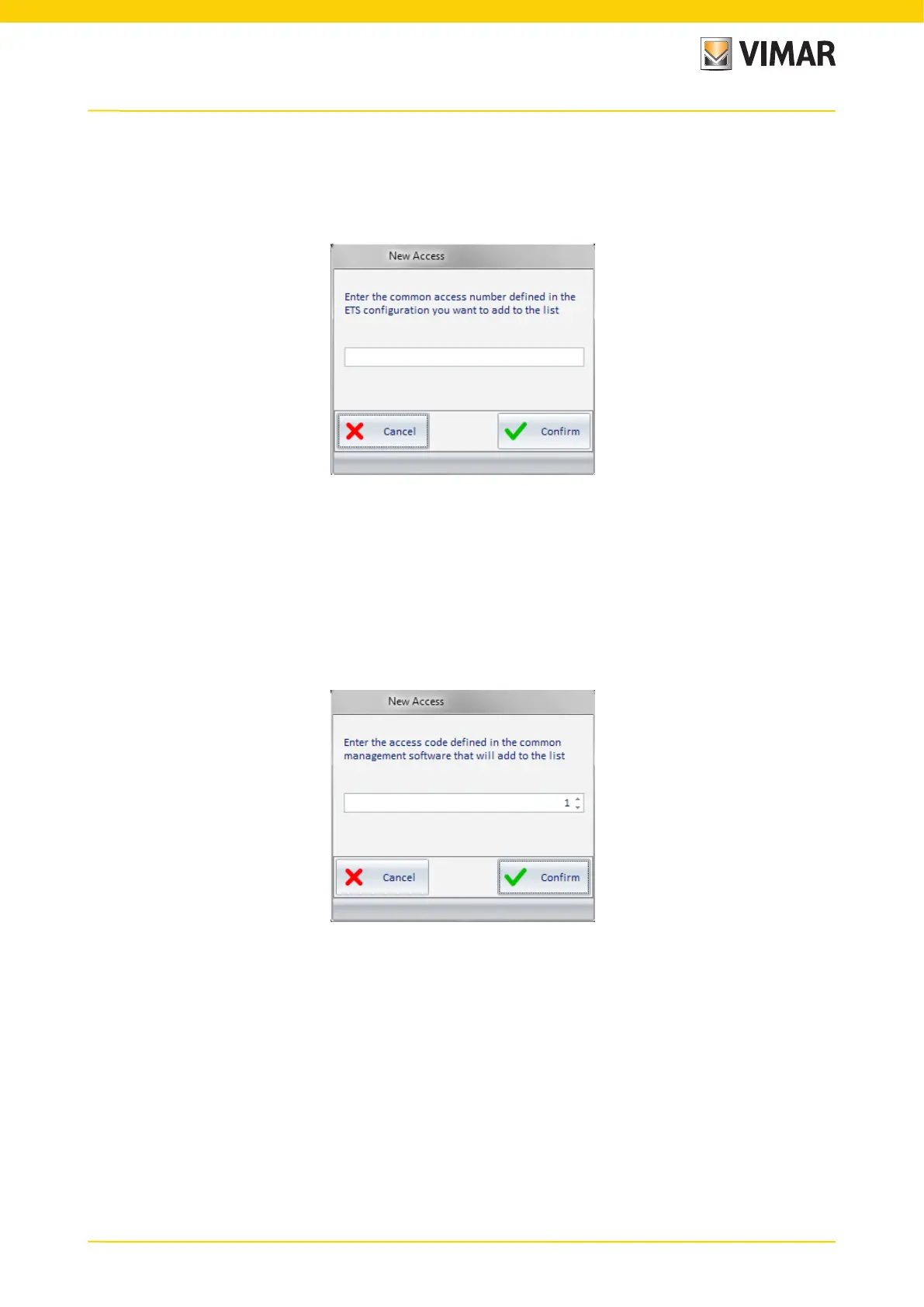
19
Selecting the Add Access button:
1. a window appears (see picture 27) for requesting the Environment Number, this field must be filled with the Environment Number of and environment
configured as "Common Access/Environment" (see the chapter ETS Configuration in the manual of the WCS software);
2. by confirming the entered data another window will open (see Picture 17) to insert the Management Access; this field must be filled with the label used
by the management software to identify the same common access (for “NI.CE. Informatica – Hotel2000” enter the numbers 1, 2, 3, ... , 30 nothing else.)
Picture 27 - Window for entering the number of the common access
as defined in the ETS Configuration
Picture 28 - Window for entering the code of the
common access defined in the PMS
Bekijk gratis de handleiding van Vimar 01595, stel vragen en lees de antwoorden op veelvoorkomende problemen, of gebruik onze assistent om sneller informatie in de handleiding te vinden of uitleg te krijgen over specifieke functies.
Productinformatie
| Merk | Vimar |
| Model | 01595 |
| Categorie | Niet gecategoriseerd |
| Taal | Nederlands |
| Grootte | 4350 MB |







