Vimar 01595 handleiding
Handleiding
Je bekijkt pagina 16 van 44
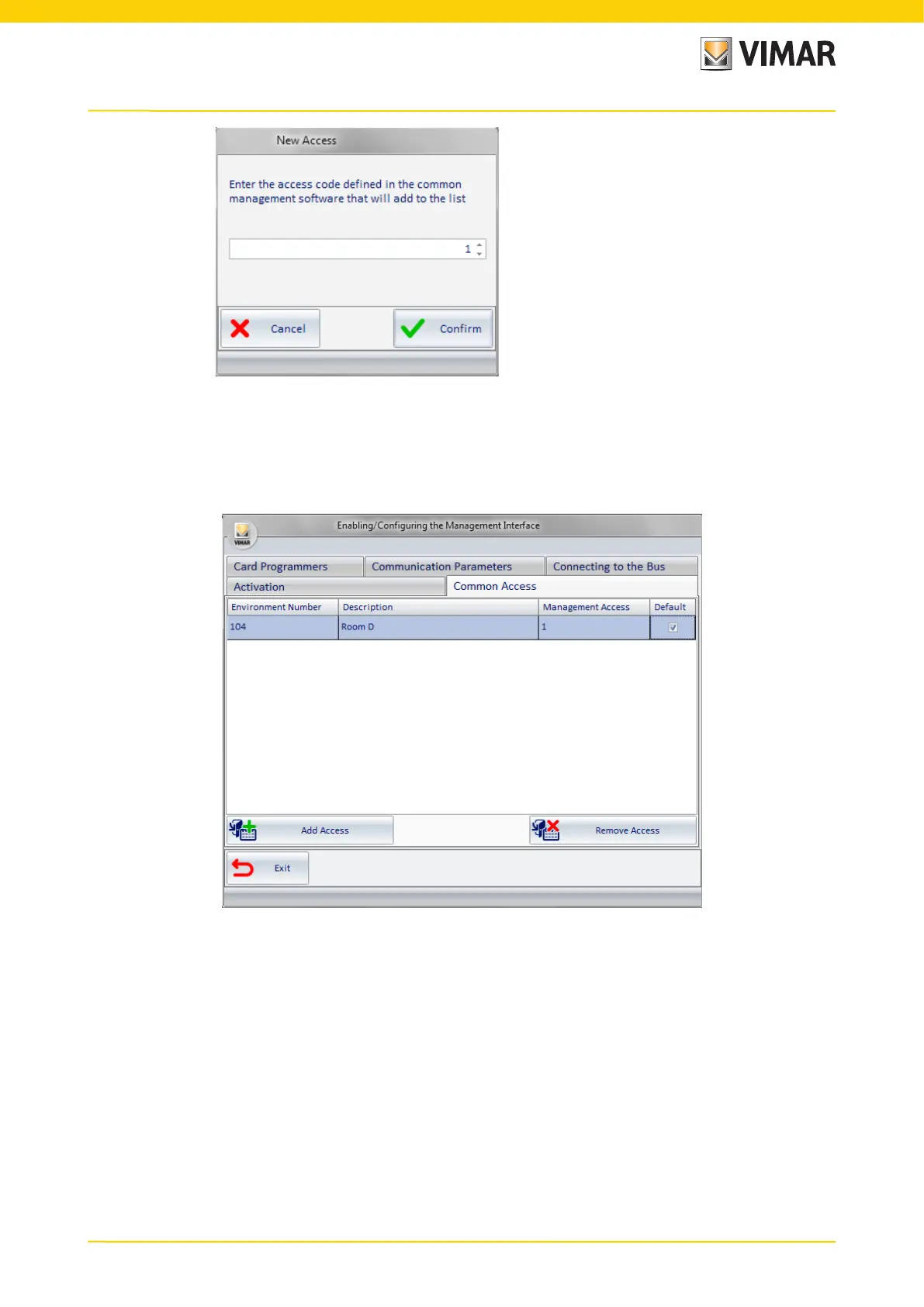
14
3. If you check the Default column, it means that the request from Micros-Fidelio to create a new key, unless otherwise specified, must also enable access
to this "environment";
4. the description field is automatically entered (see Picture 18).
For each common access provided by the system the procedure described so far must be repeated.
Picture 18 - Component for entering the Common Access successful
Ni.Ce. Informatica Management Software – Hotel2000
Introduction
The software interfacing with the management systems is compatible with the administration software Hotel2000 by Ni.Ce. Informatica.
Selecting and configuring the PMS
From the multiple choice, select the administrative management system used (NI.CE. Informatica – Hotel2000); after which more options will be available for
entering the configuration information related to the selected system. The options are the following:
• Communication Parameters;
• Card Programmers;
• Common Access;
The following paragraphs explain how to configure the parameters listed above. In Picture 19 “NI.CE. Informatica – Hotel2000 was selected.
Picture 17 - Window for entering
the code of the common access
defined in the PMS
Bekijk gratis de handleiding van Vimar 01595, stel vragen en lees de antwoorden op veelvoorkomende problemen, of gebruik onze assistent om sneller informatie in de handleiding te vinden of uitleg te krijgen over specifieke functies.
Productinformatie
| Merk | Vimar |
| Model | 01595 |
| Categorie | Niet gecategoriseerd |
| Taal | Nederlands |
| Grootte | 4350 MB |







