Handleiding
Je bekijkt pagina 12 van 84
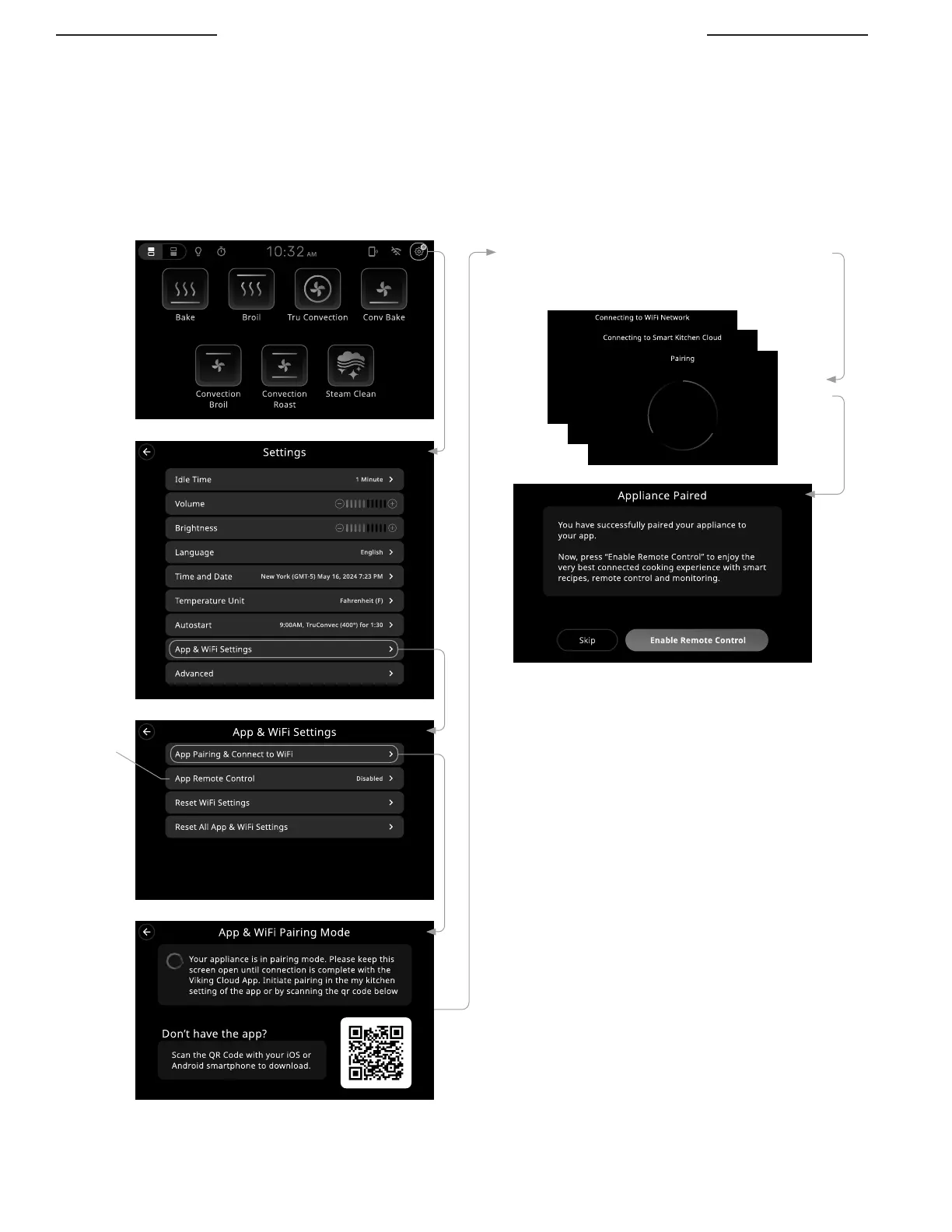
EN-12
Viking | RVL Single/Double Wall Oven | MVSOE6301/MVDOE6301
Setting Up WiFi & Viking Cloud App
Wireless Connections
By going through the App Pairing and Connect to WiFi setup, both your phone and wall oven are conveniently
connected to the internet and paired with the wall oven at the same time.
Note: It is required to go through this pairing process to connect the wall oven to the internet for over-the-air updates software
updates, automatic Daylight Savings Updates, and other features.
To scan the QR code:
Open your camera app and point the camera at
the QR code. Tap on the prompt on your phone
to open the link provided by the QR code.
Toggle
the ability
to control
your oven
via the App
Follow the prompts and directions in the Viking
Cloud app to finish connecting and pairing.
Connecting and Pairing Screens.
What does this enable?
• Connecting the oven to WiFi enables
over-the-air updates which ensures
your oven is always up to date with new
features and security.
• Pairing your oven with the Viking Cloud
app enables the ability to remotely
monitor your oven via the Viking
Cloud App.
• Enabling the Remote Control ability
allows you to start/stop a cooking
function, adjust cooking temperature,
and start timers.
Bekijk gratis de handleiding van Viking MVSOE6301, stel vragen en lees de antwoorden op veelvoorkomende problemen, of gebruik onze assistent om sneller informatie in de handleiding te vinden of uitleg te krijgen over specifieke functies.
Productinformatie
| Merk | Viking |
| Model | MVSOE6301 |
| Categorie | Oven |
| Taal | Nederlands |
| Grootte | 14044 MB |


