Handleiding
Je bekijkt pagina 13 van 20
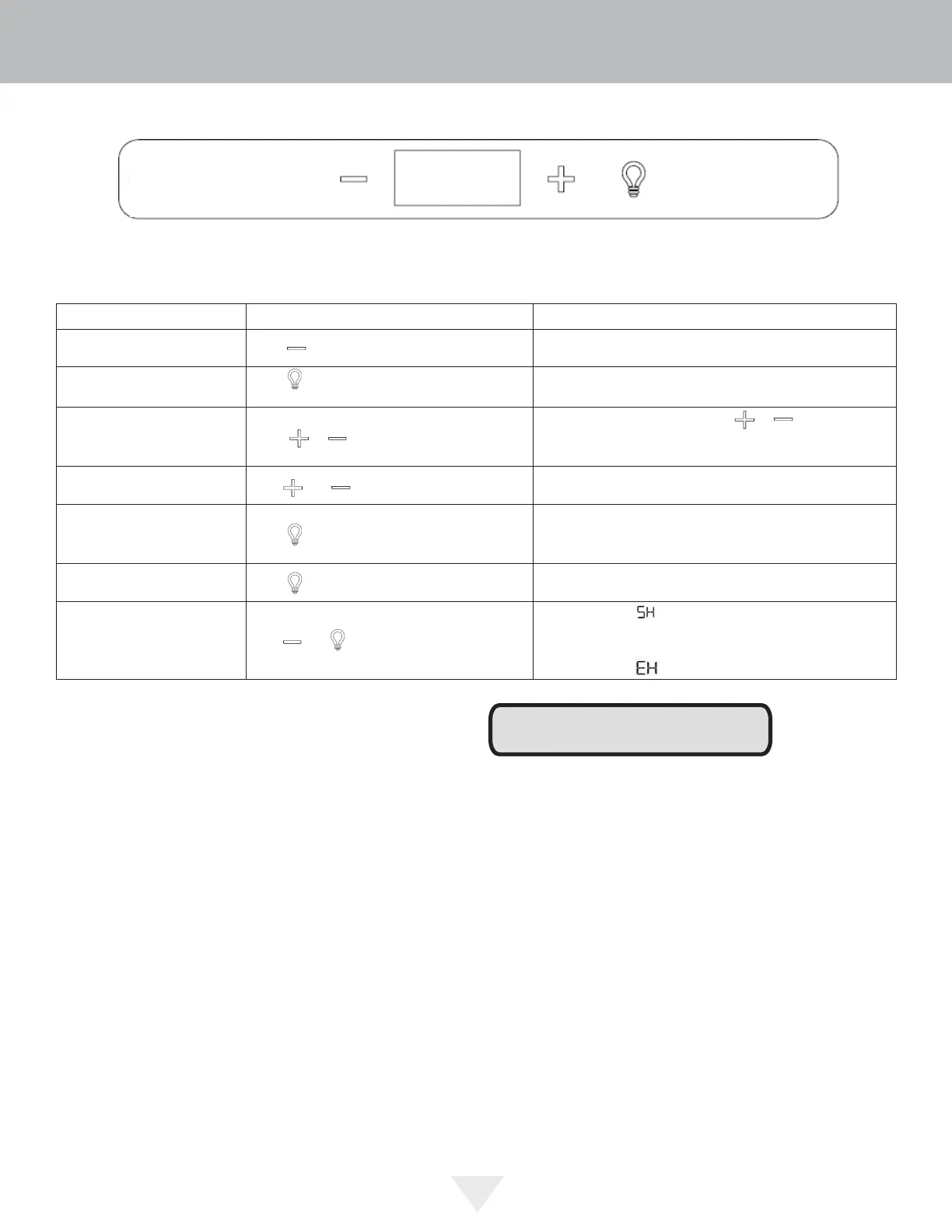
USING YOUR ELECTRONIC CONTROL
Control Function Guide
Function Command Notes
ON/OFF Press and hold for 5 seconds. Unit will immediately turn ON or OFF.
Leave Interior Light On
Press and release to leave interior light on for
3 hours; press again to deactivate.
After 12 hours, factory default is restored; light will turn on when
door is open.
Adjust Temperature Press or and release.
When the display is ashing, press or to adjust the set
point temperature. Note: temperature displayed is the actual
temperature inside unit.
Toggle Between
o
F /
o
C Hold and for 5 seconds. The display will change units.
Enable Sabbath Mode Press and hold for 5 seconds and release.
The
o
F /
o
C symbol will ash briey after 5 seconds. Interior
light and display will go dark and remain so until user resets
mode - unit continues to operate.
Disable Sabbath Mode Press , hold for 5 seconds and release. Display and interior light return to normal operation.
Showroom Mode Hold and for 5 seconds.
Display will show for 2 seconds. Interior light and display
will function normally, but the compressor and fans will not be
energized. Repeat command to return to normal operation.
Display will show for 2 seconds.
NOTE
Temperature displayed reects actual temperature inside unit. If the
temperature displayed is dierent than selected, the unit is progressing
towards the selected temperature. Time to reach set point varies based
upon ambient temperature, temperature of product loaded, door
openings, etc. Viking
recommends allowing the unit to reach set points
before loading.
USING YOUR ELECTRONIC CONTROL
13
Figure 18
Bekijk gratis de handleiding van Viking FRUI3242DRADA, stel vragen en lees de antwoorden op veelvoorkomende problemen, of gebruik onze assistent om sneller informatie in de handleiding te vinden of uitleg te krijgen over specifieke functies.
Productinformatie
| Merk | Viking |
| Model | FRUI3242DRADA |
| Categorie | Koelkast |
| Taal | Nederlands |
| Grootte | 2577 MB |







