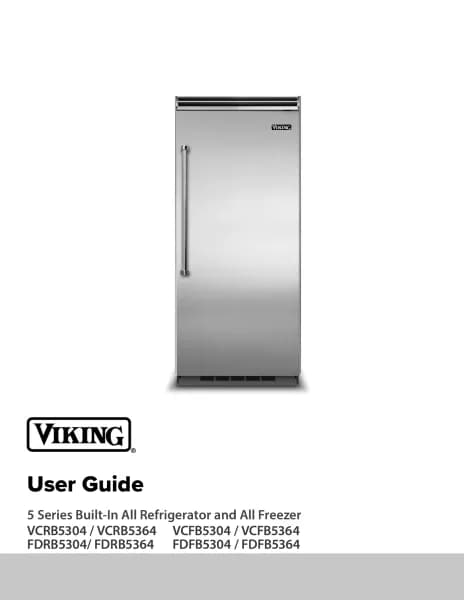Handleiding
Je bekijkt pagina 32 van 47
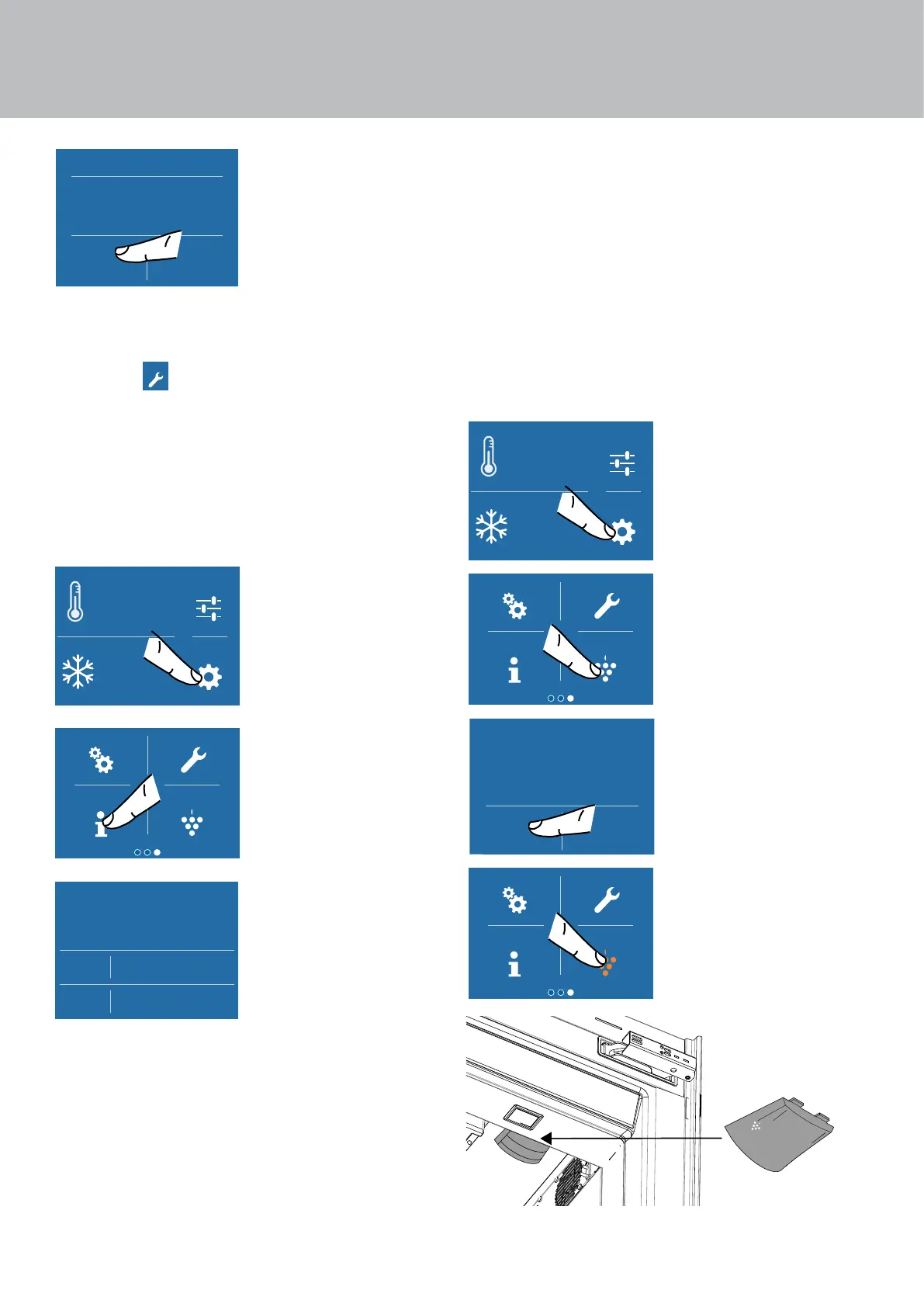
32
6. FUNCTIONS AND SETTINGS
Disable reminder?
Yes No
Clean Condenser
F) The alert can
be disabled and
the time left before
the next cleaning
viewed touching the
YES button.
9) Service
The Service
Maintenance Service
Plasmacluster
Info System
on
function is reserved for Viking Cus-
tomer Service.
10) Info System
The Info System function displays the product data,
such as the software code, the serial number and
the appliance factory codes.
Settings
Functions
°F
1
-
42
°F
+
A) Home screen.
Touch the
SETTINGS icon.
Maintenance Service
Plasmacluster
Info System
on
B) Touch the INFO
SYSTEM icon.
SK Power
SK User
HW: 0504
SW: 0518
HW: 1002
SW: 1069 - G1011
C) Information about
the appliance is
displayed.
11) Plasmacluster (only for Combi and
Refrigerator models)
The ionizer inside the refrigerator releases clusters
of ions—groups of positive and negative ions—into
both the freezer and refrigerator compartments.
These ion clusters help reduce the formation of
mold and bacteria. You may notice some mild odors
in the refrigerator; this is the smell of ozone, which
is generated by the ionizer. The amount of ozone is
minimal and it quickly decomposes within the com-
partment. The Plasmacluster remains active only
when the refrigerator door is closed.
Settings
Functions
°F
1
-
42
°F
+
A) Home screen.
Touch the
SETTINGS icon.
Maintenance Service
Plasmacluster
Info System
on
B) Touch the
PLASMACLUSTER
icon.
Plasmacluster
On O
C) Touch the ON or
the OFF button.
Maintenance Service
Plasmacluster
Info System
on
D) The icon light
turns orange when
the function is active.
on
P
l
a
s
m
a
c
l
u
s
t
e
r
Bekijk gratis de handleiding van Viking FDFZIC7360L, stel vragen en lees de antwoorden op veelvoorkomende problemen, of gebruik onze assistent om sneller informatie in de handleiding te vinden of uitleg te krijgen over specifieke functies.
Productinformatie
| Merk | Viking |
| Model | FDFZIC7360L |
| Categorie | Vriezer |
| Taal | Nederlands |
| Grootte | 6178 MB |