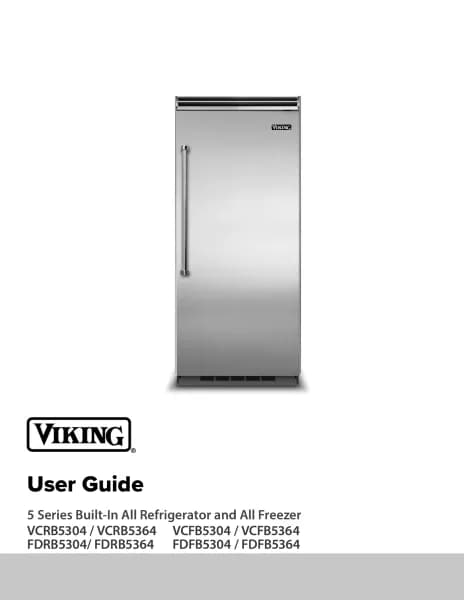Handleiding
Je bekijkt pagina 29 van 47

EN
29
4) Language
To set the language of the appliance, simply follow
the procedure.
Settings
Functions
°F
1
-
42
°F
+
A) Home screen.
Touch the
SETTINGS icon.
TimeDate
Language°C / °F
B) Touch the
LANGUAGE icon.
Français
Español
Italiano
English
OK
C) Scroll up or
down to select the
desired language
and press OK.
5) Fresh Select (only for Combi and Freezer
models)
The freezer compartment can, if required, be
converted to the refrigeration or Fresco operat-
ing mode
.
Settings
Functions
°F
1
-
42
°F
+
A) Home screen.
Touch the
SETTINGS icon.
FreshSelect Sabbath
Demo ModeReset
B) Scroll twice
right and touch the
TRIMODE button.
ExtendFresh
Freezer
Fridge
OK
C) Scroll up/down,
select one of the
three functions and
press OK.
Configure FreshSelect
as ExtendFresh?
Yes No
D) Touch YES
to confirm the
function.
6. FUNCTIONS AND SETTINGS
Bekijk gratis de handleiding van Viking FDFZIC7360L, stel vragen en lees de antwoorden op veelvoorkomende problemen, of gebruik onze assistent om sneller informatie in de handleiding te vinden of uitleg te krijgen over specifieke functies.
Productinformatie
| Merk | Viking |
| Model | FDFZIC7360L |
| Categorie | Vriezer |
| Taal | Nederlands |
| Grootte | 6178 MB |