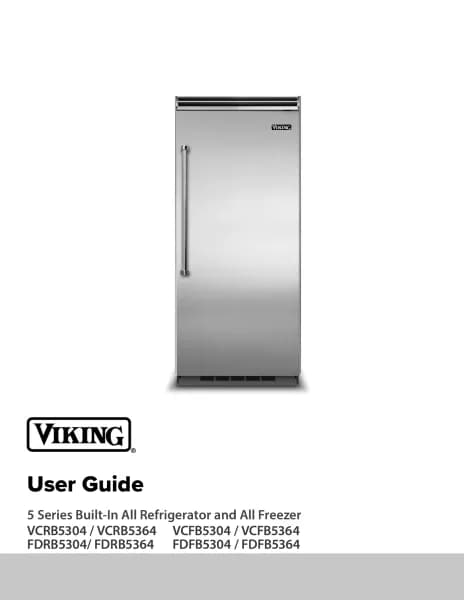Handleiding
Je bekijkt pagina 27 van 47
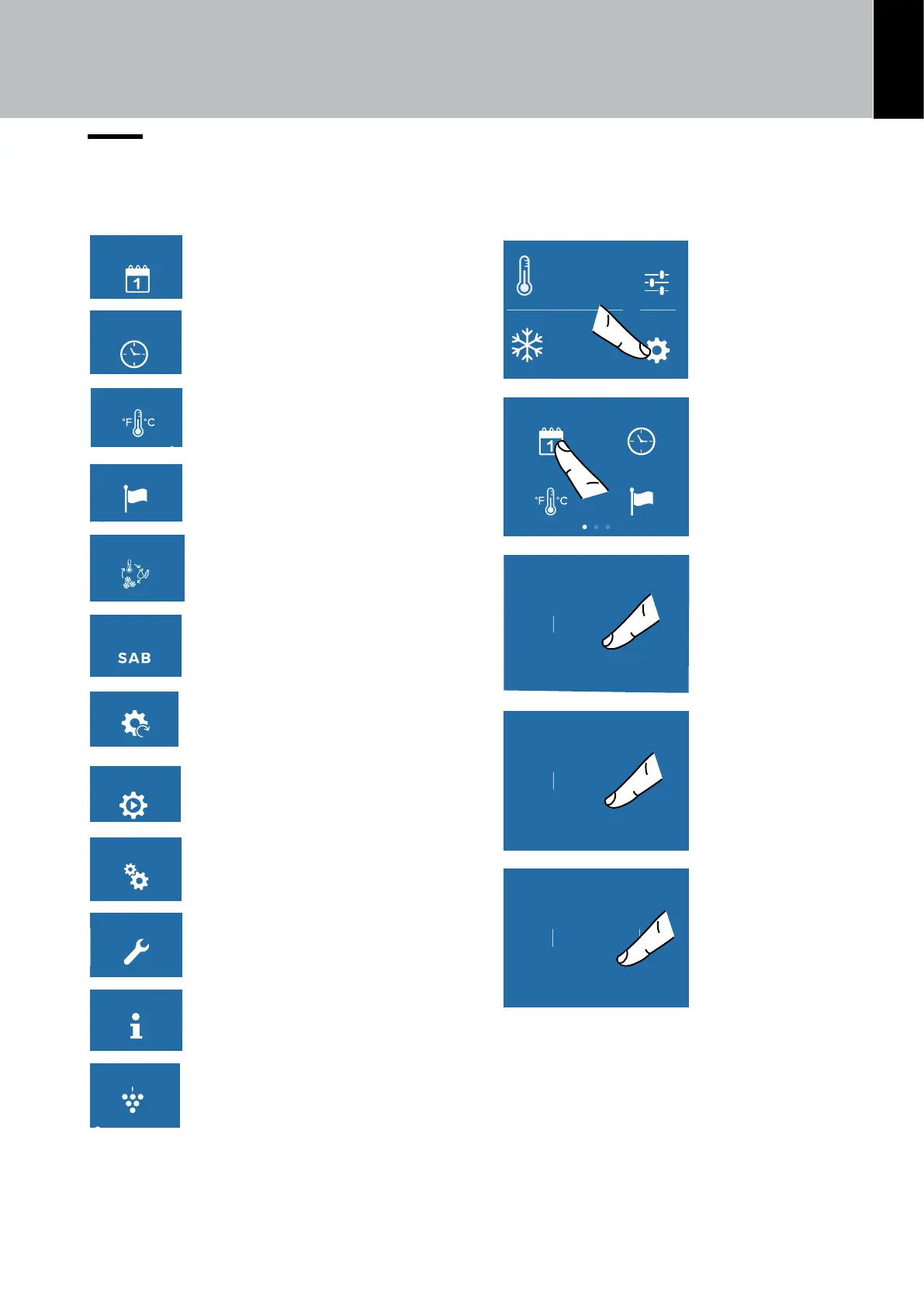
EN
27
6.2. Settings
It is possible to customize the settings of your appli-
ance to adapt it to your dierent requirements.
TimeDate
Language°C / °F
1) Date.
TimeDate
Language°C / °F
2) Time.
TimeDate
Language°C / °F
3) Degrees Celsius and
Fahrenheit.
TimeDate
Language°C / °F
4) Language
FreshSelect Sabbath
Demo ModeReset
5) Fresh Select (only for Combi
and Freezer models)
FreshSelect Sabbath
Demo ModeReset
5) Sabbath.
FreshSelect Sabbath
Demo ModeReset
6) Reset.
FreshSelect Sabbath
Demo ModeReset
7) Demo Mode.
Maintenance Service
Plasmacluster
Info System
on
8) Maintenance.
Maintenance Service
Plasmacluster
Info System
on
9) Service.
Maintenance Service
Plasmacluster
Info System
on
10) InfoSystem.
Maintenance Service
Plasmacluster
Info System
on
11) Plasmacluster (only for
Combi and Refrigerator models)
1) Date
The display will show the date in the format
(day:month:year).
You can modify the settings by touching the display.
Settings
Functions
°F
1
-
42
°F
+
A) Home screen.
Touch the
SETTINGS icon.
TimeDate
Language°C / °F
B) Touch the DATE
icon.
25day
27
26
23
24
OK
C) Scroll up and
down to select the
desired day and
touch OK.
9month
11
10
7
8
OK
D) Scroll up or down
to select the desired
month, then touch
OK.
2020year
2022
2021
2018
2019
OK
E) Scroll up or down
to select the desired
year, then touch OK.
6. FUNCTIONS AND SETTINGS
Bekijk gratis de handleiding van Viking FDFZIC7360L, stel vragen en lees de antwoorden op veelvoorkomende problemen, of gebruik onze assistent om sneller informatie in de handleiding te vinden of uitleg te krijgen over specifieke functies.
Productinformatie
| Merk | Viking |
| Model | FDFZIC7360L |
| Categorie | Vriezer |
| Taal | Nederlands |
| Grootte | 6178 MB |