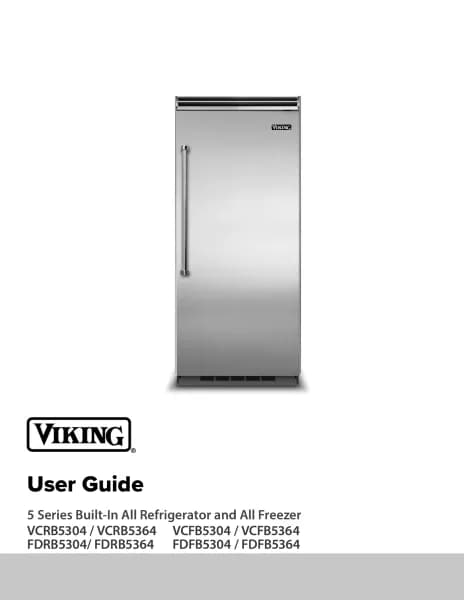Handleiding
Je bekijkt pagina 16 van 47

16
4. TURNING THE PRODUCT ON
Refrigerator compartment shutdown
The refrigerator compartment, can be turned o
individually whereas the Fresh Select drawer can
be turned o only if the whole unit is turned o.
Settings
Functions
°F
1
-
42
°F
+
1) HOME screen.
To turn o the
refrigerator
compartment
or the Fresco
compartment, touch
the corresponding
icon.
+ 42 °F
+ 40
+ 41
+ 44
+ 43
OK
OFF
2) Touch the OFF
icon.
Turn Compartment
OFF?
Yes No
3) Confirm the
shutdown touching
the YES icon.
Are you sure?
Yes No
4) Confirm shutdown
again touching the
YES icon.
Settings
Functions
°F
1
O
5) On the home
screen, the OFF
icon
appears,
indicating that
the Refrigerator
compartment is o.
Turning the appliance back on
To turn the unit back on, press the ON/OFF but-
ton. The display will turn on and the start screen and
the home screen will be shown, once again display-
ing the temperature measured inside the refrigera-
tor compartments. The refrigerator will start cooling
until it reaches the set temperatures.
Turning the compartments back on
If the refrigerator compartment must be switched
back on, follow this procedure:
Settings
Functions
°F
1
O
1) Home screen.
To turn back on an
o compartment,
touch the OFF
compartment next
to it.
+ 42 °F
+ 40
+ 41
+ 44
+ 43
OK
ON
2) Touch the ON
icon.
Turn Compartment
ON?
Yes No
3) Confirm the
turning on touching
the YES icon.
Are you sure?
Yes No
4) Confirm the
turning on again
touching the YES
icon.
Settings
Functions
°F
1
-
42
°F
+
5) The refrigerator
compartment
switches back on
and the HOME
screen is displayed.
Bekijk gratis de handleiding van Viking FDFZIC7360L, stel vragen en lees de antwoorden op veelvoorkomende problemen, of gebruik onze assistent om sneller informatie in de handleiding te vinden of uitleg te krijgen over specifieke functies.
Productinformatie
| Merk | Viking |
| Model | FDFZIC7360L |
| Categorie | Vriezer |
| Taal | Nederlands |
| Grootte | 6178 MB |