VigilLink VLKV-H202D handleiding
Handleiding
Je bekijkt pagina 9 van 12
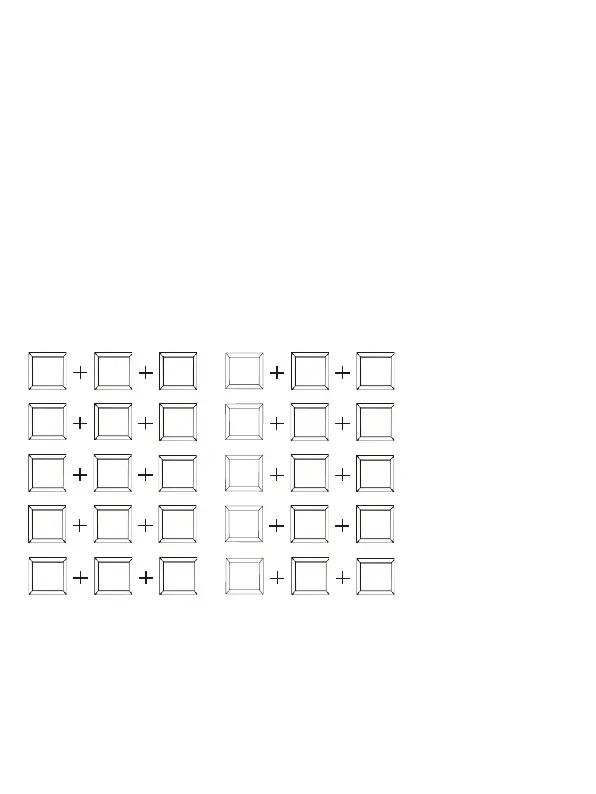
7 / 10
Ctrl
Ctrl
Page
Up
Ctrl
Ctrl
Page
Down
Ctrl
Ctrl
F12
Ctrl
Ctrl
1
Ctrl
Ctrl
2
7. Hotkey Switch Function
The Hotkey switch on the front panel allows you to enable/disable the hotkey
switch function.
(1) When Hotkey switch to OFF mode, the hotkey switch function is disabled,
and two USB 3.0 ports (with hotkey mode) support USB 3.2 Gen 1 device.
(2) When Hotkey switch to ON mode, the hotkey switch function is enabled,
and two USB 3.0 ports (with hotkey mode) only support USB 1.1 mouse and
keyboard, which can be used for hotkey switching.
8. Keyboard & Mouse Hotkey Function
When the hotkey mode is enabled, you can use keyboard and mouse hot
keys to operate and control the product.
(1) Keyboard hotkeys are as following:
or
Switch to input 1
or
Switch to input 2
or
Switch to next input
or
Switch to previous input
or
Enable/Disable buzzer
(2) Mouse hotkeys are as following:
Double-Click Middle-Right (Double-click the mouse scroll wheel, and then
click the right button): Switch to next input
Double-Click Middle-Left (Double-click the mouse scroll wheel, and then
click the left button): Switch to previous input
Scroll Scroll
Page
Lock Lock
Up
Scroll Scroll
Page
Lock Lock
Down
Scroll
Lock
Scroll
Lock
F12
Scroll
Lock
Scroll
Lock
1
Scroll
Lock
Scroll
Lock
2
Bekijk gratis de handleiding van VigilLink VLKV-H202D, stel vragen en lees de antwoorden op veelvoorkomende problemen, of gebruik onze assistent om sneller informatie in de handleiding te vinden of uitleg te krijgen over specifieke functies.
Productinformatie
| Merk | VigilLink |
| Model | VLKV-H202D |
| Categorie | Niet gecategoriseerd |
| Taal | Nederlands |
| Grootte | 1164 MB |







