Handleiding
Je bekijkt pagina 37 van 44
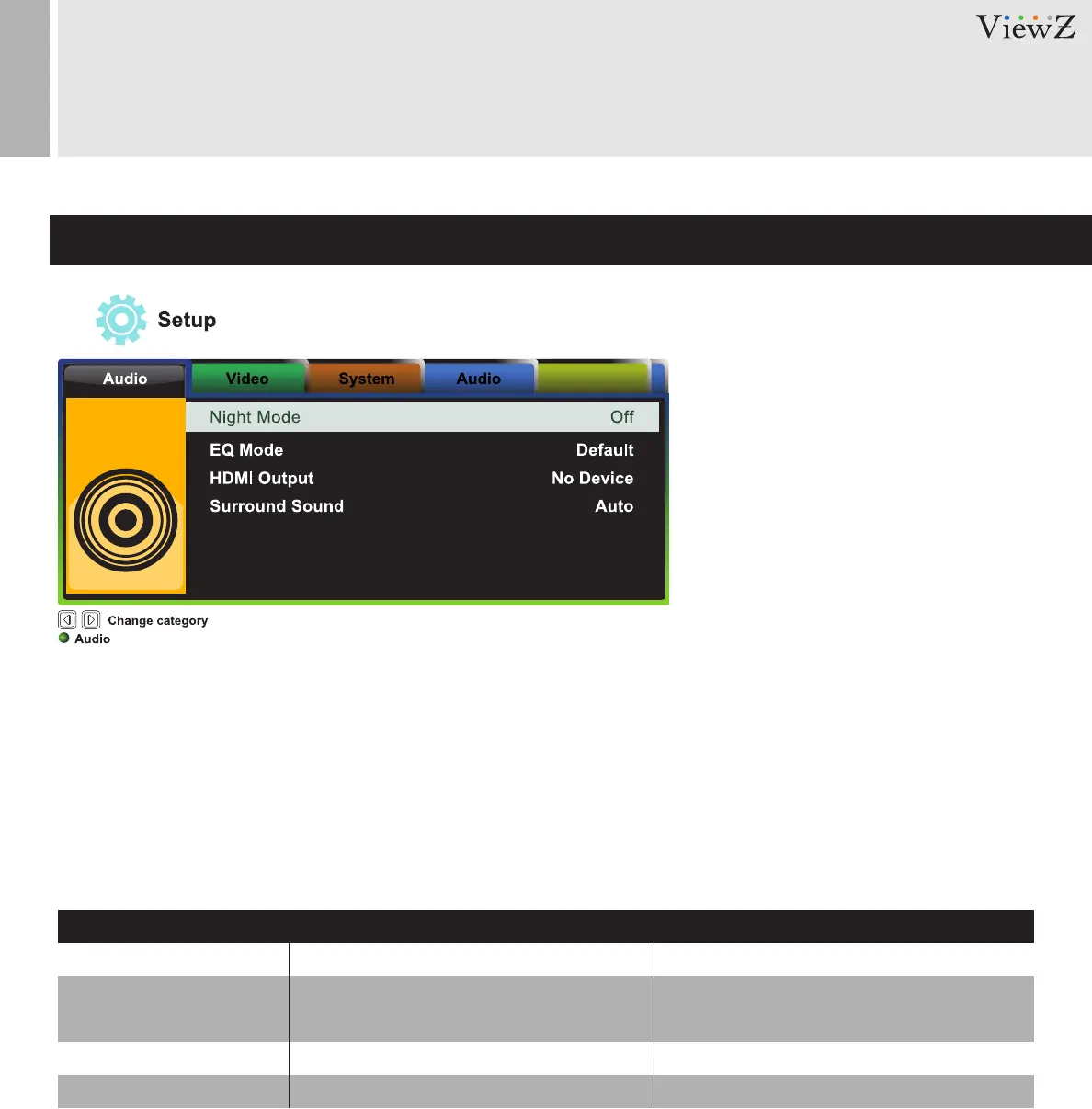
MEDIA PLAYER CONTROL
When you select Setup on the entry menu of Media play:
1. Press the ENTER buon and then press ◄ / ► buons to select between Video / Audio / System setup.
2. Select Audio and then press ▲ / ▼ buons to select the parameters to adjust.
3. Press the ENTER buon again to select and adjust the details.
4. Press the EXIT buon to return to the Media OSD MENU
Setup - Audio
Night Mode
HDMI Output
Surround Sound
Plays music at a lower volume
Selects the output format of HDMI
Selects the surround mode
Off / On / Comfort
HDMI LPCM, HDMI RAW, HDMI Auto
Auto / 5.1 CH / HD Audio
EQ Mode Selects different EQ settings
Default / Pop / Live / Club / Rock / Bass / Treble
Vocal / Powerful / Dance / Soft / Party / Classical
FUNCTION VALUE
Bekijk gratis de handleiding van ViewZ VZ-PVM-Z4W3, stel vragen en lees de antwoorden op veelvoorkomende problemen, of gebruik onze assistent om sneller informatie in de handleiding te vinden of uitleg te krijgen over specifieke functies.
Productinformatie
| Merk | ViewZ |
| Model | VZ-PVM-Z4W3 |
| Categorie | Monitor |
| Taal | Nederlands |
| Grootte | 8829 MB |







