Handleiding
Je bekijkt pagina 35 van 44
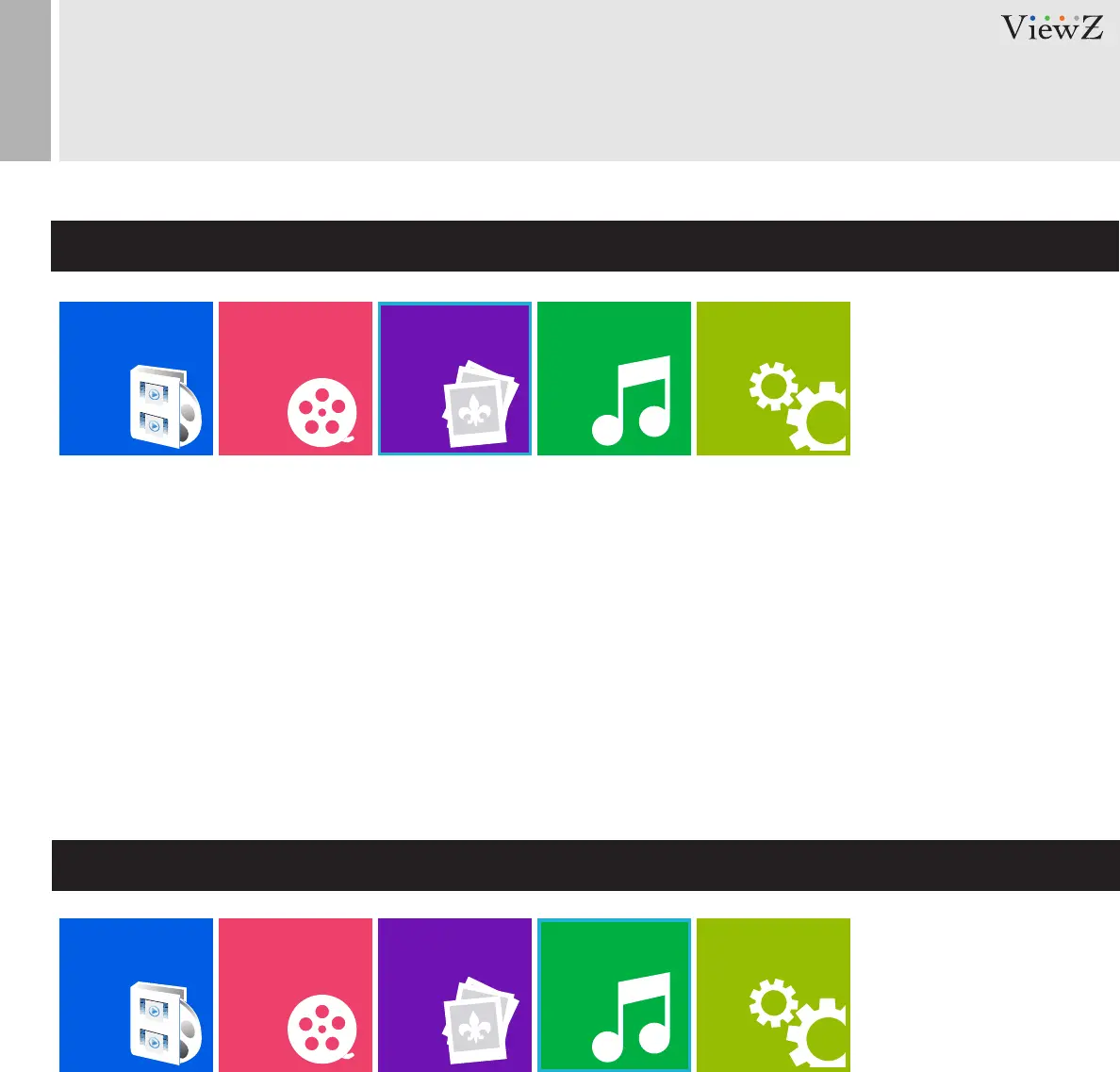
File Manager Movies Photos Music Setup
File Manager Movies Photos Music Setup
MEDIA PLAYER CONTROL
Photos
When you select Music on the entry menu of Media play:
1. Press the ENTER buon and then press ◄ / ► / ▲ / ▼ buons to select a le to play.
2. Press the ENTER buon again to play the music le.
3. Press ■ buon to stop playing.
4. Press ►║ buon to pause.
5. Press the EXIT buon to return to the Media OSD MENU
When you select Photos on the entry menu of Media play:
1. Press the ENTER buon and then press ◄ / ► / ▲ / ▼ buons to select a image le to display.
2. Press the ENTER buon again to display the image or slide-show.
*Note: If you have more than one image le, the “slide-show” mode will acvate automacally
3. Press ■ buon to stop displaying.
4. Press ►║ buon to pause the slide-show and show only one image le in a non “slide-show” mode.
5. Press the EXIT buon to return to the Media OSD MENU
Music
Bekijk gratis de handleiding van ViewZ VZ-PVM-Z4W3, stel vragen en lees de antwoorden op veelvoorkomende problemen, of gebruik onze assistent om sneller informatie in de handleiding te vinden of uitleg te krijgen over specifieke functies.
Productinformatie
| Merk | ViewZ |
| Model | VZ-PVM-Z4W3 |
| Categorie | Monitor |
| Taal | Nederlands |
| Grootte | 8829 MB |







