Handleiding
Je bekijkt pagina 27 van 44
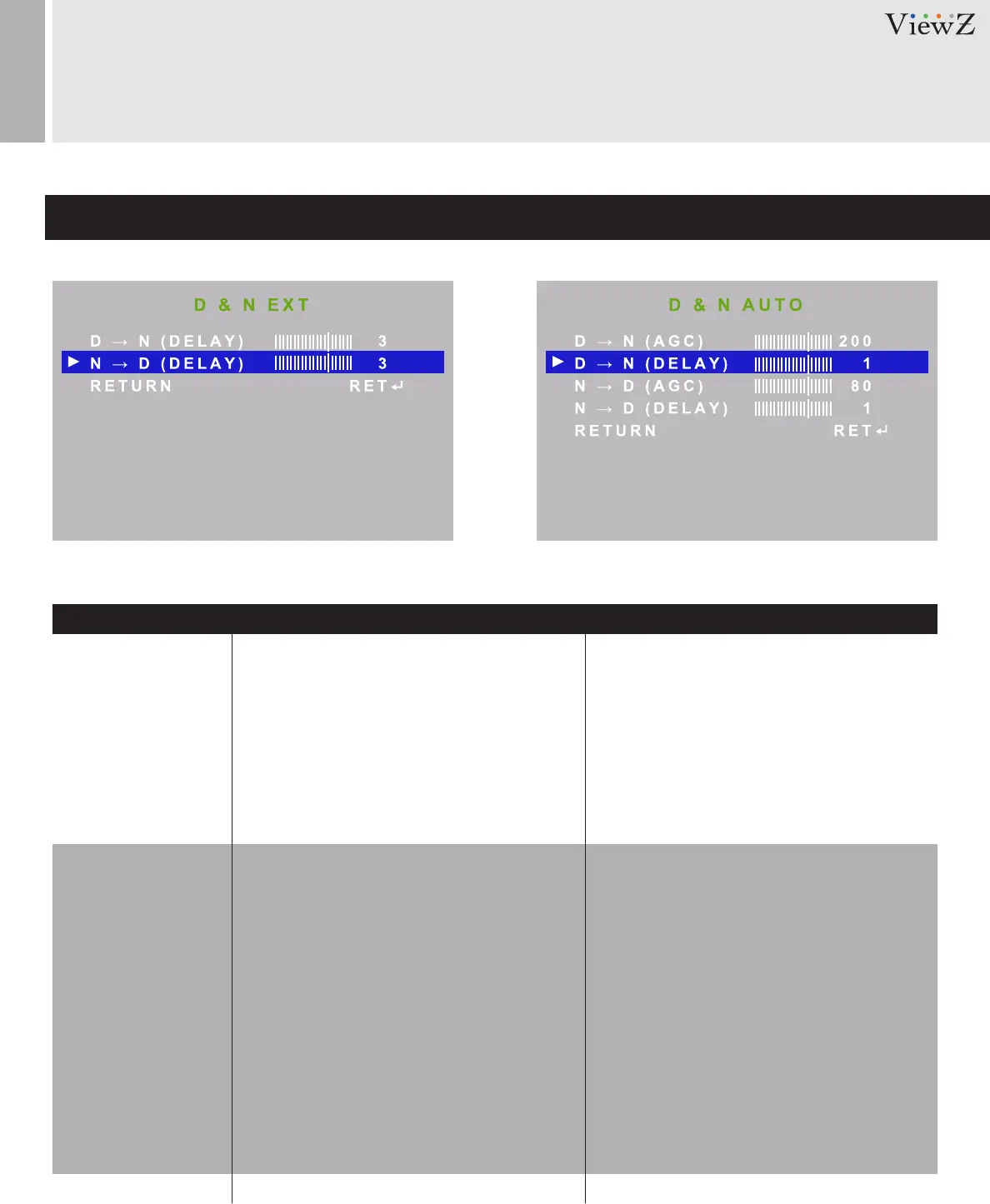
CAMERA CONTROL & FUNCTION
Set up the menu - DAY & NIGHT
DAY & NIGHT
EXT
AUTO
RETURN
D → N (DELAY)
D → N (AGC)
N → D (AGC)
D → N (DELAY)
N → D (DELAY)
N → D (DELAY)
It is a mode to convert Day & Night by
received external input signal.
The camera will automatically show color
Go back to the top OSD menu.
image in high lux & black/white image
in low lux.
Adjust the delay time which transmit
Adjust the sensibility of Auto Gain Control
Adjust the sensibility of Auto Gain Control
Adjust the delay time which transmit
Adjust the delay time which transmit
Adjust the delay time which transmit
from Day mode to Night mode.
when turn between Day and Night mode.
when turn between Day and Night mode.
from Day mode to Night mode.
from Night mode to Day mode.
from Night mode to Day mode.
-
-
-
0 ~ 60
1 ~ 255
1 ~ 255
1 ~ 60
1 ~ 60
0 ~ 60
FUNCTION VALUE
Bekijk gratis de handleiding van ViewZ VZ-PVM-Z4W3, stel vragen en lees de antwoorden op veelvoorkomende problemen, of gebruik onze assistent om sneller informatie in de handleiding te vinden of uitleg te krijgen over specifieke functies.
Productinformatie
| Merk | ViewZ |
| Model | VZ-PVM-Z4W3 |
| Categorie | Monitor |
| Taal | Nederlands |
| Grootte | 8829 MB |







