Handleiding
Je bekijkt pagina 36 van 44
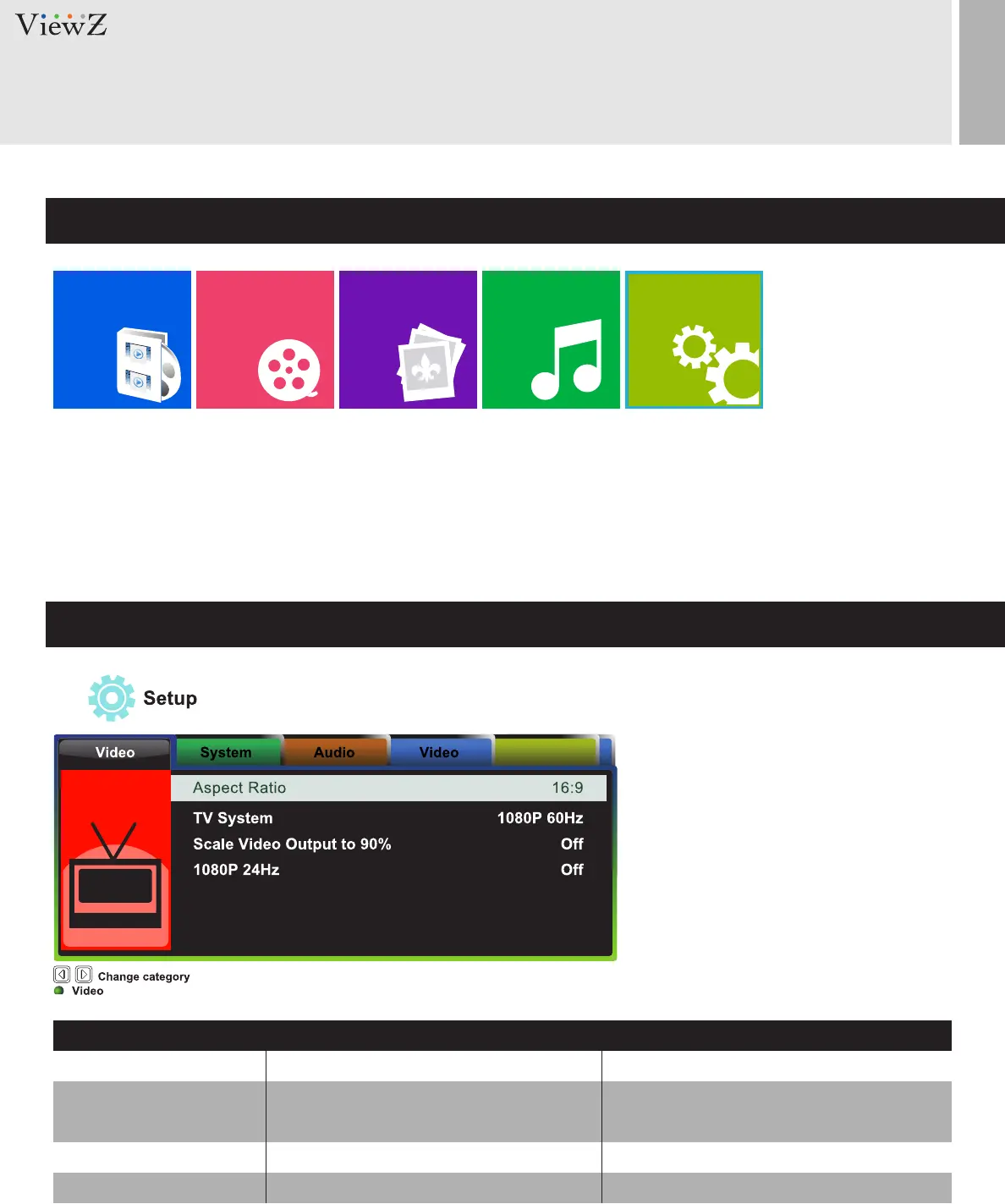
File Manager Movies Photos Music Setup
MEDIA PLAYER CONTROL
When you select Setup on the entry menu of Media play:
1. Press the ENTER buon and then press ◄ / ► buons to select between Video / Audio / System setup.
2. Select Video and then press ▲ / ▼ buon to select the parameters which you want to adjust.
3. Press the ENTER buon again to select and adjust the details.
4. Press the EXIT buon to return to the Media OSD MENU
Setup
Setup - Video
Aspect Rao
Scale Video Output to 90%
1080P 24Hz
Adjusts the video format of the images
Sets up the scale of the video
Selects the low frequency video
Pan Scan 4:3 / Letter Box 4:3 / 16:9 / 16:10
Off / On
Off / On
TV System Selects the video format 720p 50&60Hz / 1080i 50&60Hz
1080P 50&60Hz / NTSC / PAL / 480P / 576P
FUNCTION VALUE
Bekijk gratis de handleiding van ViewZ VZ-PVM-Z3W3, stel vragen en lees de antwoorden op veelvoorkomende problemen, of gebruik onze assistent om sneller informatie in de handleiding te vinden of uitleg te krijgen over specifieke functies.
Productinformatie
| Merk | ViewZ |
| Model | VZ-PVM-Z3W3 |
| Categorie | Monitor |
| Taal | Nederlands |
| Grootte | 8829 MB |







