Handleiding
Je bekijkt pagina 18 van 44
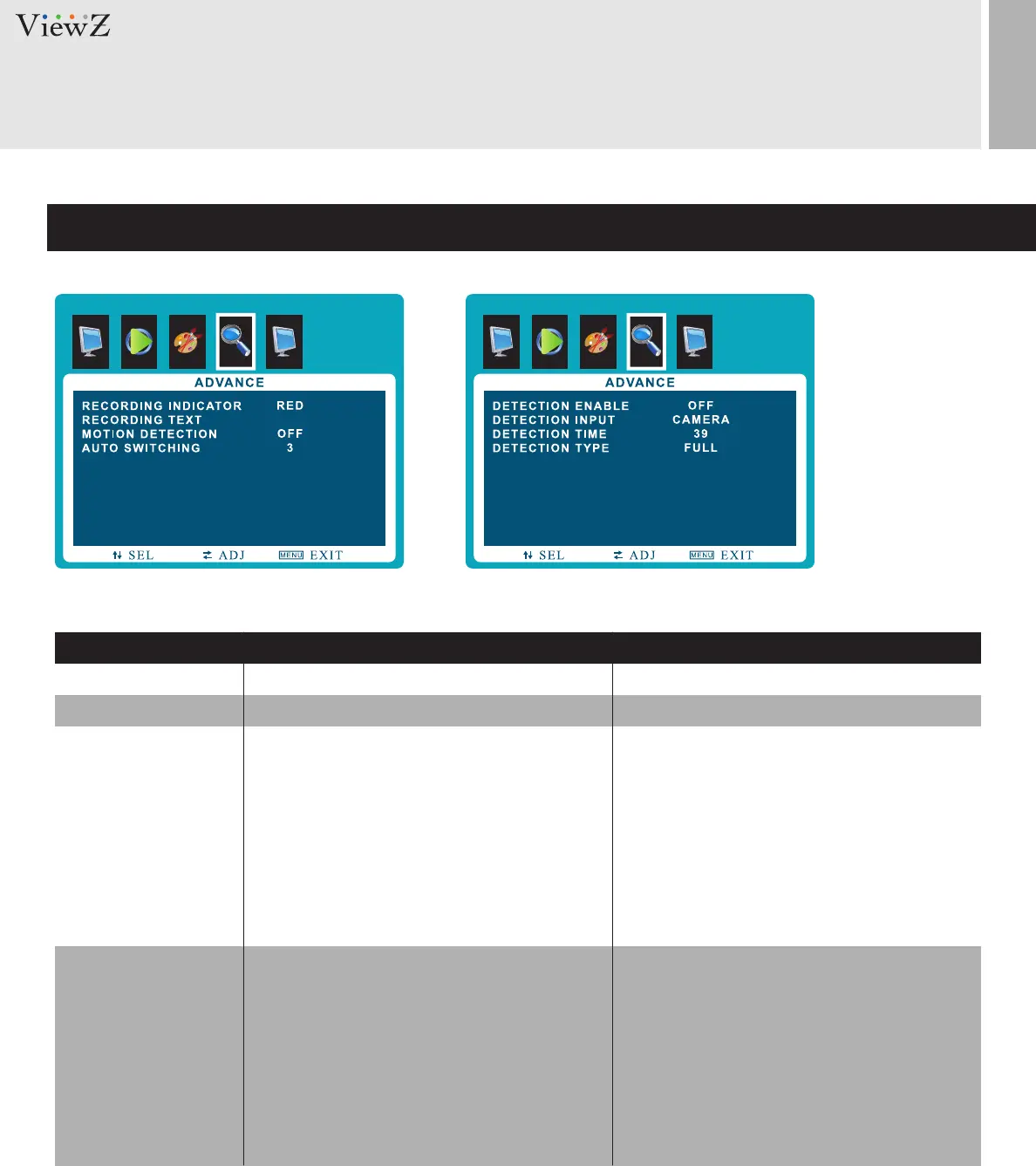
CONTROL AND FUNCTION
Advance - Adjust Motion Detection
DETECTION ENABLE
DETECTION INPUT
Enables the MOTION DETECTION function
Selects the input source for Motion Detection
OFF / ON
CAMERA / AV / MEDIA / VGA / HDMI
DETECTION TIME
DISPLAY TYPE
Adjusts the time to display the swapped image
/ video which is trigged by motion detection.
If user selects '10', the monitor will keep
PIP : Displays the motion detection input as
showing the swapped image/videos for 10
the PIP of the current video input source.
the full image/video on the monitor
seconds whether or not motion detected.
This PIP is set by PIP main menu.
If there is no motion detection for 10 seconds,
* See the PIP in page 19
monitor will display original image/videos.
FULL : Display the motion detection input as
Adjusts the display mode of motion detection.
3 ~ 100 sec
PIP / FULL
FUNCTION VALUE
▲/▼ MOVE ◄/► SELECT(ADJUST) MENU RETURN
MOTION DETECTION Option Window
Bekijk gratis de handleiding van ViewZ VZ-PVM-Z3W3, stel vragen en lees de antwoorden op veelvoorkomende problemen, of gebruik onze assistent om sneller informatie in de handleiding te vinden of uitleg te krijgen over specifieke functies.
Productinformatie
| Merk | ViewZ |
| Model | VZ-PVM-Z3W3 |
| Categorie | Monitor |
| Taal | Nederlands |
| Grootte | 8829 MB |







