Handleiding
Je bekijkt pagina 18 van 40
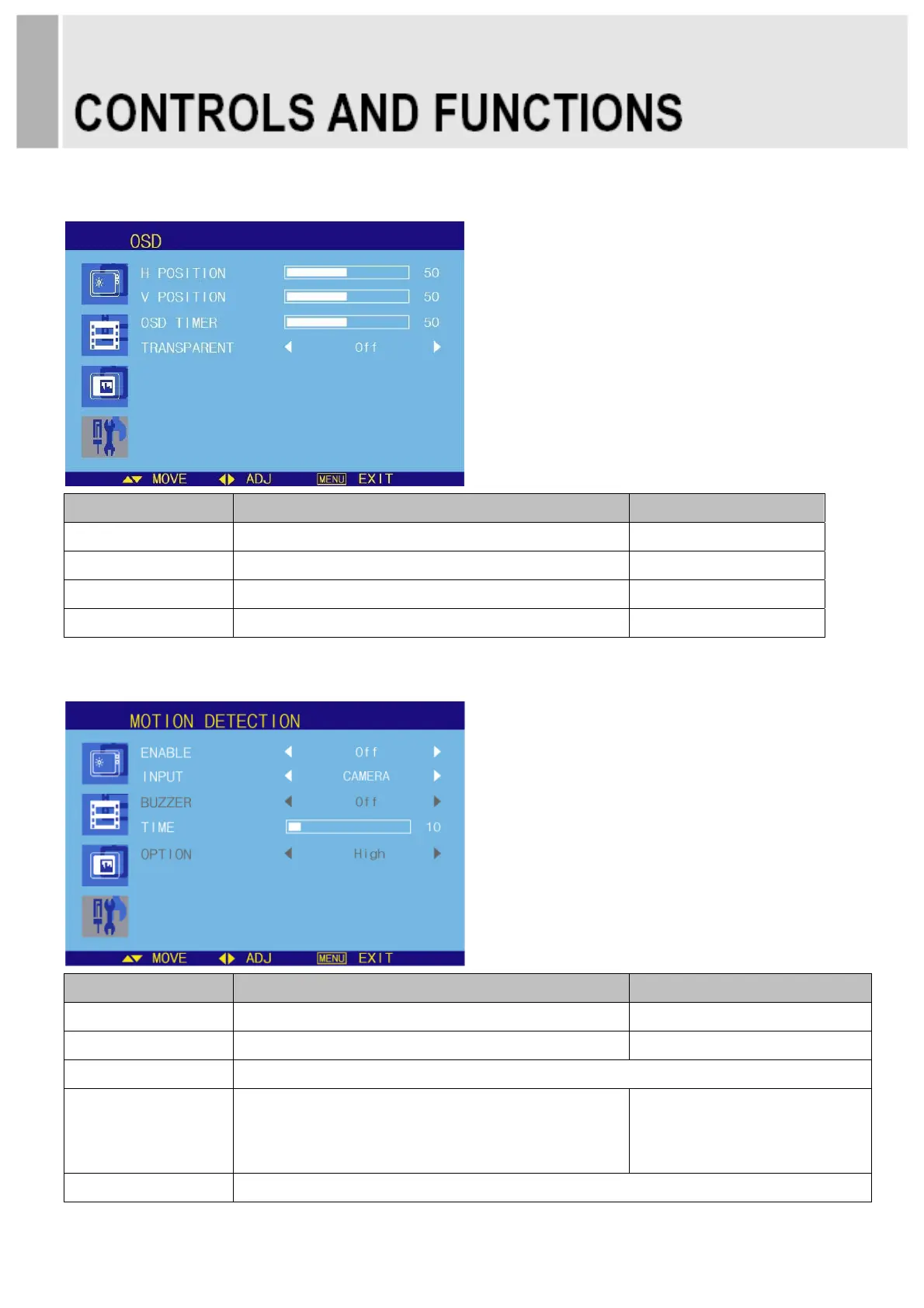
OSD
Option Function Value
H POSITION Move OSD horizontally on screen right or left. 0 ~ 100
V POSITION Move OSD vertically on screen up or down. 0 ~ 100
OSD TIMER Adjust OSD displaying time. 5 ~ 60
TRANSPARENT Adjust OSD transparent. Off or On
MOTION DELECTION
Option Function Value
ENABLE Activates the motion detection feature. Off or On
INPUT Selects the input source for the motion detection. Camera, AV, RGB PC, C/R
BUZZER Not operating.
TIME
Selects the amount of time, in seconds,
that the monitor displays the motion detection
input image.
0 ~ 100
OPTION Not operating.
- 16 -
Bekijk gratis de handleiding van ViewZ VZ-PVM-Z1W2, stel vragen en lees de antwoorden op veelvoorkomende problemen, of gebruik onze assistent om sneller informatie in de handleiding te vinden of uitleg te krijgen over specifieke functies.
Productinformatie
| Merk | ViewZ |
| Model | VZ-PVM-Z1W2 |
| Categorie | Monitor |
| Taal | Nederlands |
| Grootte | 10708 MB |







