Handleiding
Je bekijkt pagina 64 van 65
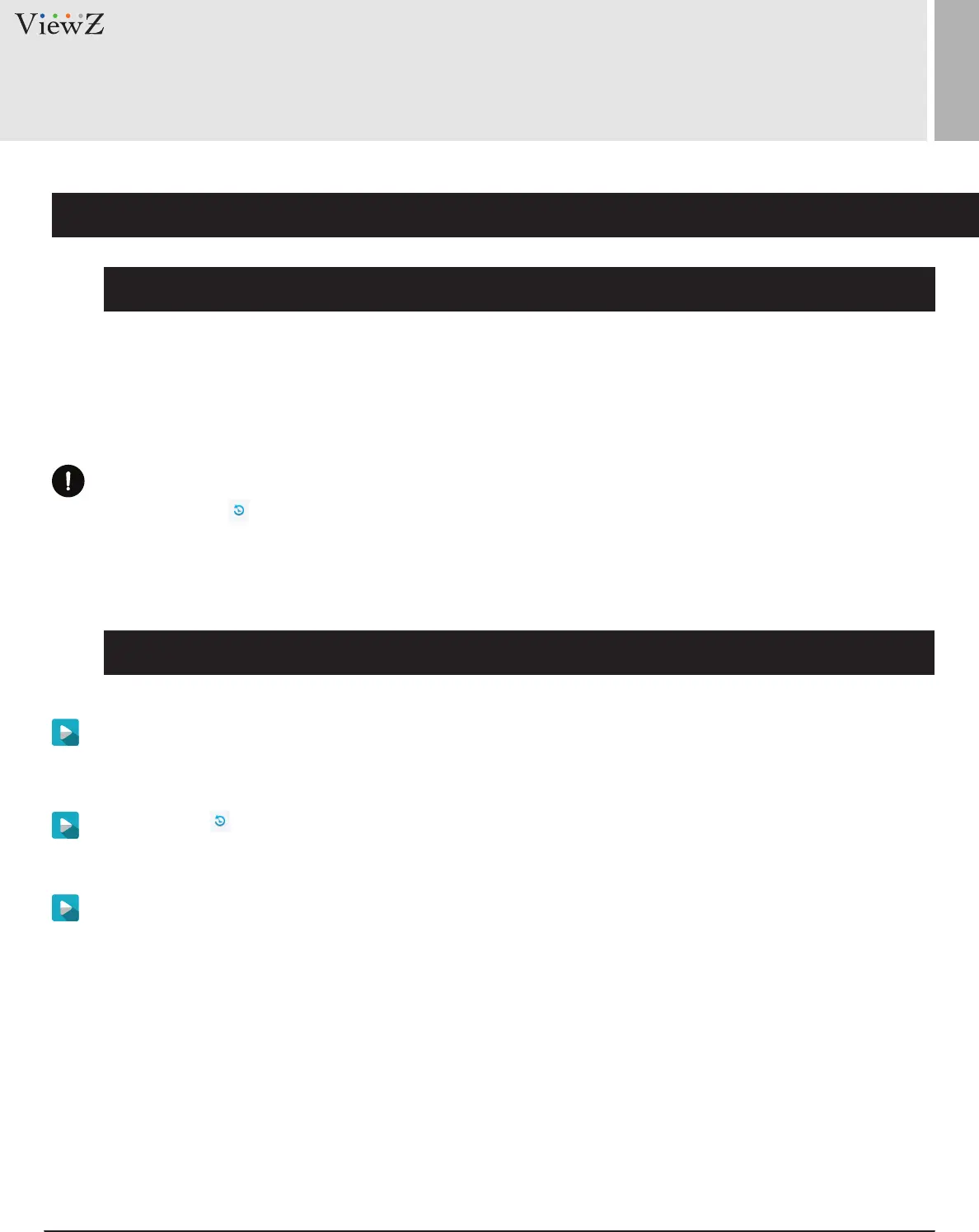
64 User ManualVisit the ViewZ USA website at https://www.viewzusa.com
Description
You can restore a device to factory sengs in situaons including the following:
• The device parameters are set incorrectly, and the device cannot work properly.
• A user needs to reset device parameters.
• All parameters must be restored to the factory sengs.
2. Restore a Device to Factory Settings
MAINTENANCE (RESET & RESTORE)
Procedure
Step 1 Click Maintenance.
The Device Maintenance page is displayed.
Step 2 Click icon.
The message "Are you sure to restore default sengs?" is displayed.
Step 3 Click Conrm.
The device will be restored to the factory sengs.
CAUTION
Aer you click icon, all parameters (you can choose whether to reserve the IP address) will be restored to
the factory sengs. Use this funcon carefully.
Bekijk gratis de handleiding van ViewZ VZ-PVM-I3B3N, stel vragen en lees de antwoorden op veelvoorkomende problemen, of gebruik onze assistent om sneller informatie in de handleiding te vinden of uitleg te krijgen over specifieke functies.
Productinformatie
| Merk | ViewZ |
| Model | VZ-PVM-I3B3N |
| Categorie | Monitor |
| Taal | Nederlands |
| Grootte | 14175 MB |







