Handleiding
Je bekijkt pagina 58 van 65
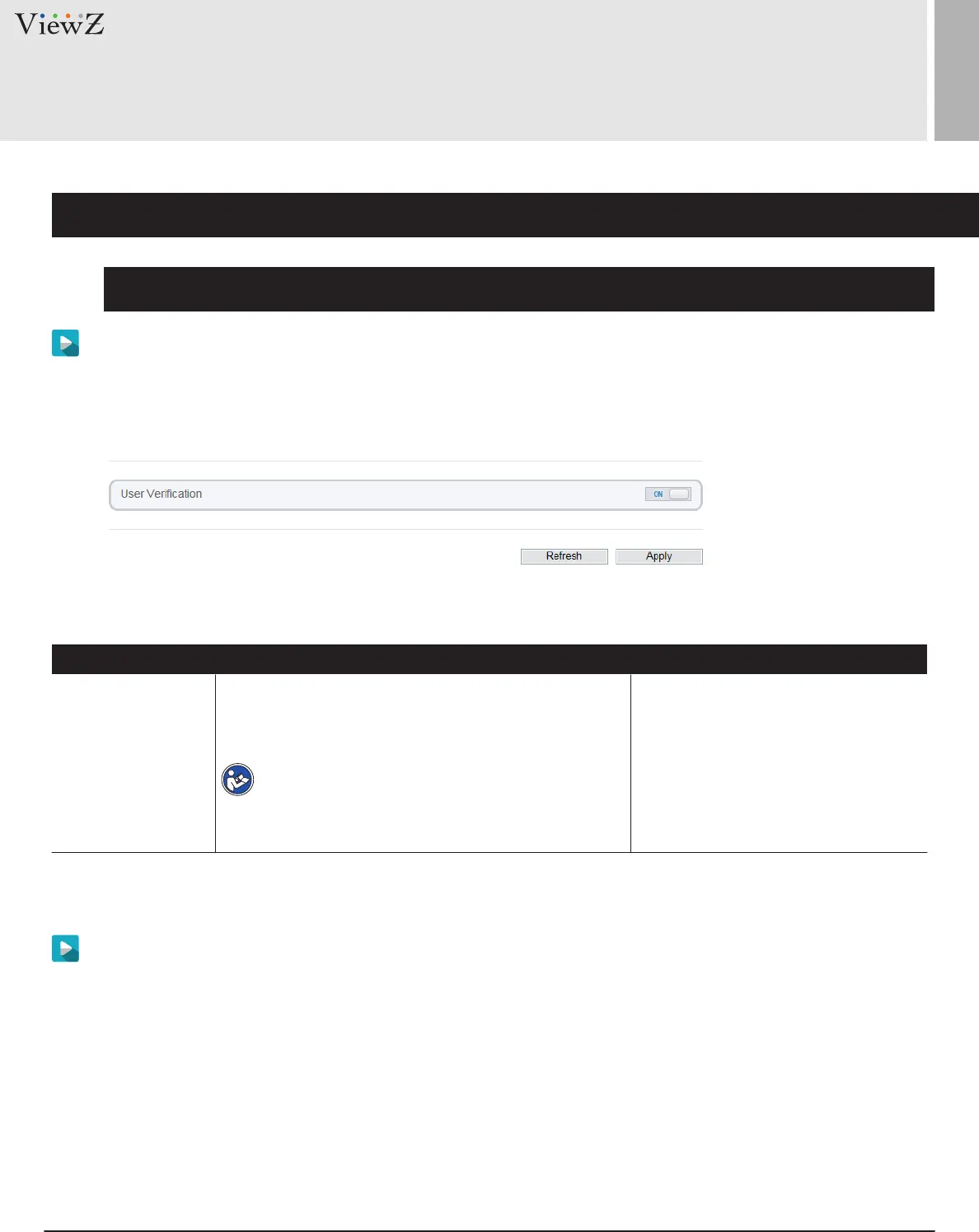
58 User ManualVisit the ViewZ USA website at https://www.viewzusa.com
Figure 8-2 Security page
2. Setup Security Authentification
SETUP PLATFORM PARAMETERS
Description
Step 1 Choose Protocol > Security.
The Security page is displayed as shown in Figure 8-2. Table 8-2 describes the parameters on the Security page.
Step 2 Click Apply.
A dialog box is displayed, indicang the parameter conguraon success. To make the conguraon take eect,
click Conrm to restart the device.
Table 8-2 Parameter description
User Vericaon When you select the User Verification check box,
as those for logging in to the device web page.
the user name and password must be the same
DescriponFuncon Procedure
[Setting method] Click the button on
to enable User Verification.
NOTE
• The default user name is admin, and the
default password is admin.
Bekijk gratis de handleiding van ViewZ VZ-PVM-I3B3N, stel vragen en lees de antwoorden op veelvoorkomende problemen, of gebruik onze assistent om sneller informatie in de handleiding te vinden of uitleg te krijgen over specifieke functies.
Productinformatie
| Merk | ViewZ |
| Model | VZ-PVM-I3B3N |
| Categorie | Monitor |
| Taal | Nederlands |
| Grootte | 14175 MB |







