Handleiding
Je bekijkt pagina 54 van 65
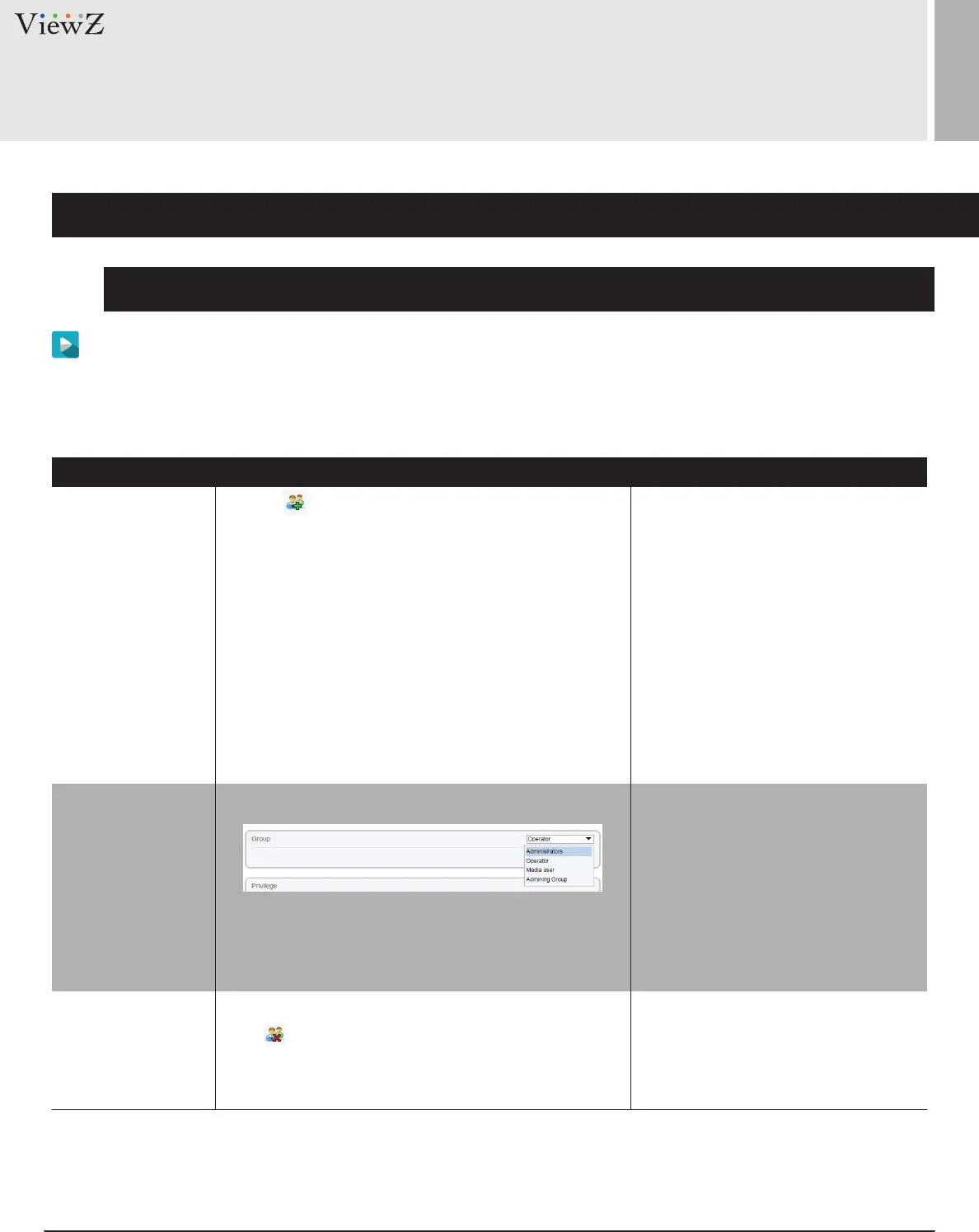
54 User ManualVisit the ViewZ USA website at https://www.viewzusa.com
1. Configuration of Permission for Group
USER PERMISSIONS
Procedure
Step 2 Add, modify, or delete a group as required.
Table 7-2 describes the operaons.
Table 7-2 Operation description
Add
Update
Delete
Add a group
Update the permission of a group.
Delete a group.
1. Click icon.
Select the group from the Group drop-down list box.
Click icon , the message “Are you sure to delete
the group?” is displayed, click confirm, then the group
is deleted successfully.
1. Select the Group in the list box
3. Click OK.
3. Click Apply button to save the update.
2. Enter a group name.
2. Modify the Group Privilege
The Group page is displayed.
Then, the Add Group page will be displayed.
Then, the selected Group page is displayed.
The group is added successfully.
4. Select the group from the Group drop-down list box.
5. Assign permissions to the group.
6. Click Apply. The permission of the added group is
set successfully.
DescriponFuncon Procedure
Bekijk gratis de handleiding van ViewZ VZ-PVM-I3B3N, stel vragen en lees de antwoorden op veelvoorkomende problemen, of gebruik onze assistent om sneller informatie in de handleiding te vinden of uitleg te krijgen over specifieke functies.
Productinformatie
| Merk | ViewZ |
| Model | VZ-PVM-I3B3N |
| Categorie | Monitor |
| Taal | Nederlands |
| Grootte | 14175 MB |







